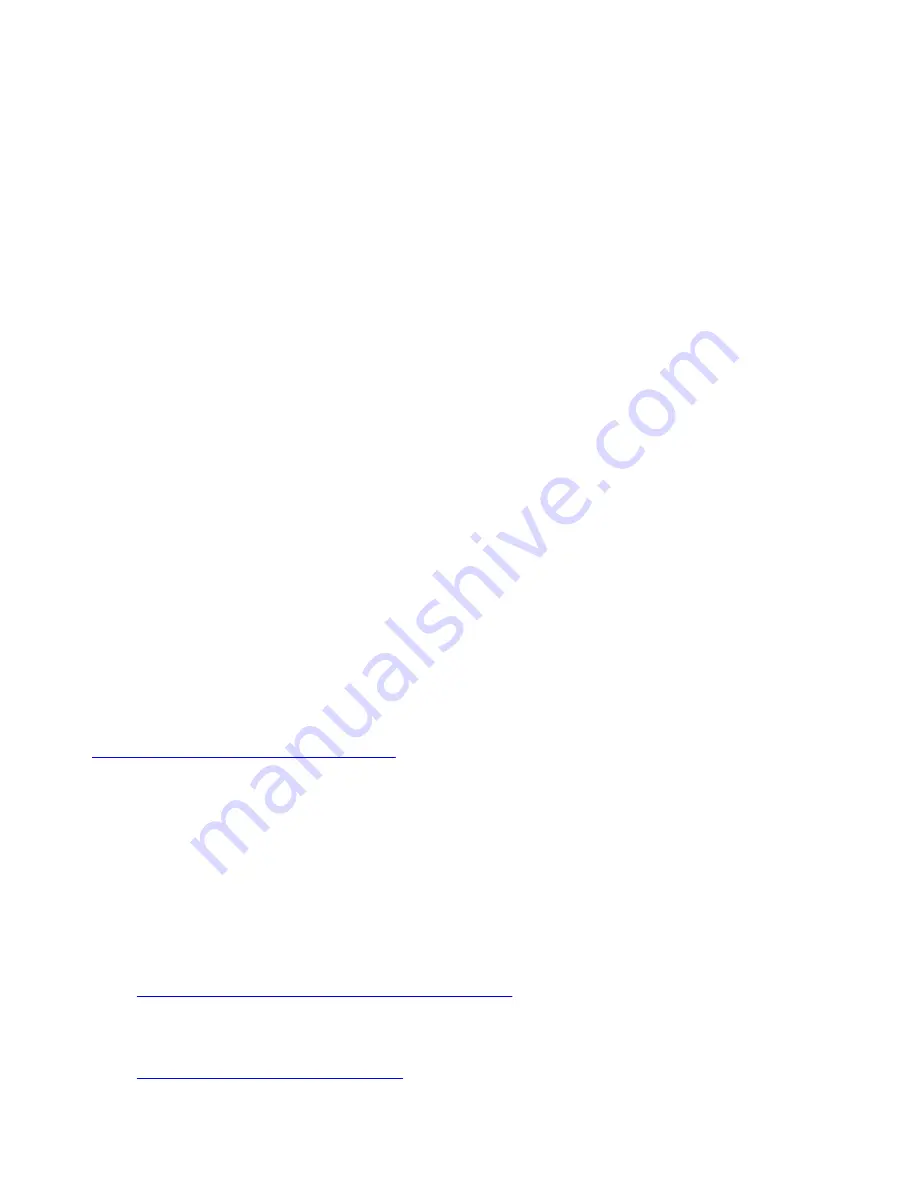
QuickOn for Windows for the IBM Network Station Release 3.0
Page 3 of 13
Load Balancing
Citrix Load Balancing Services allows you to group multiple MetaFrame servers into a unified server
farm to meet the needs of a growing user base. As the size of your organization increases, you can
simply add additional MetaFrame servers to expand your Network Station resources. The load
balancing function determines which MetaFrame server is doing the least amount of work and
connects the Network Station to that server.
The QuickOn for Running Windows flash card is configured to automatically connect to a single
published application when load balancing is used. This published application is the
desktop
, which is
the familiar WindowsNT desktop. You need to publish the
desktop
(case sensitive) before you can use
QuickOn for Running Windows and load balancing. Look for details about published applications in
the MetaFrame documentation.
You can specify load balancing either by explicitly indicating the server to connect to or by using the
broadcast capability of the ICA client. The broadcast capability will work only if the ICA Master
Browser (server farm) is on the same subnet as the Network Station. A separate configuration file is
provided, as detailed below, for each method.
Encryption
The QuickOn for Running Windows flash card is configured to only use the basic level of ICA
encryption. You need to configure your MetaFrame server for the simple encryption driver.
Ordering and Support Information
Contact your IBM Network Station Partner to obtain your pre-loaded QuickOn for Running Windows
PC Card(s) as well as service and support. IBM does not sell or support this card directly.
Network Station Partners should refer to the IBM Network Station web site at
http://www.pc.ibm.com/us/networkstation
. Choose
Support
from the left-hand side and then choose
QuickOn Support
under
Additional Information
. You will need to register for a userid and
passowrd to access this information.
Hardware support for the flash cards should be obtained from the flash card vendor.
Related Information
For more information on installing, configuring, and using the IBM Network Station, consult the
following:
l
IBM Network Station Manager Installation and Use
(SC41-0664).
Order this publication in the US or access this information on the web at the following URL:
http://www.ibm.com/nc/pubs
l
IBM Network Station Printing Guide
(SG24-5212).
Order this publication in the US or access this information on the web at the following URL:































