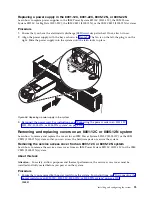2.
Slide the cover forwards until it latches into place as shown in Figure 58.
3.
Replace the two cover screws (2) at the rear of the cover.
Service and operating positions for 8001-12C
Learn how to place an IBM Power System S821LC (8001-12C) system into the service or operating
position.
Placing an 8001-12C system into the service position
Learn how to place an IBM Power System S821LC (8001-12C) system into the service position.
Before you begin
The systems must be removed from the rails for servicing.
CAUTION:
or
or
The weight of this part or unit is between 18 and 32 kg (39.7 and 70.5 lb). It takes two persons to
safely lift this part or unit. (C009)
Notes:
Figure 58. Replacing and securing the cover
Installing and configuring the system
97
Summary of Contents for Power System S821LC
Page 1: ...Power Systems Installing the IBM Power System S821LC 8001 12C IBM...
Page 2: ......
Page 3: ...Power Systems Installing the IBM Power System S821LC 8001 12C IBM...
Page 16: ...xiv Power Systems Installing the IBM Power System S821LC 8001 12C...
Page 117: ...Figure 62 Connecting the power cords to the system Installing and configuring the system 101...
Page 118: ...102 Power Systems Installing the IBM Power System S821LC 8001 12C...
Page 130: ...114 Power Systems Installing the IBM Power System S821LC 8001 12C...
Page 131: ......
Page 132: ...IBM Printed in USA...