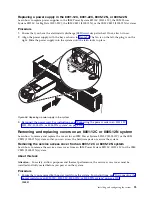>240VA
CAUTION:
Hazardous energy present. Voltages with hazardous energy might cause heating when
shorted with metal, which might result in splattered metal, burns, or both. (L005)
2.
Remove the two cover screws (1), from the rear of the cover.
3.
Press both buttons on the top cover (2) to release the latches as shown in Figure 57, and push the
cover back about 0.5 in (1 cm) until it stops. If the buttons do not easily press down, partially remove
the drives directly under the buttons.
4.
Lift up the front of the cover up and remove it from the system.
Installing the service access cover on an 8001-12C or 8005-12N system
Learn how to install the service access cover on a rack-mounted IBM Power System S821LC (8001-12C) or
the IBM CS821 (8005-12N) system.
About this task
Attention:
For safety, airflow purposes and thermal performance, the service access cover must be
installed and fully seated before you power on the system.
Procedure
1.
Place the rear of the cover on the system. Pivot to front of the cover down until it rests on the system.
Figure 57. Releasing and opening the cover
96
Power Systems: Installing the IBM Power System S821LC (8001-12C)
Summary of Contents for Power System S821LC
Page 1: ...Power Systems Installing the IBM Power System S821LC 8001 12C IBM...
Page 2: ......
Page 3: ...Power Systems Installing the IBM Power System S821LC 8001 12C IBM...
Page 16: ...xiv Power Systems Installing the IBM Power System S821LC 8001 12C...
Page 117: ...Figure 62 Connecting the power cords to the system Installing and configuring the system 101...
Page 118: ...102 Power Systems Installing the IBM Power System S821LC 8001 12C...
Page 130: ...114 Power Systems Installing the IBM Power System S821LC 8001 12C...
Page 131: ......
Page 132: ...IBM Printed in USA...