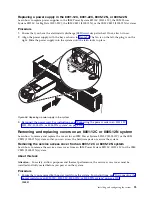– Flashing red at 1 Hz indicates that the drive is rebuilding
Power supply LEDs can indicate the following states:
v
Steady green indicates that power is on
v
Steady amber indicates that power is off, or a power fault occurred
v
Flashing amber indicates that the power supply is overheating
Identifying the 8001-12C, 8001-22C, 8005-12N, or 8005-22N that needs servicing
Use the Intelligent Platform Management Interface (IPMI) program to turn on the blue identify LED to
help you find the IBM Power System S821LC (8001-12C), the IBM Power System S822LC for Big Data
(8001-22C), the IBM CS821 (8005-12N), or the IBM CS822 (8005-22N) system that needs servicing.
Procedure
Use the
ipmitool
command to activate the blue system identify LED.
For in-band networks, enter the following chassis identify command:
ipmitool -I <interface> chassis identify <interval>
interface
The interface that you are using to connect to the system. For example,
usb
.
interval
The time to turn on the identify LED in seconds. The default value is 15. This means that the LED is
on for 15 seconds and then turns off for 15 seconds. A value of zero (0) turns off the LED. A value of
force
turns on the LED and leaves it on until turned off.
To run the command remotely over the LAN, enter the following chassis identify command:
ipmitool -I lanplus -H <hostname> -U <username> -P <password> chassis identify <interval>
Preparing the 8001-12C or 8005-12N system to remove and replace
internal parts
Learn how to prepare the IBM Power System S821LC (8001-12C) or the IBM CS821 (8005-12N) system to
remove and replace internal parts.
Procedure
1.
Complete the prerequisite tasks. For instructions, see “Before you begin” on page 80.
2.
Identify the part and the system that you will be working on. For instructions, see “Identifying the
system that contains the part to replace” on page 83.
3.
Attach the electrostatic discharge (ESD) wrist strap.
Attention:
v
Attach an electrostatic discharge (ESD) wrist strap to the front ESD jack, to the rear ESD jack, or to
an unpainted metal surface of your hardware to prevent the electrostatic discharge from damaging
your hardware.
v
When you use an ESD wrist strap, follow all electrical safety procedures. An ESD wrist strap is
used for static control. It does not increase or decrease your risk of receiving electric shock when
using or working on electrical equipment.
v
If you do not have an ESD wrist strap, just prior to removing the product from ESD packaging and
installing or replacing hardware, touch an unpainted metal surface of the system for a minimum of
5 seconds.
4.
Stop the system. For instructions, see “Stopping the 8001-12C, 8001-22C, 8005-12N, or 8005-22N
system” on page 90.
Installing and configuring the system
85
Summary of Contents for Power System S821LC
Page 1: ...Power Systems Installing the IBM Power System S821LC 8001 12C IBM...
Page 2: ......
Page 3: ...Power Systems Installing the IBM Power System S821LC 8001 12C IBM...
Page 16: ...xiv Power Systems Installing the IBM Power System S821LC 8001 12C...
Page 117: ...Figure 62 Connecting the power cords to the system Installing and configuring the system 101...
Page 118: ...102 Power Systems Installing the IBM Power System S821LC 8001 12C...
Page 130: ...114 Power Systems Installing the IBM Power System S821LC 8001 12C...
Page 131: ......
Page 132: ...IBM Printed in USA...