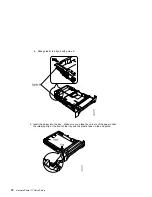3. Remove the three orange/beige plastic spacers. Save the spacers in case you
need to ship the printer.
Attention: If you do not remove the spacers, paper will get stuck in the printer.
4. Open the foil wrapper and remove the toner cartridge.
Attention: Do not expose the cartridge to direct sunlight. Do not leave the
cartridge exposed outside the printer or the foil wrapper for more than five minutes.
Installing the Toner Cartridge
5
Summary of Contents for Network Printer 17
Page 1: ...IBM Network Printer 17 IBM Quick Setup G544 5346 01 ...
Page 2: ......
Page 3: ...IBM Network Printer 17 IBM Quick Setup G544 5346 01 ...
Page 6: ...iv Network Printer 17 Quick Setup ...
Page 35: ......
Page 36: ...IBM Part Number 63H2494 File Number S370 4300 9370 16 Printed in U S A G544 5346 ð1 63H2494 ...