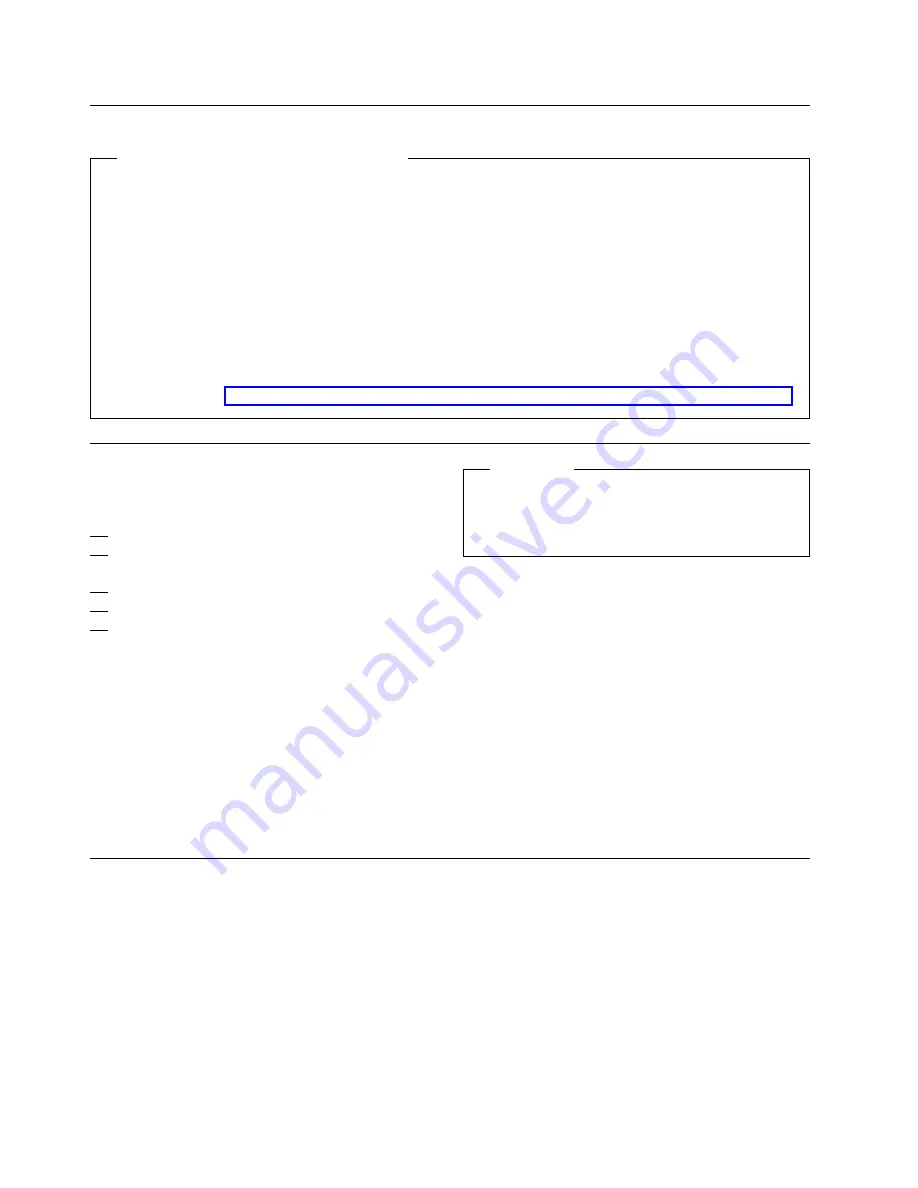
Input File On Diskette or Hard Drive
Special Instructions -
If Errors Occur
If errors are detected during this procedure, refer to the
Service Guide, SY24-6160
.
If the I/O Configuration Program returns error messages in the IOCP source file, refer to the
IOCP Users Guide GC38-0401
If you are able to correct the error, restart this procedure.
If you cannot correct the error, make arrangements to return (in order to run the checkout test),
once the customer has the input file correct and loaded. That time should be recorded as post
install activity. If the customer requires assistance creating the input file, contact your
marketing representative. Continue the installation, LOG OFF and LOG back on in SERVICE
mode then go to “Accepting Licensed Internal Code Changes (Support Element)” on page 6-57.
1 Starting the program
From the Support Element Workplace
1. Open
Task List
from the
Views
area.
2. Open
CPC Configuration
from the
Task
List Work Area
3. Open
Groups
from the
Views
area.
4. Select
CPC
from the
Groups Work Area
5. Drag and drop the selected object on
Input/Output (I/O) Configuration
in the
CPC Configuration
area.
The Input/Output Configuration panel
displays.
Note:
If the data set you want to change
is write protected, select the data
set, then select
Options
from the
action bar, then select
Disable
write protection
from the
pull-down.
Important
Refer to the corresponding pages in the
Resource Link WEB Site for the data that you
will enter on these panels.
6-46
Installing the System
Summary of Contents for Multiprise 3000 S/390
Page 1: ...S 390 Multiprise 3000 Enterprise Server R IBM Installation Manual SY24 6154 03...
Page 2: ......
Page 3: ...S 390 IBM Installation Manual SY24 6154 03...
Page 8: ...vi Installing the System...
Page 14: ...xii Installing the System...
Page 34: ...1 20 Installing the System...
Page 40: ...2 6 Installing the System...
Page 78: ...5 20 Installing the System...
Page 156: ...6 78 Installing the System...
Page 160: ...7 4 Installing the System...
Page 172: ...B 4 Installing the System...
Page 173: ......
Page 175: ...Spine information IBM S 390 Installation Manual...






























