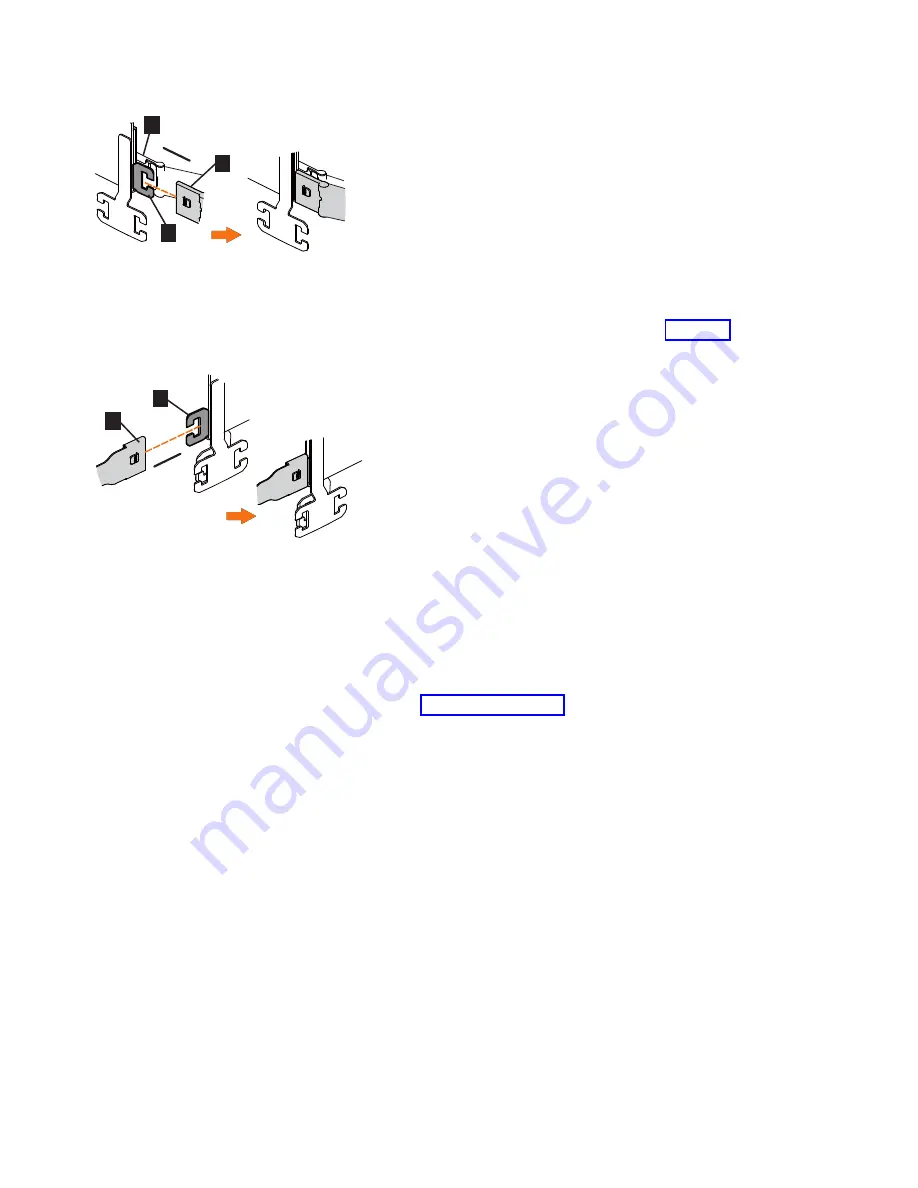
4.
Attach the support rail connector on the upper CMA assembly (
▌5▐
) to the
connector base on the right support rail (
▌6▐
), as shown in Figure 73.
Ensure the cable-management arm connector attaches securely to the hooks on
the rails.
Installing the lower CMA assembly
Note:
The procedure for attaching the lower CMA assembly is the same as the
procedure to attach the upper CMA assembly. However, the connector locations are
reversed. For comparison, Figure 74 on page 79 shows the upper and lower CMA
assemblies as they are aligned to the support rails. The support rail connector of
the upper CMA attaches to the right rail. The support rail connector of the lower
CMA
▌11▐
attaches to the left rail.
1
3
4
svc01037
Figure 72. Install the inner connector of the upper CMA to the inner member of the support rail
svc01038
5
6
Figure 73. Attach the support rail connector of the upper CMA to the right support rail
78
SAN Volume Controller: Model 2145-SV1 Hardware Installation Guide
Summary of Contents for MTM 2145-SV1
Page 8: ...viii SAN Volume Controller Model 2145 SV1 Hardware Installation Guide ...
Page 26: ...xxvi SAN Volume Controller Model 2145 SV1 Hardware Installation Guide ...
Page 72: ...38 SAN Volume Controller Model 2145 SV1 Hardware Installation Guide ...
Page 192: ...158 SAN Volume Controller Model 2145 SV1 Hardware Installation Guide ...
Page 194: ...160 SAN Volume Controller Model 2145 SV1 Hardware Installation Guide ...
Page 196: ...162 SAN Volume Controller Model 2145 SV1 Hardware Installation Guide ...
Page 200: ...166 SAN Volume Controller Model 2145 SV1 Hardware Installation Guide ...
Page 208: ...174 SAN Volume Controller Model 2145 SV1 Hardware Installation Guide ...
Page 212: ...178 SAN Volume Controller Model 2145 SV1 Hardware Installation Guide ...
Page 213: ......
Page 214: ...IBM Printed in USA GI13 4547 02 ...
















































