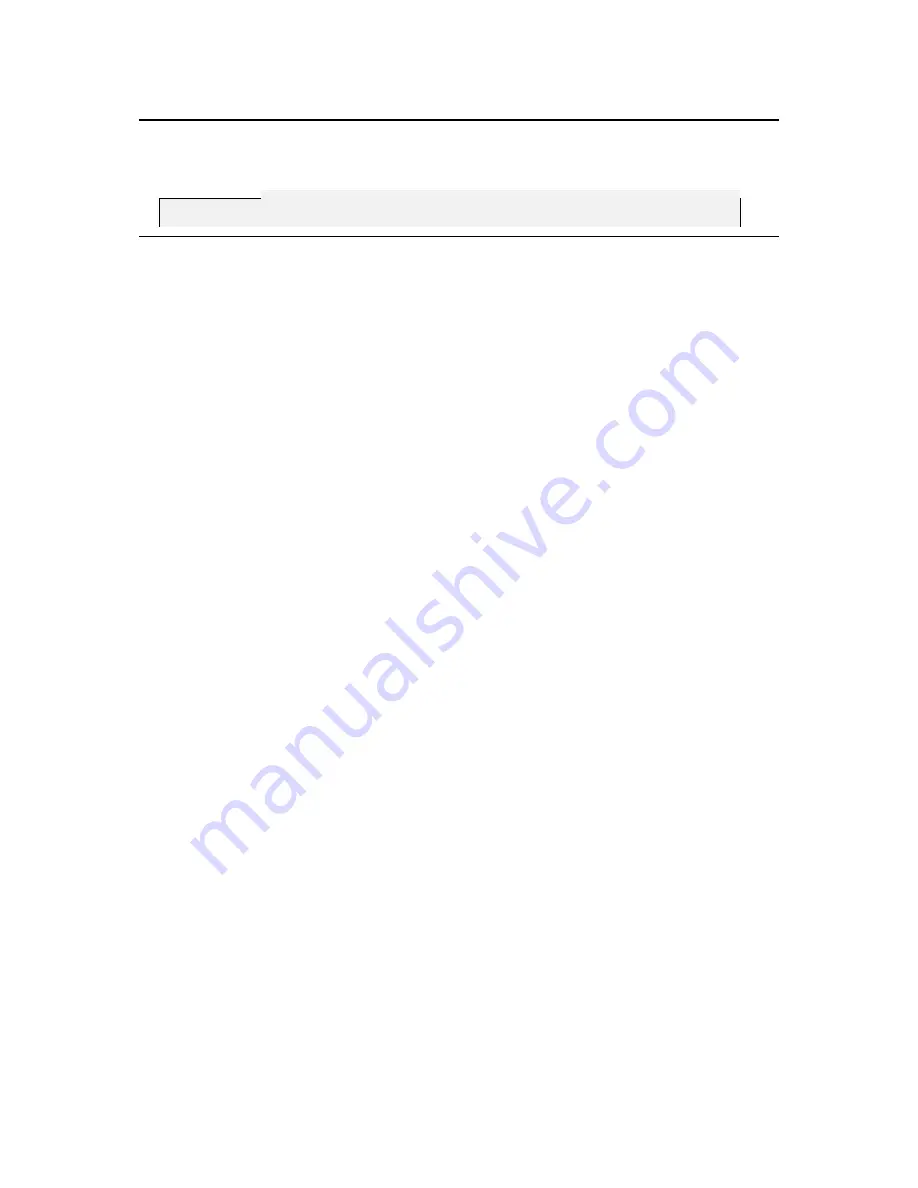
Handling the IBM PCI Audio Adapter
WARNING:
Static electricity can damage your equipment. Do not take the card out of its static
protective bag until you are ready to work with it.
Follow these precautions when handling the card:
I.
Before you open the static protective bag, touch it to a metal expansion slot cover on the
back of your computer. This drains static electricity from the package and from your body.
II.
Do not touch any exposed printed circuitry after opening the package.
III.
Keep other people from touching the card. They might have a static-electricity build-up.
IV.
Limit your movement. Movement causes a build-up of static electricity.
0
Installing the IBM PCI Audio Adapter
Step 1.
Turn off the system and all peripheral devices.
Step 2.
Disconnect the power cord and all peripheral devices from the system.
Step 3.
Remove the system cover and identify an unused PCI slot.
Step 4.
Unscrew the slot cover plate, plug in the audio adapter, and tighten it with the screw.
Step 5.
If you have a microphone, plug the respective cable into the jack J1 on the back of the audio
adapter. If you have a CD player or tape deck, plug the cable into the jack J2.
Step 6.
If you have speakers or amplifiers or headset, plug the cable into the jack J3 or J4 on the back
of the audio adapter.
Step 7.
If you have a MIDI or joystick device, plug the cable into connector J5 on the back of the audio
adapter.
Step 8.
Use the CD audio cable that comes with the audio adapter to connect either J10 or J11 on the
audio adapter and the audio output at the back of the CD-ROM drive.
Step 9.
To use other connectors on the audio adapter to connect other devices, please consult the user
manual.
Step 10.
Put back the system cover, reconnect the system power cord and all peripheral devices. Check
and make sure all connections are correct before turning on the system.
7
Summary of Contents for L70
Page 1: ...IBM PCI AUDIO ADAPTER USER S GUIDE June 1999 OPTIONS By IBM B 1__BBBBB_...
Page 2: ...2...
Page 4: ...Contents 4...
Page 26: ...A15 0166 310 26...







































