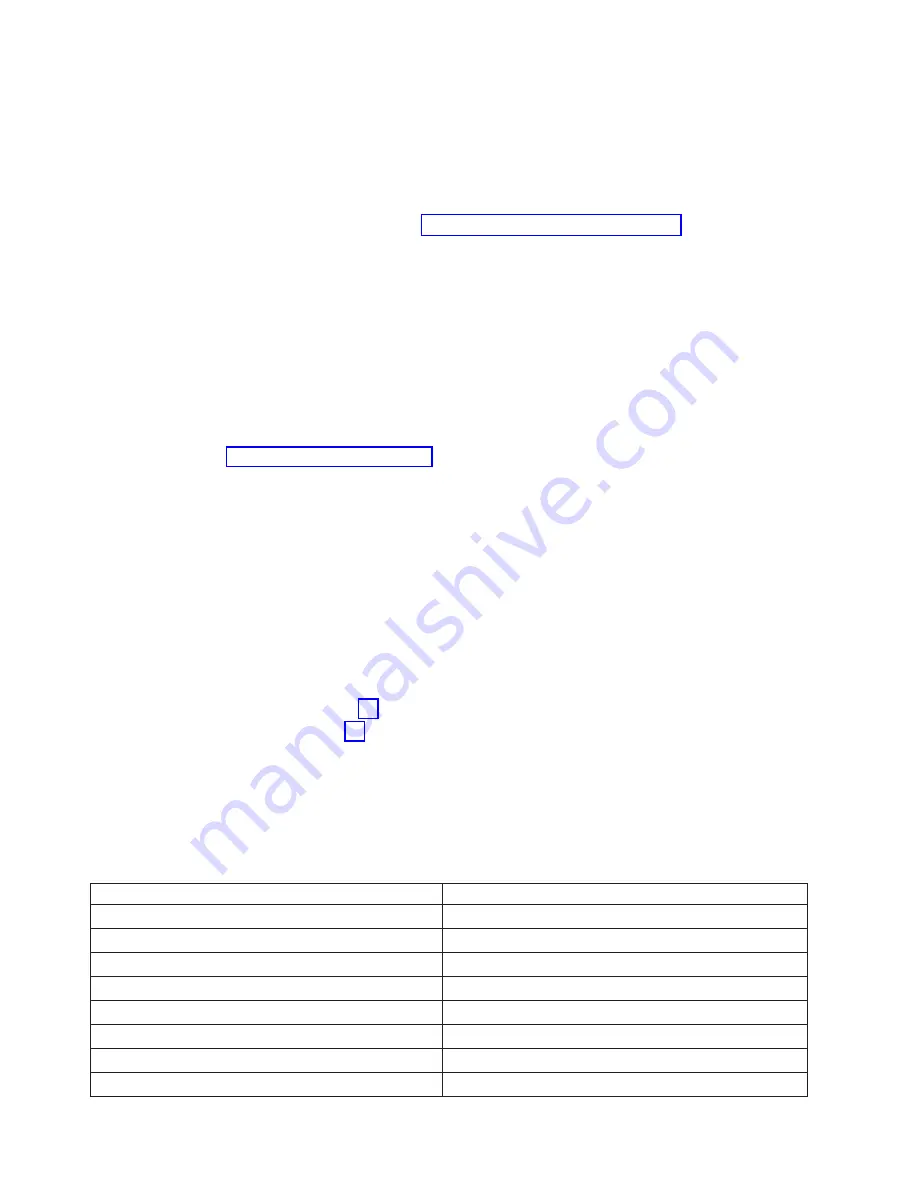
1.
Go
to
the
SST/DST
display
in
the
partition
which
reported
the
problem.
Use
STRSST
if
OS/400
is
running,
use
function
21
if
STRSST
does
not
work,
or
IPL
the
partition
to
DST.
2.
On
the
Start
Service
Tools
Sign
On
display,
type
in
a
User
ID
with
QSRV
authority
and
Password.
3.
Select
Start
a
service
tool
—>
Hardware
service
manager
—>
Logical
hardware
resources
—>
System
bus
resources
.
4.
Page
forward
until
you
find
the
IOP
that
you
want
to
reset.
For
help
in
identifying
the
IOP
from
the
Direct
Select
Address
(DSA)
in
the
SRC,
see
5.
Verify
that
the
IOP
are
correct
by
matching
the
resource
name(s)
on
the
display
with
the
resource
name(s)
in
the
Service
Action
Log
(SAL)
for
the
problem
you
are
working
on.
6.
Move
the
cursor
to
the
IOP
that
you
want
to
reset,
and
select
I/O
Debug
—>
Reset
IOP
—>
IPL
IOP
.
This
ends
the
procedure.
Bus
PIP
IOP-02,
Isolate
to
failing
I/O
adapter
resource:
For
use
by
authorized
service
providers.
Use
this
procedure
to
isolate
a
failing
I/O
adapter
under
an
IOP.
The
procedure
will
iterate
through
each
IOA
under
the
IOP,
powering
each
one
off,
and
then
resetting
the
IOP.
This
process
will
be
repeated
until
the
failing
IOA
is
isolated.
1.
If
the
system
is
not
IPLed,
will
it
IPL
to
DST?
v
No
:
Perform
This
ends
the
procedure.
v
Yes
:
From
the
SAL
display
for
the
SRC,
record
the
count.
Continue
with
the
next
step.
2.
Go
to
the
SST/DST
display
in
the
partition
which
reported
the
problem.
Use
STRSST
if
OS/400
is
running,
use
function
21
if
STRSST
does
not
work,
or
IPL
the
partition
to
DST.
3.
On
the
Start
Service
Tools
Sign
On
display,
type
in
a
User
ID
with
QSRV
authority
and
Password.
4.
Select
Start
a
service
tool
—>
Hardware
service
manager
—>
Logical
hardware
resources
—>
System
bus
resources
.
5.
Is
there
a
resource
name
logged
in
the
SAL
entry?
v
No
:
Do
you
have
a
location
for
the
I/O
processor?
–
No
:
Record
word
7
(the
Direct
Select
Address
(DSA))
of
the
SRC
from
the
SAL
display.
Then,
continue
with
the
next
step.
–
Yes
:
Go
to
step
9
(See
page
v
Yes
:
Go
to
step
11
(See
page
6.
Return
to
the
HSM
System
bus
resources
display.
7.
Locate
the
I/O
processor
by
performing
the
following:
a.
Select
Display
detail
.
b.
Compare
the
DSA
from
word
7
with
the
bus,
card,
board
information
for
the
IOP.
Note:
The
card
information
on
the
HSM
display
is
in
decimal
format.
You
must
convert
the
decimal
card
information
in
to
hexadecimal
format
to
match
the
DSA
format.
Decimal
format
Hexadecimal
format
16
10
17
11
18
12
19
13
20
14
21
15
22
16
23
17
90
iSeries:
iSeries
Server
270,
800,
810,
820,
825,
830,
840,
870,
890,
SB2,
and
SB3
Hardware
Problem
Analysis
and
Isolation






























