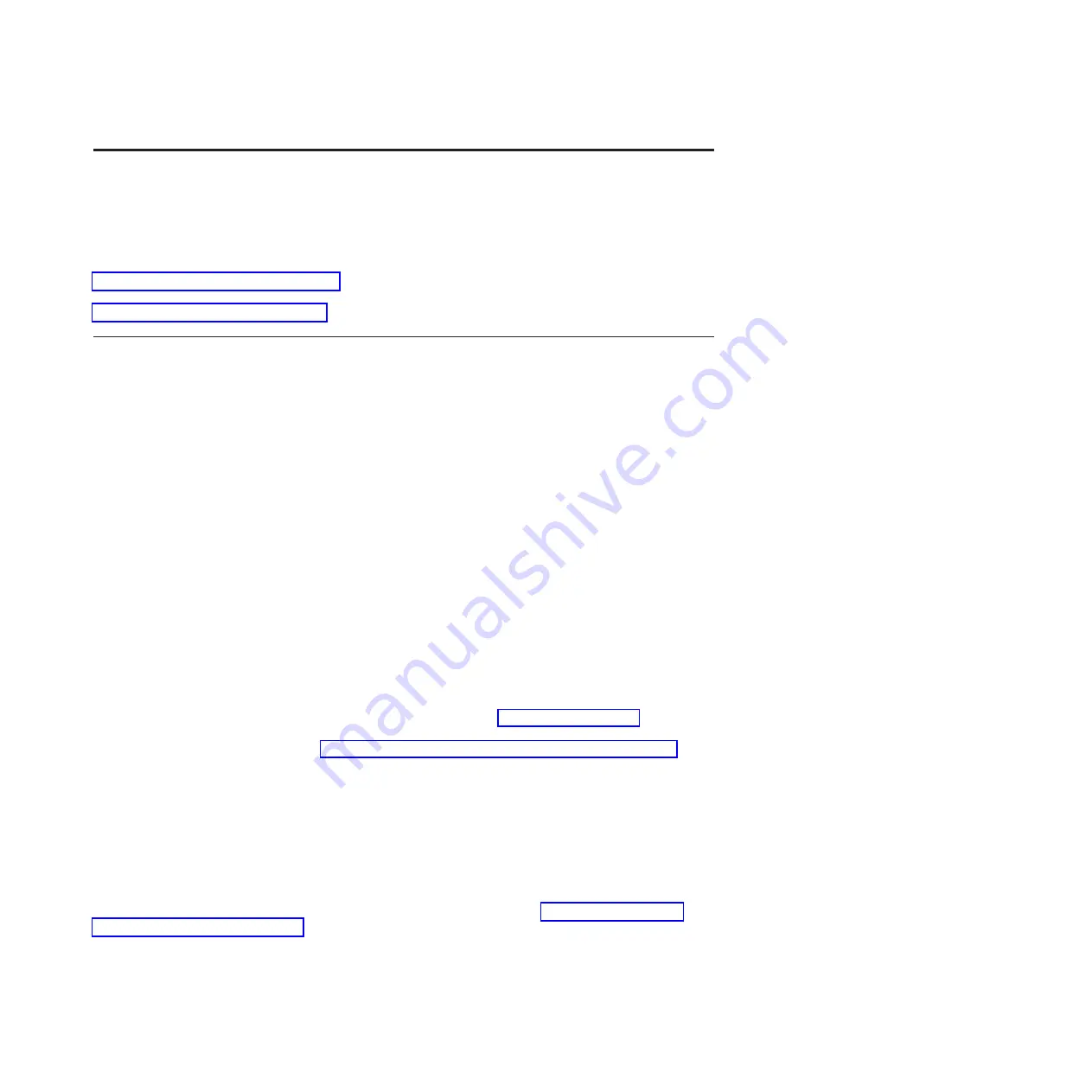
Prepare your system
If this is the first iSCSI Host Bus Adapter (HBA) to be installed in your xSeries or blade server, follow the
appropriate xSeries or blade server procedure before you install the iSCSI HBA.
“Prepare your System x or xSeries server”
“Prepare your blade server” on page 10
Prepare your System x or xSeries server
You might need to perform assembly, firmware update, and other preparation tasks to ensure your server
is ready for a successful installation. Find instructions in the following sections to accomplish these tasks.
Preparing the System x or xSeries hardware
Locate information to assemble your server hardware.
The first step in preparing a System x or xSeries server is to assemble the hardware. This might include
installing the keyboard, mouse, display, additional processors, additional memory and can also include
options that may be required for the iSCSI Host Bus Adapter (HBA) solution, such as RSA II and the
iSCSI HBA. Refer to System x or xSeries options documentation for details on how to install the System x
or xSeries components.
Important:
Do not connect any cables until instructed to do so. Connecting cables at the wrong point in
the installation process may cause problems later.
Update the System x or xSeries firmware and configure the server
Perform the updates on all System x or xSeries servers to be attached.
Update the System x or xSeries server with the latest version of system basic input/output system
(BIOS), Baseboard Management Controller firmware and system processor firmware.
Remember:
You might be directed by the installation process on the
Web site to
download the updates and return later to this document to apply the updates. If you have not already
downloaded the firmware updates see “Download System x or xSeries BIOS firmware” on page 25.
Update System x or xSeries system BIOS
Preform these updates on all System x or xSeries servers that are to be attached.
Refer to the file named README you printed during the BIOS update download procedure. Use the
README file instructions along with the steps below to perform the update. The README file contains
any changes necessary to the following instructions. Follow the directions in the README file wherever
differences occur.
If you have not downloaded the BIOS update or printed the readme file see “Download System x or
xSeries BIOS firmware” on page 25.
Perform the following steps on the server:
1.
Plug the System x or xSeries server ac power cords into a power source. Refer to System x or xSeries
documentation to complete this step.
© Copyright IBM Corp. 2004, 2007
5
Summary of Contents for iSCSI Host Bus Adapter
Page 1: ...System i and System p iSCSI Host Bus Adapter for IBM BladeCenter System x or xSeries ...
Page 2: ......
Page 3: ...System i and System p iSCSI Host Bus Adapter for IBM BladeCenter System x or xSeries ...
Page 12: ...x System i and System p iSCSI Host Bus Adapter for IBM BladeCenter System x or xSeries ...
Page 28: ...16 System i and System p iSCSI Host Bus Adapter for IBM BladeCenter System x or xSeries ...
Page 34: ...22 System i and System p iSCSI Host Bus Adapter for IBM BladeCenter System x or xSeries ...
Page 36: ...24 System i and System p iSCSI Host Bus Adapter for IBM BladeCenter System x or xSeries ...
Page 50: ...38 System i and System p iSCSI Host Bus Adapter for IBM BladeCenter System x or xSeries ...
Page 60: ...48 System i and System p iSCSI Host Bus Adapter for IBM BladeCenter System x or xSeries ...
Page 61: ......
Page 62: ... Printed in USA ...






























