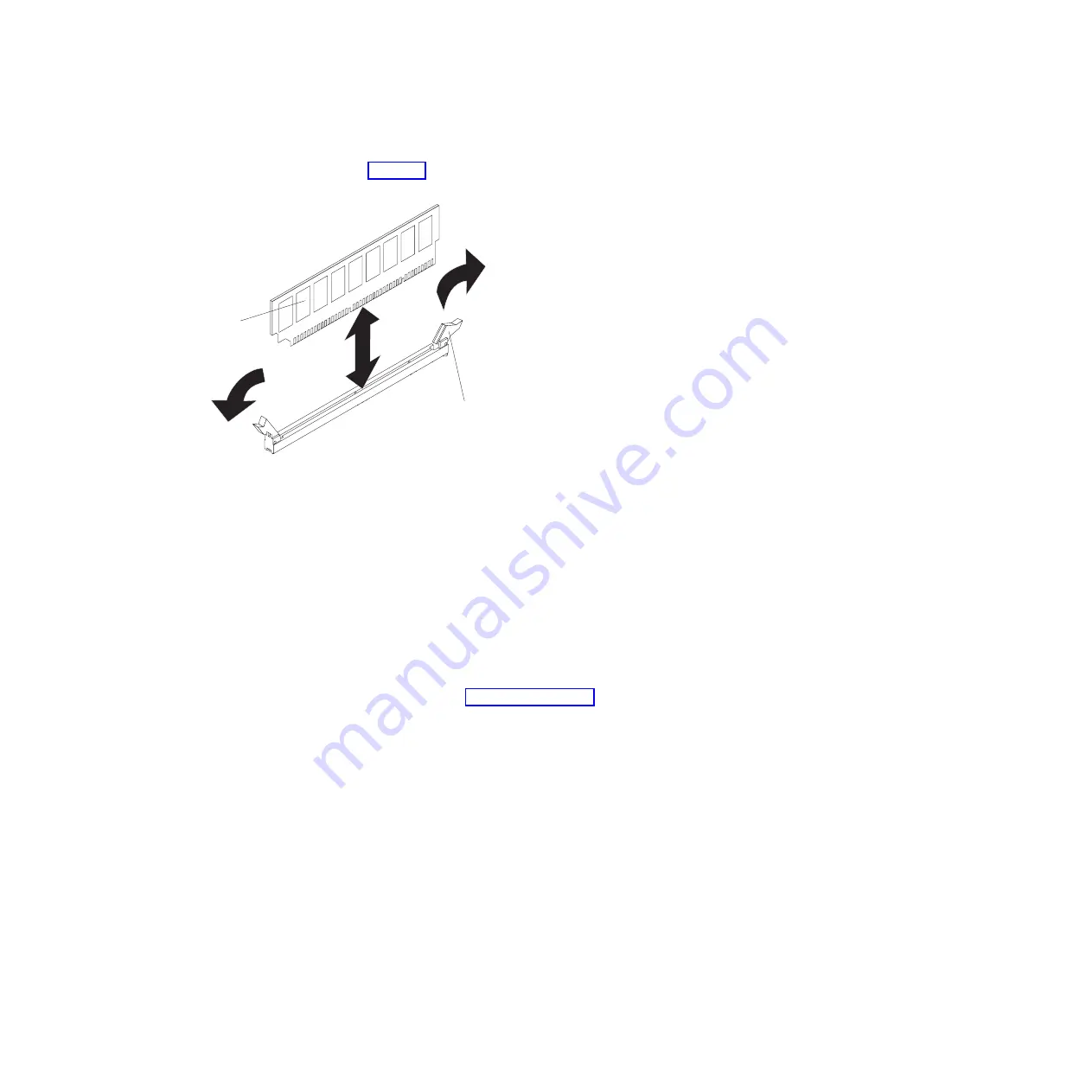
8.
Carefully
open
the
retaining
clips
on
each
end
of
the
DIMM
connector
and
remove
the
DIMM
(see
9.
If
you
are
instructed
to
return
the
DIMM,
follow
all
packaging
instructions,
and
use
any
packaging
materials
for
shipping
that
are
supplied
to
you.
Installing
a
DIMM
To
install
a
DIMM,
complete
the
following
steps:
1.
Make
sure
that
the
retaining
clips
on
each
end
of
the
DIMM
connector
are
fully
open.
2.
Touch
the
static-protective
package
that
contains
the
new
DIMM
to
any
unpainted
metal
surface
on
the
computer.
Then,
remove
the
new
DIMM
from
the
package.
3.
Turn
the
DIMM
so
that
the
contacts
align
correctly
with
the
connector.
4.
Insert
the
DIMM
into
the
connector
(see
Firmly
press
the
DIMM
straight
down
into
the
connector
by
applying
pressure
on
both
ends
of
the
DIMM
simultaneously.
The
retaining
clips
snap
into
the
locked
position
when
the
DIMM
is
firmly
seated
in
the
connector.
If
there
is
a
gap
between
the
DIMM
and
the
retaining
clips,
the
DIMM
has
not
been
correctly
installed.
Open
the
retaining
clips,
remove
the
DIMM,
and
reinsert
it.
DIMM
Retaining
clip
Figure
24.
Removing
a
DIMM
90
IBM
IntelliStation
M
Pro
Type
6218
and
9236:
Problem
Determination
and
Service
Guide
Summary of Contents for IntelliStation M Pro 6218
Page 1: ...IBM IntelliStation M Pro Type 6218 and 9236 Problem Determination and Service Guide...
Page 2: ......
Page 3: ...IBM IntelliStation M Pro Type 6218 and 9236 Problem Determination and Service Guide...
Page 8: ...vi IBM IntelliStation M Pro Type 6218 and 9236 Problem Determination and Service Guide...
Page 16: ...xiv IBM IntelliStation M Pro Type 6218 and 9236 Problem Determination and Service Guide...
Page 26: ...10 IBM IntelliStation M Pro Type 6218 and 9236 Problem Determination and Service Guide...
Page 140: ...124 IBM IntelliStation M Pro Type 6218 and 9236 Problem Determination and Service Guide...
Page 162: ...146 IBM IntelliStation M Pro Type 6218 and 9236 Problem Determination and Service Guide...
Page 167: ......
Page 168: ...Part Number 31R1998 Printed in USA 1P P N 31R1998...
















































