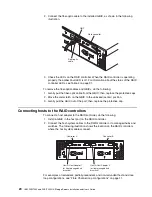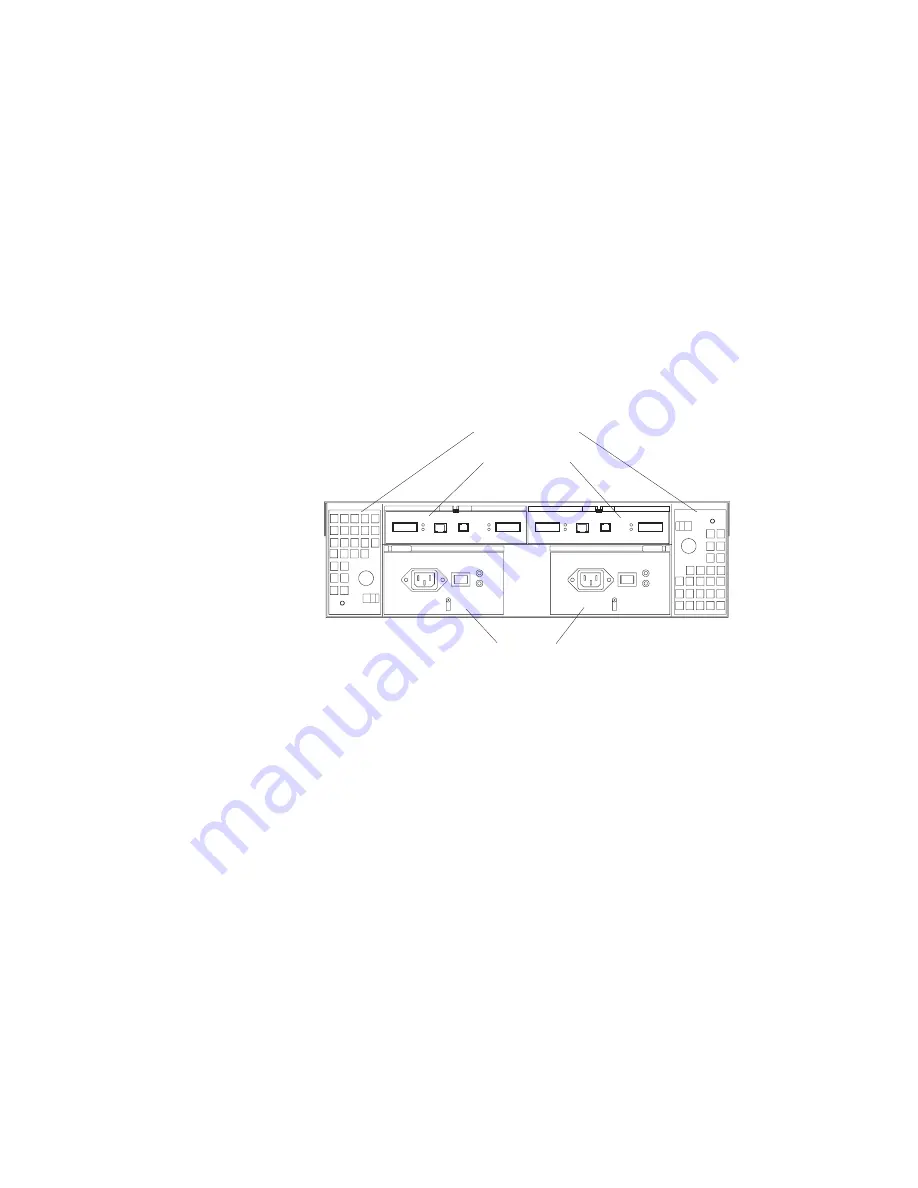
Chapter 1. Introduction
5
Latch
This multipurpose blue latch releases or locks the drive CRU in place.
Tray handle
You can use this multipurpose handle to insert and remove a drive CRU in the
bay.
For information on installing and replacing drive CRUs, see “Working with hot-swap
drives” on page 37. For more information about the LEDs, see “Checking the LEDs”
on page 29.
Back view
The following illustration shows the components at the back of the IBM FAStT200 HA
Storage Server.
Note:
If your storage server is a Model 1RU, there is only one RAID controller. There
is a blank panel in the second RAID controller opening. The blank panel must
remain in place to maintain proper cooling.
RAID controller
The storage server comes with one or two hot-swap RAID controllers. Each
RAID controller contains two ports for Gigabit Interface Converters (GBICs)
which connect to the Fibre Channel cables. One GBIC connects to a host
system. The other GBIC is used to connect additional expansion units to the
storage server.
Each RAID controller also contains a battery to maintain cache data in the
event of a power failure. For more information, see “Cache memory and RAID
controller battery” on page 34.
Hot-swap fans
The storage server has two interchangeable hot-swap and redundant fan
CRUs. Each fan CRU contains two fans. If one fan CRU fails, the second fan
CRU continues to operate. Both fan CRUs must be installed to maintain
proper cooling within your storage server, even if one fan CRU is not
operational.
Hot-swap power supplies
The storage server comes with two hot-swap power supplies. Both power
supplies must be installed to maintain proper cooling.
Hot-swap fan bays
Hot-swap
power supplies
Raid controllers
Summary of Contents for FAStT200 HA
Page 1: ...IBM IBM FAStT200 and FAStT200 HA Storage Servers Installation and User s Guide SC21 P877 50...
Page 2: ......
Page 3: ...IBM IBM FAStT200 and FAStT200 HA Storage Servers Installation and User s Guide SC21 P877 50...
Page 10: ...viii IBM FAStT200 and FAStT200 HA Storage Servers Installation and User s Guide...
Page 26: ...8 IBM FAStT200 and FAStT200 HA Storage Servers Installation and User s Guide...
Page 34: ...16 IBM FAStT200 and FAStT200 HA Storage Servers Installation and User s Guide...
Page 42: ...24 IBM FAStT200 and FAStT200 HA Storage Servers Installation and User s Guide...
Page 54: ...36 IBM FAStT200 and FAStT200 HA Storage Servers Installation and User s Guide...
Page 88: ...70 IBM FAStT200 and FAStT200 HA Storage Servers Installation and User s Guide...
Page 94: ...76 IBM FAStT200 and FAStT200 HA Storage Servers Installation and User s Guide...
Page 112: ...94 IBM FAStT200 and FAStT200 HA Storage Servers Installation and User s Guide...
Page 113: ......