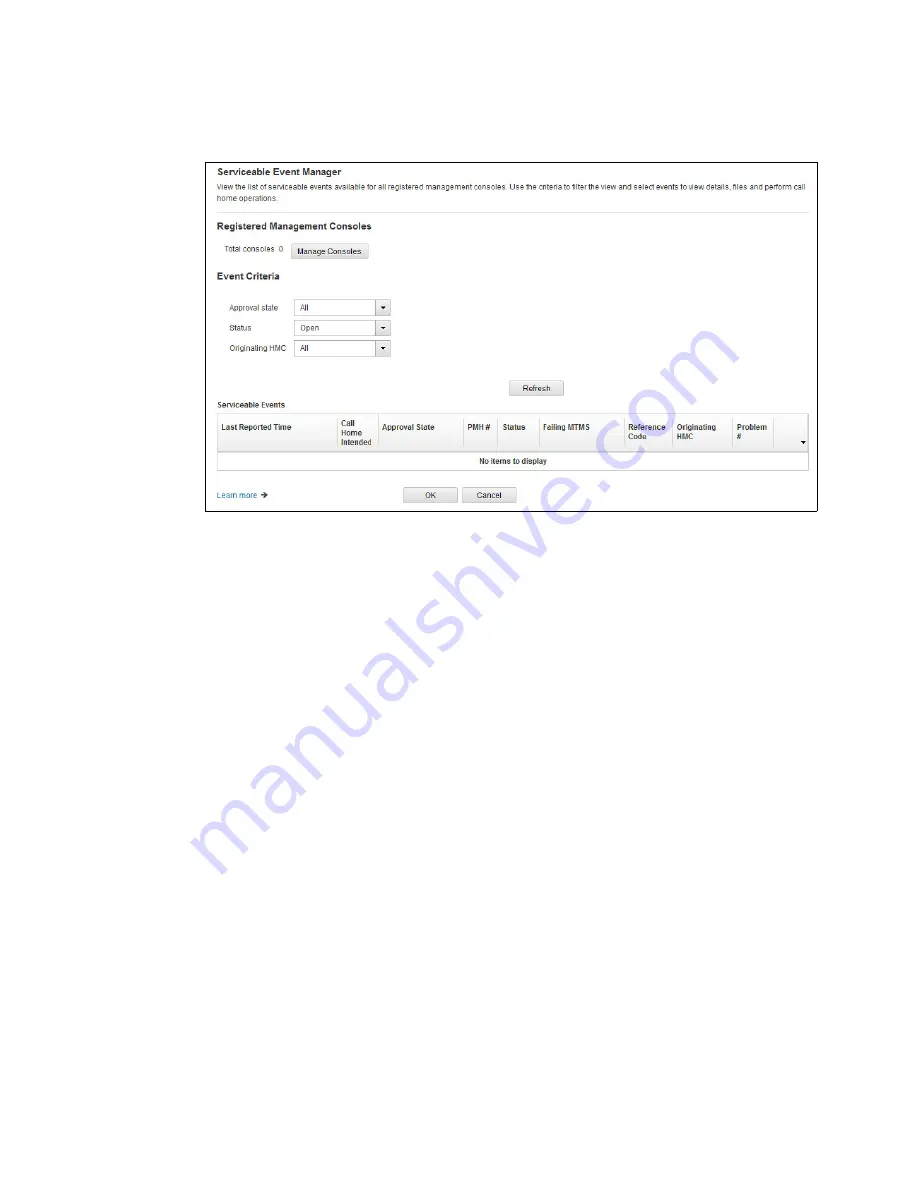
136
IBM Power System E850C: Technical Overview and Introduction
In the next window, you can configure the HMC that is used to manage the Serviceable
Events and proceed with further configuration steps, as shown in Figure 4-6.
Figure 4-6 Initial SEM window
The following list provides detailed descriptions of the different configurable options:
Registered Management Consoles
“Total consoles” lists the number of consoles that are registered. Select Manage
Consoles to manage the list of RMCs.
Event Criteria
Select the filters for filtering the list of serviceable events that is shown. After you make the
selections, click Refresh to refresh the list based on the filter values.
Approval state
Select the value for approval state to filter the list.
Status
Select the value for the status to filter the list.
Originating HMC
Select a single registered console or All consoles to filter the list.
Serviceable Events
The Serviceable Events table shows the list of events based on the filters that are
selected. To refresh the list, click Refresh.
The following menu options are available when you select an event in the table:
View Details
Shows the details of this event.
View Files
Shows the files that are associated with this event.
Summary of Contents for E850C
Page 2: ......
Page 36: ...22 IBM Power System E850C Technical Overview and Introduction...
Page 114: ...100 IBM Power System E850C Technical Overview and Introduction...
Page 154: ...140 IBM Power System E850C Technical Overview and Introduction...
Page 158: ...144 IBM Power System E850C Technical Overview and Introduction...
Page 159: ......
Page 160: ...ibm com redbooks Printed in U S A Back cover ISBN 0738455687 REDP 5412 00...











































