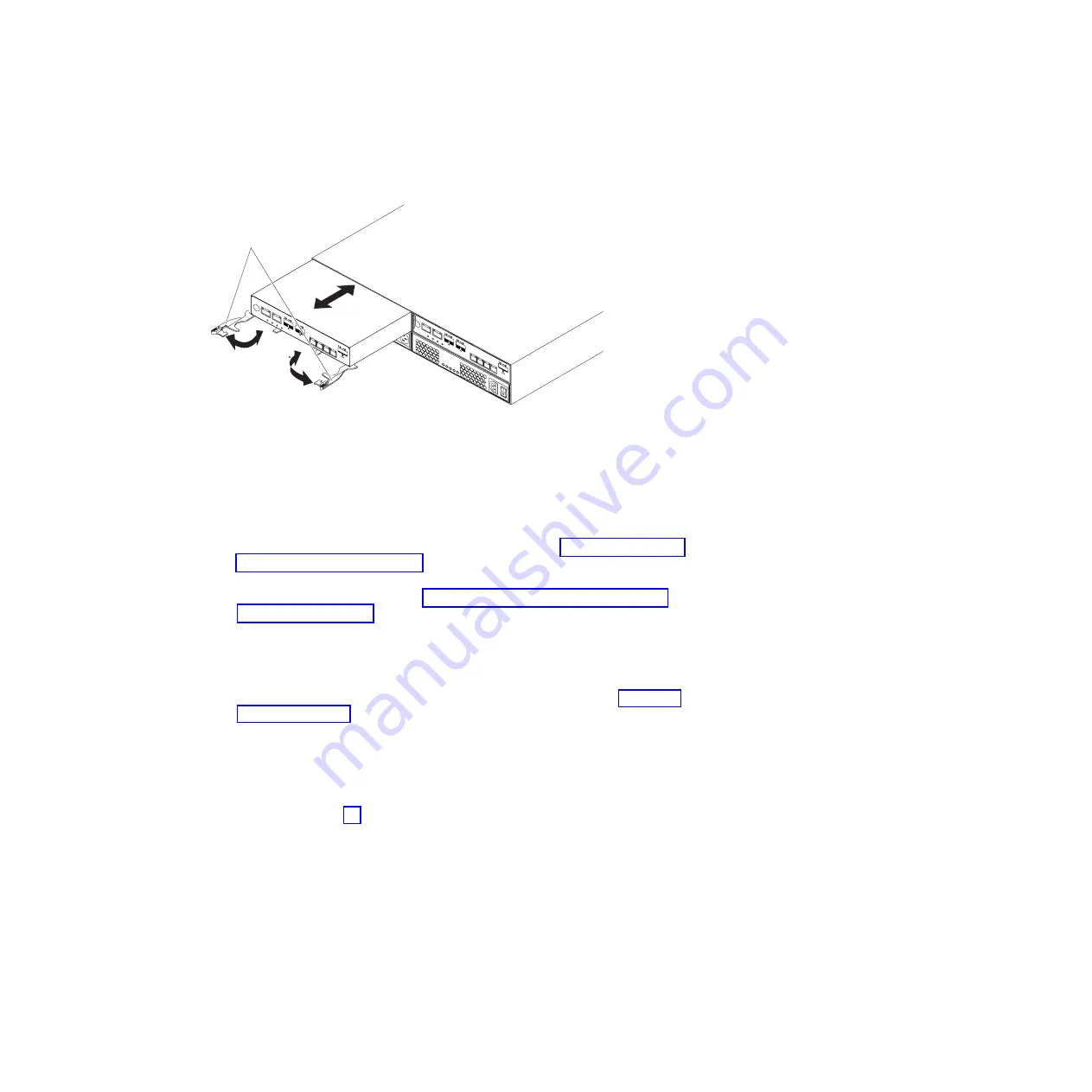
Note:
The following illustration shows installing controller A. Be sure to install
the new controller in the rightmost bay, as controller B.
a. Make sure that the release levers on the controller are in the open position.
b. Slide the controller into the bay until it stops.
c. Push the release levers to the closed position.
10. Wait up to 5 minutes for the DS Storage Manager software to recognize the
new controller.
11. Connect the host interface cables to the controller. See “Cabling the DS3500
storage subsystem” on page 23 for more information.
12. Make sure that all expansion enclosure connections have been completed (see
the dual-controller topologies in “DS3500 storage subsystem drive cabling
topologies” on page 42); then, connect the SAS drive expansion cable from the
right ESM in the last expansion enclosure in the chain to the drive expansion
port on controller B of the DS3500.
13. Wait up to 5 to 10 minutes for the DS Storage Manager software to report the
drives and the redundant drive path.
14. Verify the state of the LEDs on the newly inserted controller. See “Controller
LEDs” on page 75. You can also use the Subsystem Management window to
identify any new faults. Do any storage subsystems have a fault (Needs
Attention) status?
v
Yes:
Click
Recovery Guru
in the Subsystem Management window toolbar,
and complete the recovery procedure. If the problem remains, contact your
IBM technical-support representative.
v
No:
Go to step 15.
15. Use the DS Storage Manager software to print a new storage subsystem
profile.
Replacing a controller
Attention:
Make sure that both power supplies are connected and powered-on
and no amber LEDs are lit. Make sure that the power LEDs on both power supplies
are lit. If the status of either of the power supplies is not Optimal, replace that
power supply before you proceed with the controller replacement procedure.
To replace a controller in a storage subsystem, complete the following steps.
Release
levers
Figure 78. Installing a controller
96
System Storage DS3500 and EXP3500: Installation, User’s, and Maintenance Guide
Summary of Contents for DS3500
Page 1: ...System Storage DS3500 and EXP3500 Installation User s and Maintenance Guide...
Page 2: ......
Page 3: ...System Storage DS3500 and EXP3500 Installation User s and Maintenance Guide...
Page 12: ...x System Storage DS3500 and EXP3500 Installation User s and Maintenance Guide...
Page 14: ...xii System Storage DS3500 and EXP3500 Installation User s and Maintenance Guide...
Page 20: ...xviii System Storage DS3500 and EXP3500 Installation User s and Maintenance Guide...
Page 86: ...66 System Storage DS3500 and EXP3500 Installation User s and Maintenance Guide...
Page 112: ...92 System Storage DS3500 and EXP3500 Installation User s and Maintenance Guide...
Page 174: ...154 System Storage DS3500 and EXP3500 Installation User s and Maintenance Guide...
Page 179: ......
Page 180: ...Part Number 60Y1697 Printed in USA 1P P N 60Y1697...






























