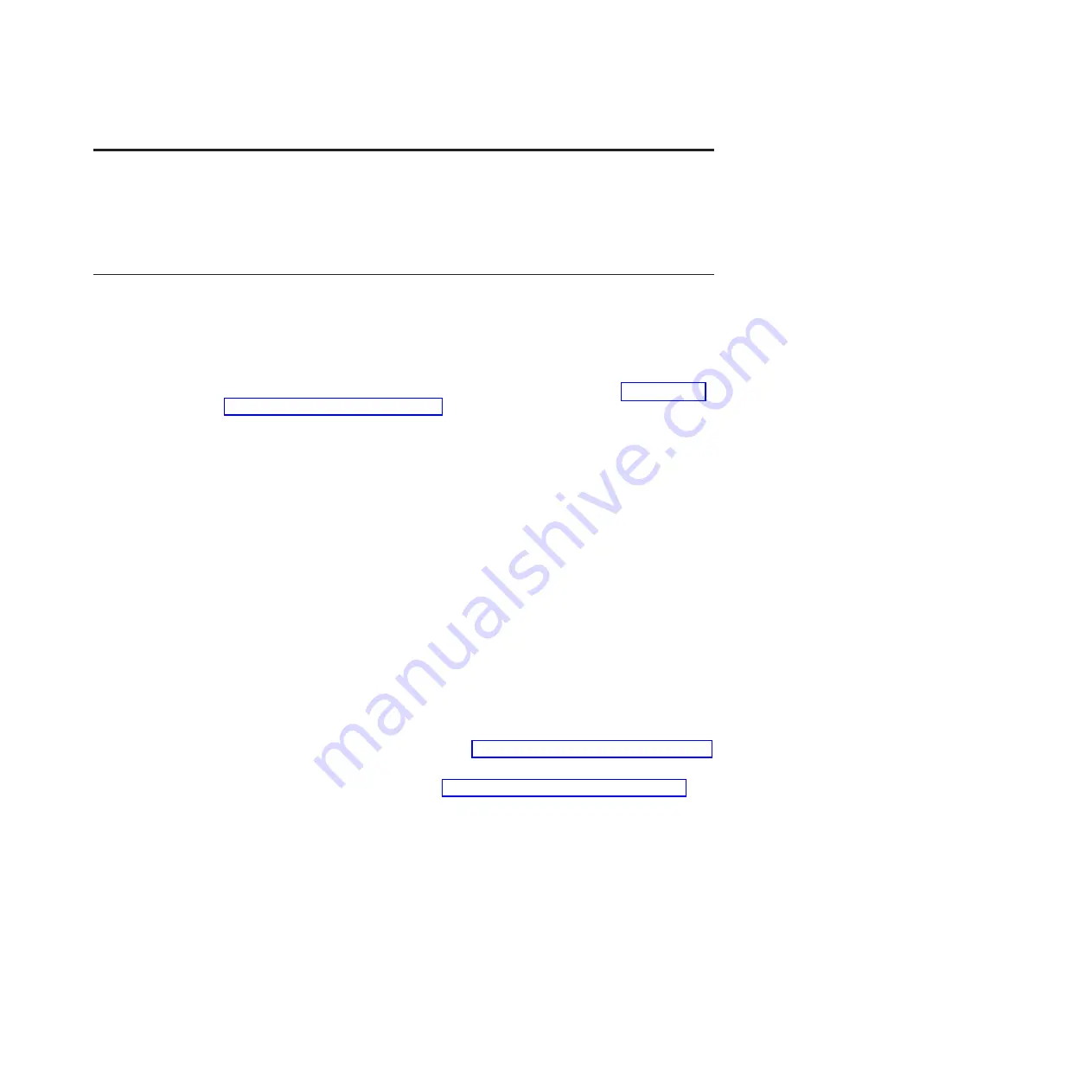
Chapter 5. Configuring
Update the firmware and use the management module and the system
management services (SMS) to configure the JS22 blade server.
Updating the firmware
IBM periodically makes firmware updates available for you to install on the blade
server, the management module, or expansion cards in the blade server.
Important:
To avoid problems and to maintain proper system performance, always
verify that the blade server BIOS, service processor, and diagnostic firmware levels
are consistent for all blade servers within the BladeCenter unit. See “Verifying the
system firmware levels” on page 224 for more information.
Plan to use a method of applying blade server firmware updates other than the
management module. The JS22 blade server enhanced BMC has a larger firmware
image that makes it impractical to download and install over the RS-485 bus of the
management module. Therefore, a firmware update for the blade server is not
supported from the management module.
You can still use the other methods of performing firmware updates for the blade
server:
v
In-band operating system capabilities, such as the
update_flash
command for
Linux and AIX or the
ldfware
command for Virtual I/O Server
v
The firmware update function of AIX diagnostics
v
The firmware update function of the stand-alone
Diagnostics CD
Attention:
Before the installation of the new firmware to the Temporary side
begins, the contents of the Temporary side are copied into the Permanent side.
After the firmware installation begins, the previous level of firmware on the
Permanent side is no longer available.
Use the following procedure to install updated firmware.
1.
Start the TEMP image, as described in “Starting the TEMP image” on page 223.
2.
Download the JS22 firmware.
a.
Go to the IBM Support site at http://www.ibm.com/systems/support/ to
download the updates.
b.
Select your product, type, model, and operating system, and then click
Go
.
c.
Click the
Download
tab, if necessary, for device driver and firmware
updates.
d.
Download the firmware to the /tmp/fwupdate directory.
© Copyright IBM Corp. 2007
273
Summary of Contents for BladeCenter JS22
Page 1: ...BladeCenter JS22 Type 7998 Problem Determination and Service Guide...
Page 2: ......
Page 3: ...BladeCenter JS22 Type 7998 Problem Determination and Service Guide...
Page 14: ...xii JS22 Type 7998 Problem Determination and Service Guide...
Page 248: ...234 JS22 Type 7998 Problem Determination and Service Guide...
Page 286: ...272 JS22 Type 7998 Problem Determination and Service Guide...
Page 294: ...280 JS22 Type 7998 Problem Determination and Service Guide...
Page 298: ...284 JS22 Type 7998 Problem Determination and Service Guide...
Page 308: ...294 JS22 Type 7998 Problem Determination and Service Guide...
Page 313: ......
Page 314: ...Part Number 44W2359 Printed in USA 1P P N 44W2359...






























