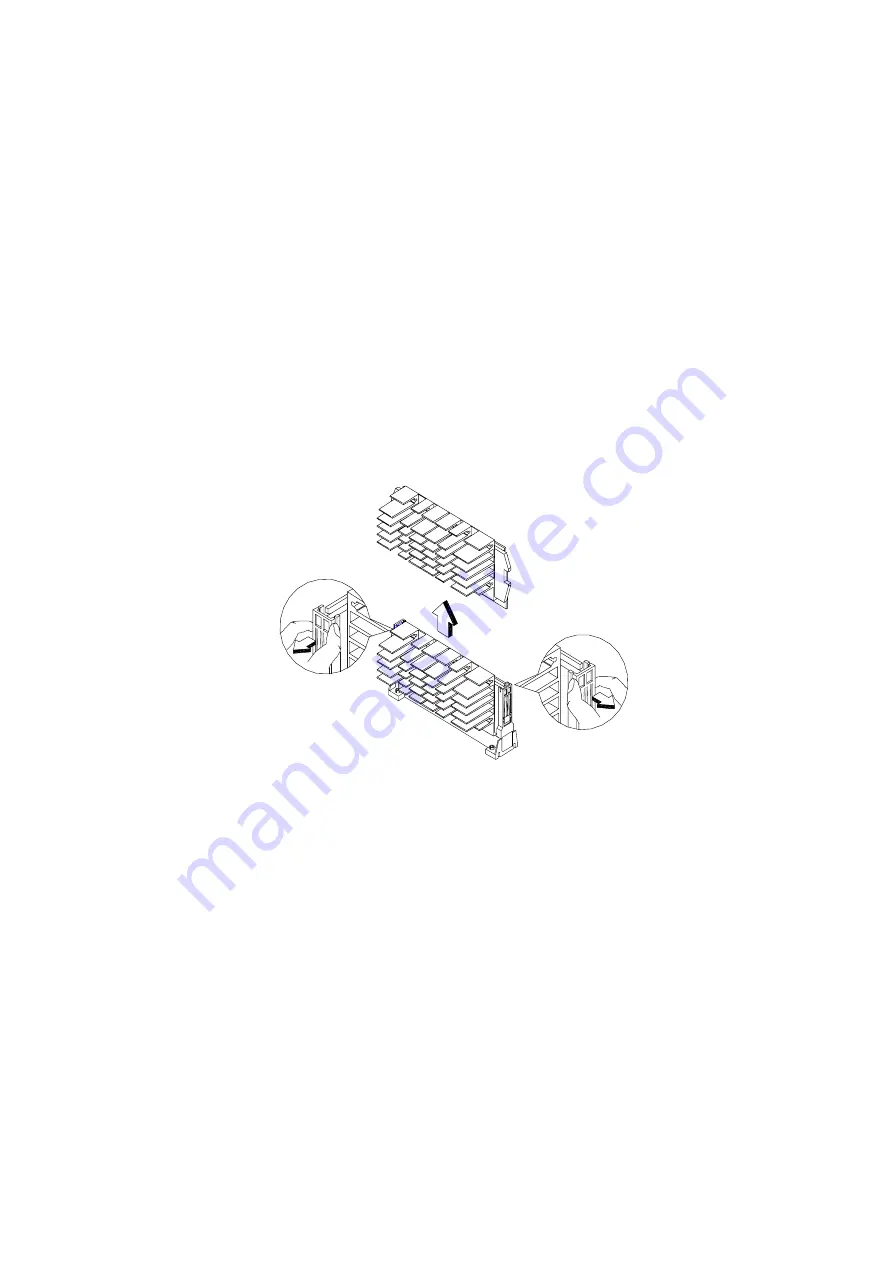
Repair Information 93
Celeron Processor Module (for 2163)
Removing the Celeron CPU
Follow these steps to remove the Celeron CPU module from the slot.
NOTE: Determine the type of processor you are installing and make sure the
jumpers are set correctly. Run the Setup Utility after correctly installing
a processor.
ATTENTION: Processors are sensitive to static discharge.
•
While slightly pulling either side of the universal retention mechanism, pull
out the CPU.
Summary of Contents for Aptiva 2158
Page 12: ...VI...
Page 13: ...Notices VII...
Page 14: ...VIII...
Page 15: ...Notices IX...
Page 16: ...X...
Page 24: ...XVIII...
Page 25: ...Notices XIX...
Page 26: ...XX...
Page 58: ...26...
Page 129: ...Repair Information 97...
Page 154: ...122 Repeat to lock clip on the other side...
Page 160: ...128...
Page 186: ...154...
Page 187: ...Copyright IBM Corp 1998 155 Safety Inspection Guide General Guidelines 156...
Page 212: ...180...
Page 216: ...184...
Page 222: ......






























