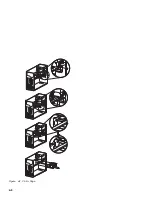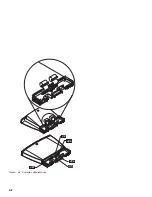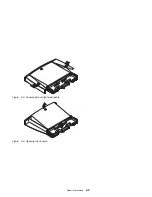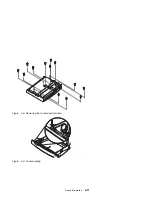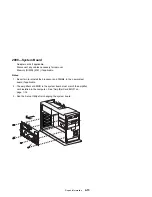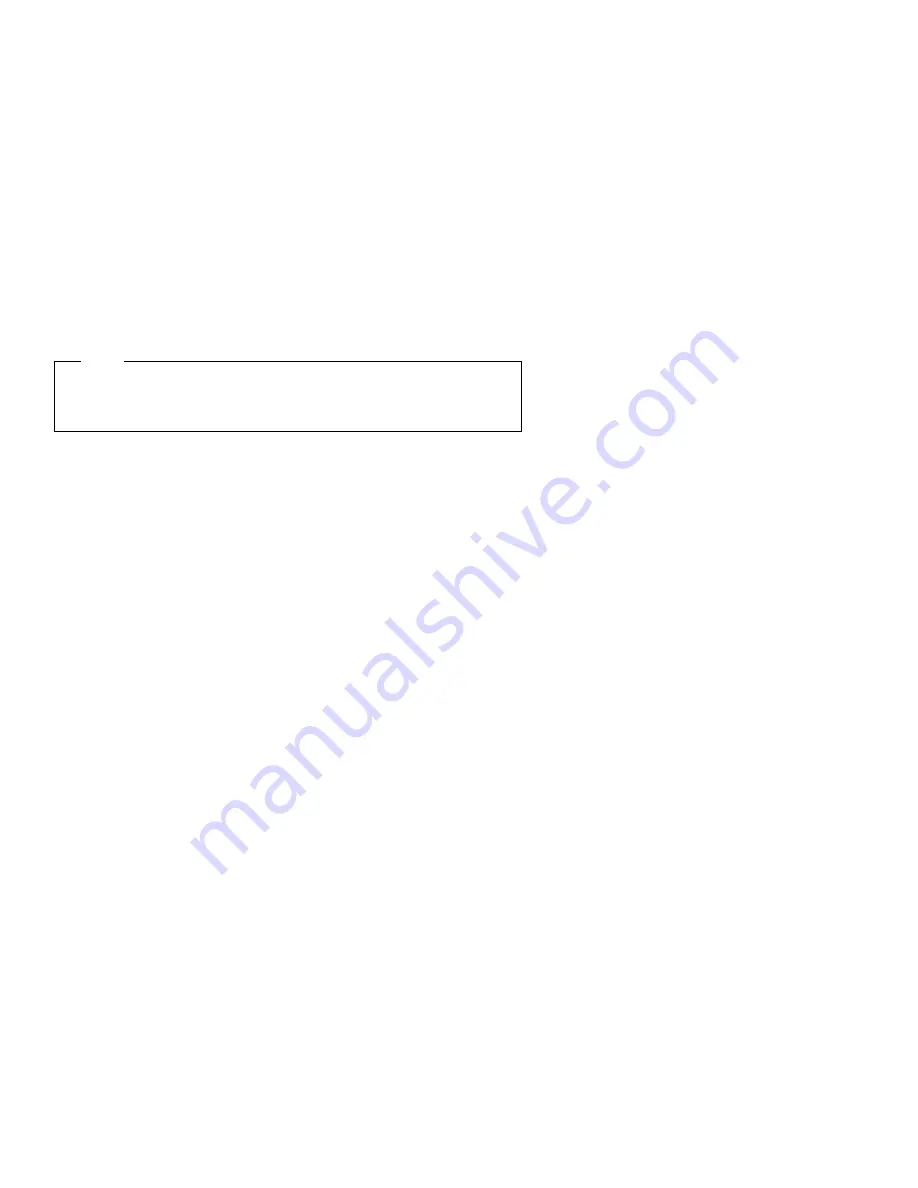
Note
Dim control is for incandescent lighting only. Dim control must not be
used for fluorescent lighting or for appliances.
Home Director Troubleshooting
Refer to the Home Director On-line help information and troubleshooting
aids.
Things to Check:
Make sure the Serial Interface Module is plugged into a working outlet.
If the outlet is controlled by a switch, make sure the switch is on.
Do not connect the Serial Interface Module into a surge protector. The
surge protector will block signals from the computer to the power lines.
Make sure the House Code is set correctly in the Home Director
software and that the physical modules address code matches the
software setting.
Make sure the Serial interface is configured to the correct COM port.
Make sure the module you are trying to control is fully plugged into the
wall outlet and that the switch for the appliance or light you are trying to
control is in the on position and it works when plugged directly into a
working wall outlet.
Make sure the device module is not plugged into a surge protector.
Power line noise can cause solid or intermittent failures.
Check these and similar items to see if they are operating when the
problem occurs:
– Baby monitors that transmit over the power line
– Blenders
– Electric carving knives
– Electric hair dryers
– Electric motors
– Electric shavers
– Floor scrubbers
– Food processors
– Laser printers
– Mixers
– Vacuum cleaners
– Wireless doorbells that use the power line
– Wireless intercoms in transmit (talk) mode
If the COM port tests correctly and you can not control any modules,
unplug the Serial Interface module from the wall outlet for about ten
4-18
Summary of Contents for Aptiva 2140
Page 2: ......
Page 8: ...vi...
Page 24: ...xxii...
Page 26: ...xxiv...
Page 128: ...3 14...
Page 132: ...2010 Cover Do not lift the cover too high as the tabs might break 4 4...
Page 134: ...Figure 4 2 3 5 In Cage 4 6...
Page 136: ...JP7 JP6 JP4 J2 J1 Figure 4 4 Console cable removal 4 8...
Page 138: ...Figure 4 7 Removing the console 4 10...
Page 139: ...Figure 4 8 Removing the console bottom plate Figure 4 9 Console spring Repair Information 4 11...
Page 170: ...6 2...
Page 174: ...Assembly 2 Machine Type 2140 System Unit Interior SL A 1 3 4 5 6 2 7 4...
Page 178: ...Assembly 4 Machine Type 2142 System Unit Interior SL A 1 3 4 5 7 6 2 7 8...
Page 181: ...Assembly 5 Diskette Hard Disk Drives and Zip Drive 3 1 4 4 4 2 Parts Catalog 7 11...
Page 185: ...Assembly 7 CD DVD ROM Drive Modem and TV Cards 3 5 1 2 4 6 Parts Catalog 7 15...
Page 196: ...8 4...
Page 206: ...B 8...
Page 211: ......