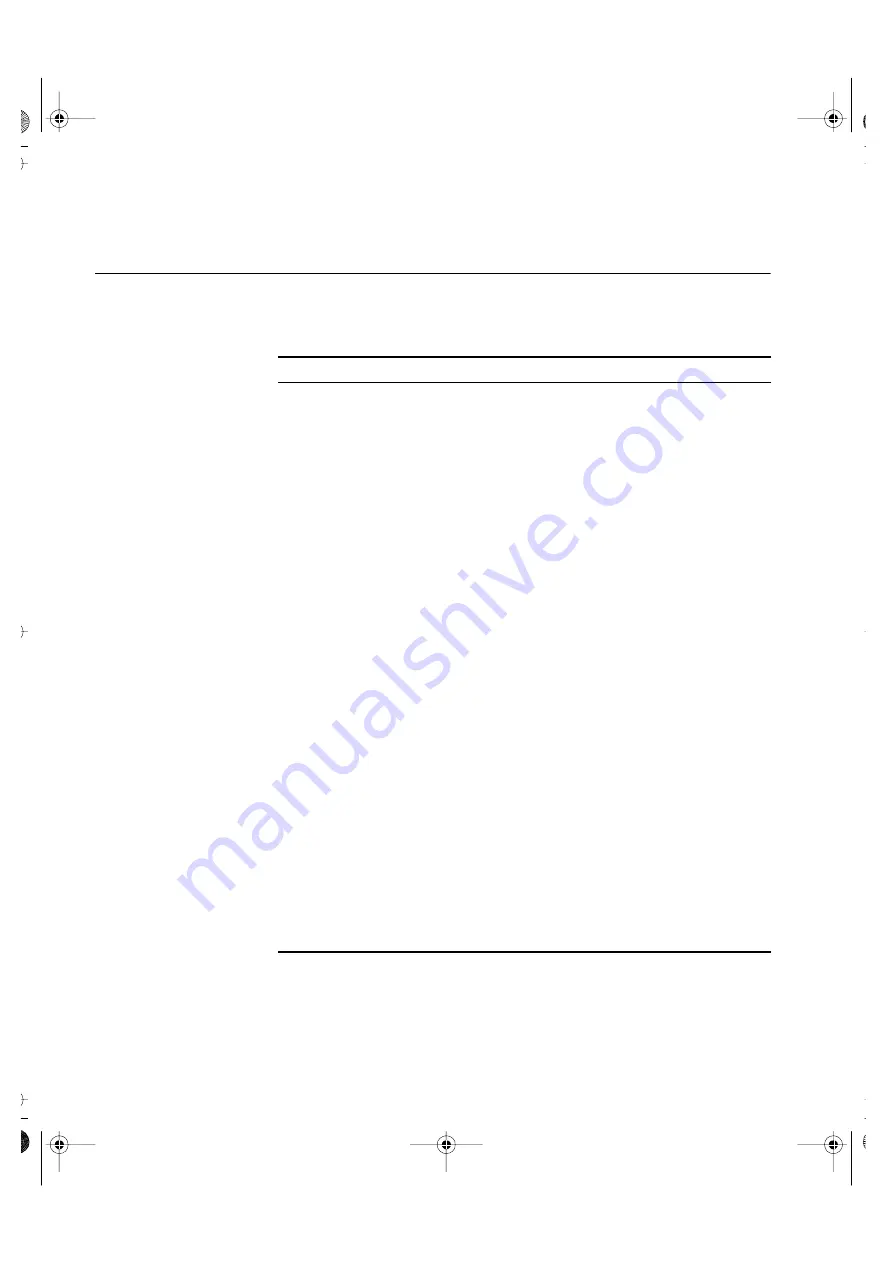
5-6
C
HAPTER
5: W
ORKING
W
ITH
THE
C
OMMAND
L
INE
I
NTERFACE
A Quick Guide to
the Commands
Table 5-1 describes the commands that are available in the command
line interface.
Table 5-1
Command line interface commands
Command
What does it do?
logout
Exits the current user from the command line
interface.
(ethernet) portstate
Enables and disables Ethernet ports on the
current Switch unit in the stack.
(ethernet) summary
Displays information about the ports on the
current Switch unit in the stack.
(ip/interface) bootp
Enables and disables BOOTP for the current
Switch in the stack.
(ip/interface) define
Specifies the IP information for the current
Switch in the stack.
(ip/interface) display
Displays the IP information for the current
Switch in the stack.
(ip) ping
Allows you to PING other devices on your
network.
(system) display
Displays configuration information for the
current Switch unit in the stack.
(system) initialise
Initialises the Switch units in the stack.
(system) inventory
Displays a list of the units in the stack.
(system) logout
Returns the focus of the command line
interface to the previous Switch unit in the
stack.
(system) password
Specifies the password for the current user.
(system) remoteAccess
Enables and disables all forms of remote
access to the stack.
(system) reset
Resets the Switch units in the stack.
(system) softwareUpgrade
Allows you to upgrade the management
software of the Switch units in the stack.
(system) unit
Moves the focus of the command line
interface from one Switch unit in the stack to
another.
F24user.bk Page 6 Wednesday, July 15, 1998 4:27 PM
Summary of Contents for 8271 Nways Ethernet LAN Switch
Page 10: ...viii F24user bk Page viii Wednesday July 15 1998 4 27 PM...
Page 14: ...4 SAFETY NOTICES F24user bk Page 4 Wednesday July 15 1998 4 27 PM...
Page 15: ...Safety Notices 5 F24user bk Page 5 Wednesday July 15 1998 4 27 PM...
Page 16: ...6 SAFETY NOTICES F24user bk Page 6 Wednesday July 15 1998 4 27 PM...
Page 20: ...10 ABOUT THIS GUIDE F24user bk Page 10 Wednesday July 15 1998 4 27 PM...
Page 22: ...F24user bk Page 2 Wednesday July 15 1998 4 27 PM...
Page 38: ...1 16 CHAPTER 1 INTRODUCING THE SWITCH F24user bk Page 16 Wednesday July 15 1998 4 27 PM...
Page 58: ...3 10 CHAPTER 3 SETTING UP FOR MANAGEMENT F24user bk Page 10 Wednesday July 15 1998 4 27 PM...
Page 60: ...F24user bk Page 2 Wednesday July 15 1998 4 27 PM...
Page 122: ...F24user bk Page 2 Wednesday July 15 1998 4 27 PM...
Page 139: ...IV PROBLEM SOLVING Chapter 8 Problem Solving F24user bk Page 9 Wednesday July 15 1998 4 27 PM...
Page 140: ...F24user bk Page 10 Wednesday July 15 1998 4 27 PM...
Page 150: ...8 10 CHAPTER 8 PROBLEM SOLVING F24user bk Page 10 Wednesday July 15 1998 4 27 PM...
Page 152: ...F24user bk Page 2 Wednesday July 15 1998 4 27 PM...
Page 157: ...Important Safety Information A 5 F24user bk Page 5 Wednesday July 15 1998 4 27 PM...
Page 173: ...Important Safety Information A 21 F24user bk Page 21 Wednesday July 15 1998 4 27 PM...
Page 174: ...A 22 APPENDIX A SAFETY INFORMATION F24user bk Page 22 Wednesday July 15 1998 4 27 PM...
Page 184: ...D 4 APPENDIX D PIN OUTS F24user bk Page 4 Wednesday July 15 1998 4 27 PM...
Page 188: ...F 2 APPENDIX F TECHNICAL SUPPORT AND SERVICE F24user bk Page 2 Wednesday July 15 1998 4 27 PM...
Page 210: ...6 INDEX F24user bk Page 6 Wednesday July 15 1998 4 27 PM...






























