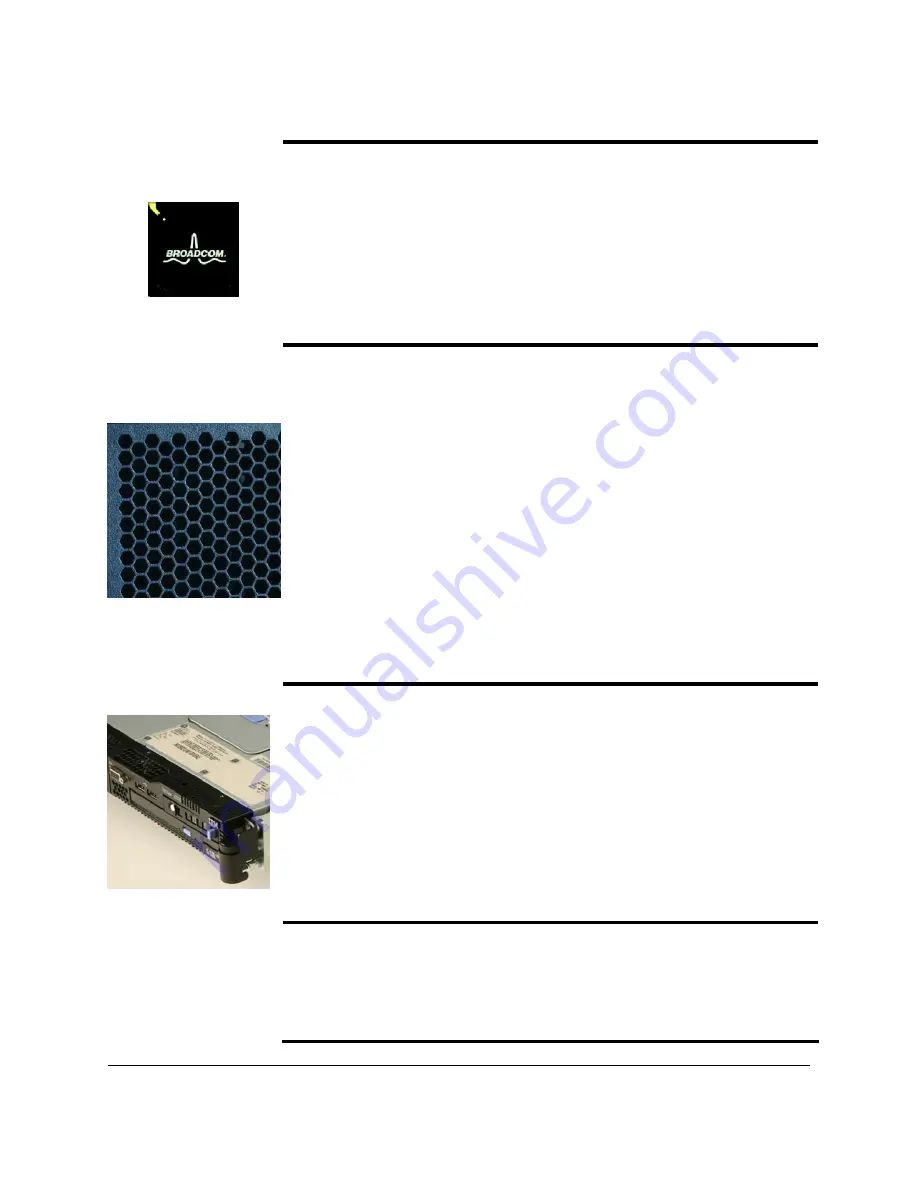
A highly available and expandable, rack-dense, 1U dual-socket SMP server, for application
serving in Web environments
Please see the Legal Information section for important notices and information.
7
Dual Gigabit Ethernet Controllers
The x3550 includes
two
integrated
Broadcom 5708
Gigabit Ethernet controllers for up to 10X
higher maximum throughput than a 10/100 Ethernet controller, as well as support for
Jumbo
Frames
and
TOE
(TCP Offload Engine).
Jumbo Frames
—those larger than the standard frame (packet) size of 1,500 bytes—can be
more efficient, dramatically increasing network performance and reducing server CPU overhead.
TOE
helps improve overall system performance by offloading TCP/IP protocol processing from
the system microprocessor to the onboard Ethernet TOE processor.
It also supports highly secure remote power management using
IPMI
2.0
, plus
Wake on LAN
®
and
PXE
(Preboot Execution Environment) flash interface. Optional PCI adapters offering failover
and load balancing between adapters are available for added throughput and increased system
availability.
Ultra-Efficient Cooling
Strategically located fans, combined with efficient airflow paths, provide highly effective system
cooling for the x3550, known as
Calibrated Vectored Cooling
. The base server with one power
supply includes ten hot-swap fans, for redundant cooling. The second processor option also
includes two more fans. In addition, each power supply also contains a fan.
The system contains
three cooling zones
.
Zone 1
(incorporating four fans) cools all 8 DIMM
sockets.
Zone 2
(four fans) cools the primary processor, and
Zone 3
(two or four fans) cools the
second processor.
The fans automatically adjust speeds in response to changing thermal requirements, from a
minimum of
7,750
RPMs to a maximum of
15,000
RPMs, depending on the zone and internal
temperatures. When the temperature inside the server increases, the fans speed up to maintain
the proper ambient temperature. When the temperature returns to a normal operating level, the
fans return to their default speed. Why not simply run the fans at 100% capacity all the time? For
several good reasons: to reduce the ambient noise, reduce the wear-and-tear on the fans and
reduce the server power draw. The reduction in ambient noise and power draw may be relatively
minor for a single server, but put dozens or hundreds in a data center and it can make a big
difference!
In addition, the server uses
hexagonal ventilation holes
in the chassis. Hexagonal holes can be
grouped more densely than round holes, providing greater airflow through the system cover.
This cooling scheme is important because newer, more powerful processors generate a
significant amount of heat, and heat must be controlled for the system to function properly.
Light Path Diagnostics
Light path diagnostics enables a technician to quickly identify and locate a failed or failing system
component, such as a specific fan or memory DIMM. This enables quick replacement of the
component, which helps increase server uptime and lower operating costs.
The front of the server has an LED indicator light to show possible component failures. If the front
LED indicates an error condition, by pressing a button on the front of the server an LED panel will
pop out and drop down for easy viewing without the need to open the server cover or remove the
server from the rack. The light path diagnostics panel tells the servicer which component requires
attention. In addition, many components have their own identifying LEDs. For example, each of
the eight memory modules has an LED next to the socket, as do both processors, all adapter
slots, all fans, all power supplies, the voltage regulator module and the service processor,
allowing the servicer to easily identify exactly which component needs servicing. By following the
“light path,” the component can be replaced quickly, and without guesswork. (
Note:
In the event
of a failed DIMM, the system will restart and mark the DIMM as bad while offline, thus allowing
the system to continue running, with reduced memory capacity, until serviced.)
Hot-Swap/Redundant Components
System availability is maximized through the extensive use of hot-swap and redundant
components, including:
•
Redundant memory protection
(with online
hot-spare memory
or
memory mirroring
enabled)
•
Hot-swap, redundant hard disk drives
(with
RAID-1/10
protection standard and three other
6
Actual throughput will depend on the adapter vendor’s implementation.




































