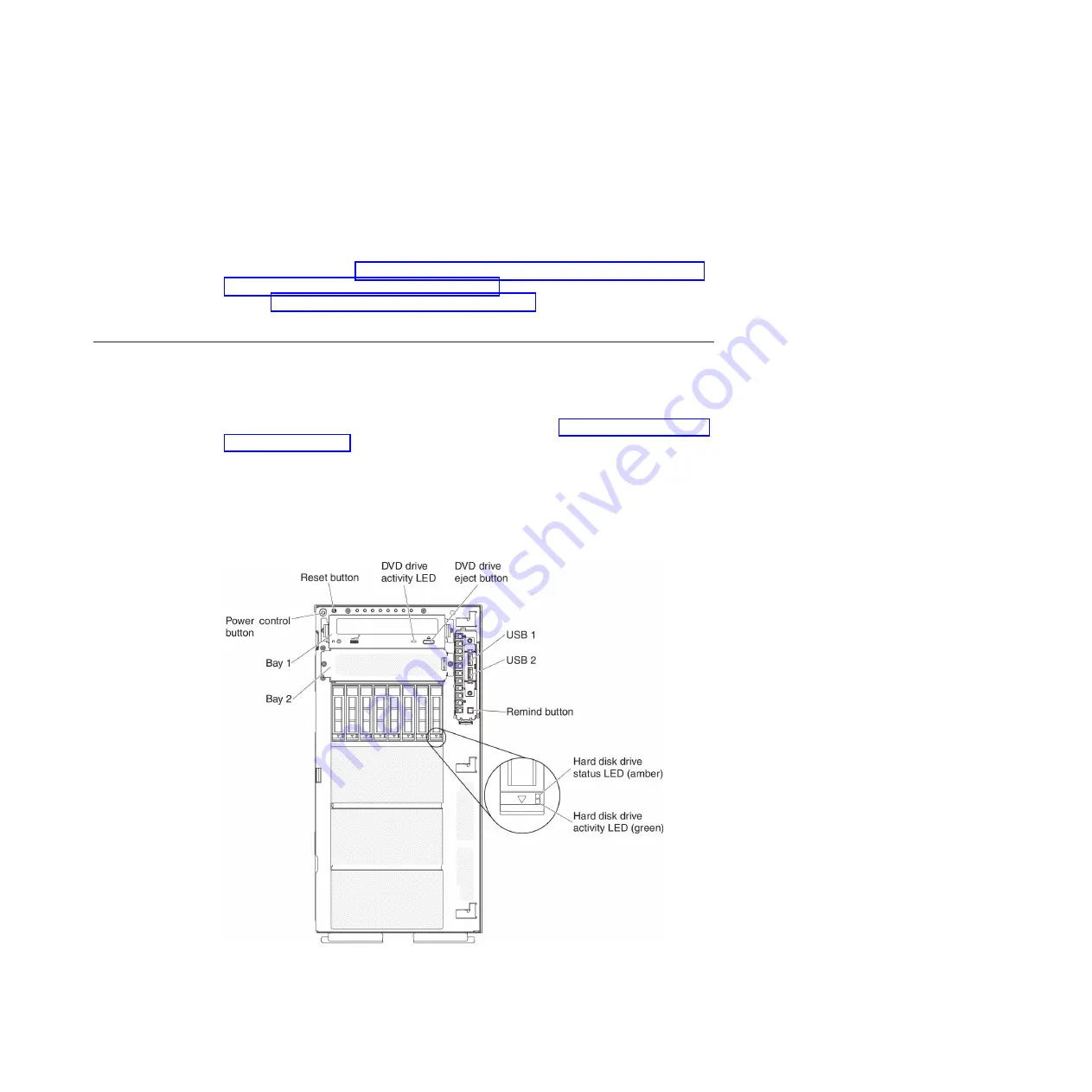
v
Configuring settings of a single system and creating a configuration plan that
can apply those settings to multiple systems
v
Updating installed plug-ins to add new features and functions to the base
capabilities
v
Managing the life cycles of virtual resources
For more information about IBM Systems Director, see the IBM Systems Director
Information Center at http://publib.boulder.ibm.com/infocenter/director/v6r1x/
index.jsp?topic=/director_6.1/fqm0_main.html, and the Systems Management web
page at http://www.ibm.com/systems/management, which presents an overview
of IBM Systems Management and IBM Systems Director.
Server controls, LEDs, and power
This section describes the controls and light-emitting diodes (LEDs) and how to
turn the server on and off.
For the locations of other LEDs on the system board, see “System-board LEDs and
controls” on page 31.
Front view
The following illustration shows the controls, LEDs, and connectors on the front of
the server.
Note:
The front bezel is not shown so that the drive bays are visible.
v
Power-control button:
Figure 2. Front view of server
Chapter 1. The IBM System x3500 M4 Type 7383 server
15
Summary of Contents for 7383
Page 1: ...System x3500 M4 Type 7383 Installation and Service Guide ...
Page 2: ......
Page 3: ...System x3500 M4 Type 7383 Installation and Service Guide ...
Page 8: ...vi System x3500 M4 Type 7383 Installation and Service Guide ...
Page 42: ...24 System x3500 M4 Type 7383 Installation and Service Guide ...
Page 200: ...182 System x3500 M4 Type 7383 Installation and Service Guide ...
Page 360: ...342 System x3500 M4 Type 7383 Installation and Service Guide ...
Page 416: ...398 System x3500 M4 Type 7383 Installation and Service Guide ...
Page 470: ...452 System x3500 M4 Type 7383 Installation and Service Guide ...
Page 479: ...Taiwan Class A compliance statement Notices 461 ...
Page 480: ...462 System x3500 M4 Type 7383 Installation and Service Guide ...
Page 487: ......
Page 488: ... Part Number 46W8192 Printed in USA 1P P N 46W8192 ...
















































