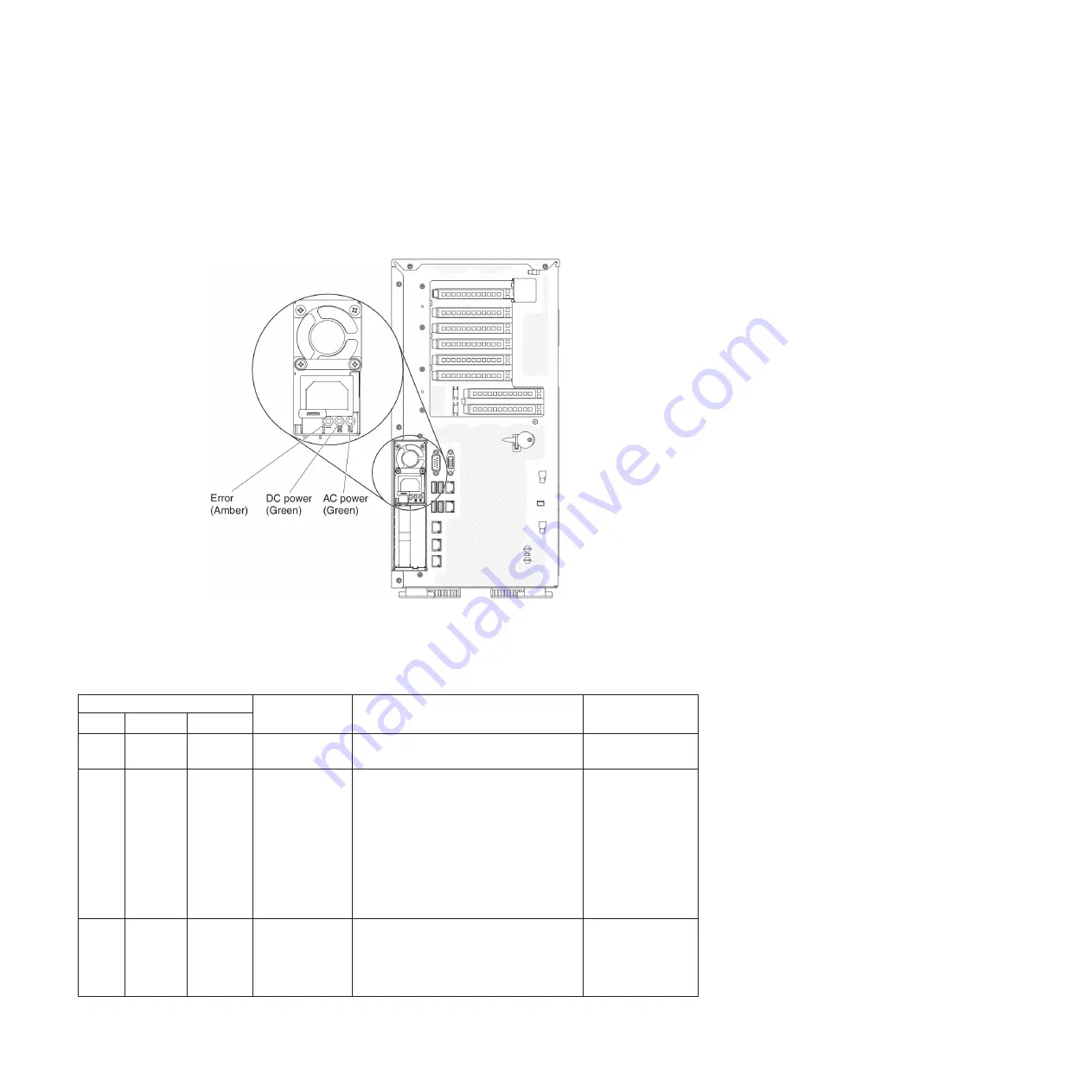
Power-supply LEDs
This section describes the power-supply LEDs on the rear of the server and the
suggested actions to correct the detected problems.
The following illustration shows the power-supply LEDs on the rear of the server.
The following table describes the problems that are indicated by various
combinations of the power-supply LEDs and the system power LED on the
operator information panel and suggested actions to correct the detected problems.
Table 12. Power-supply LEDs
AC Power-supply LEDs
Description
Action
Notes
AC
DC
Error
On
On
Off
Normal
operation
Off
Off
Off
No ac power to
the server or a
problem with the
ac power source.
1.
Check the ac power to the server.
2.
Make sure that the power cord is
connected to a functioning power
source.
3.
Restart the server. If the error remains,
check the power‐supply
LEDs.
4.
If the problem remains, replace the
power‐supply.
This is a normal
condition when no
ac power is present.
Off
Off
On
Faulty
power
‐supply.
1.
Make sure that the power cord is
connected to a functioning power
source.
2.
Replace the power supply.
This happens only
when a second
power supply is
providing power to
the server.
Figure 31. Power-supply LEDs on the rear of the server
142
System x3500 M4 Type 7383: Installation and Service Guide
Summary of Contents for 7383
Page 1: ...System x3500 M4 Type 7383 Installation and Service Guide ...
Page 2: ......
Page 3: ...System x3500 M4 Type 7383 Installation and Service Guide ...
Page 8: ...vi System x3500 M4 Type 7383 Installation and Service Guide ...
Page 42: ...24 System x3500 M4 Type 7383 Installation and Service Guide ...
Page 200: ...182 System x3500 M4 Type 7383 Installation and Service Guide ...
Page 360: ...342 System x3500 M4 Type 7383 Installation and Service Guide ...
Page 416: ...398 System x3500 M4 Type 7383 Installation and Service Guide ...
Page 470: ...452 System x3500 M4 Type 7383 Installation and Service Guide ...
Page 479: ...Taiwan Class A compliance statement Notices 461 ...
Page 480: ...462 System x3500 M4 Type 7383 Installation and Service Guide ...
Page 487: ......
Page 488: ... Part Number 46W8192 Printed in USA 1P P N 46W8192 ...
















































