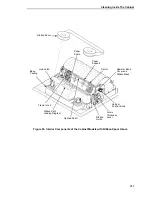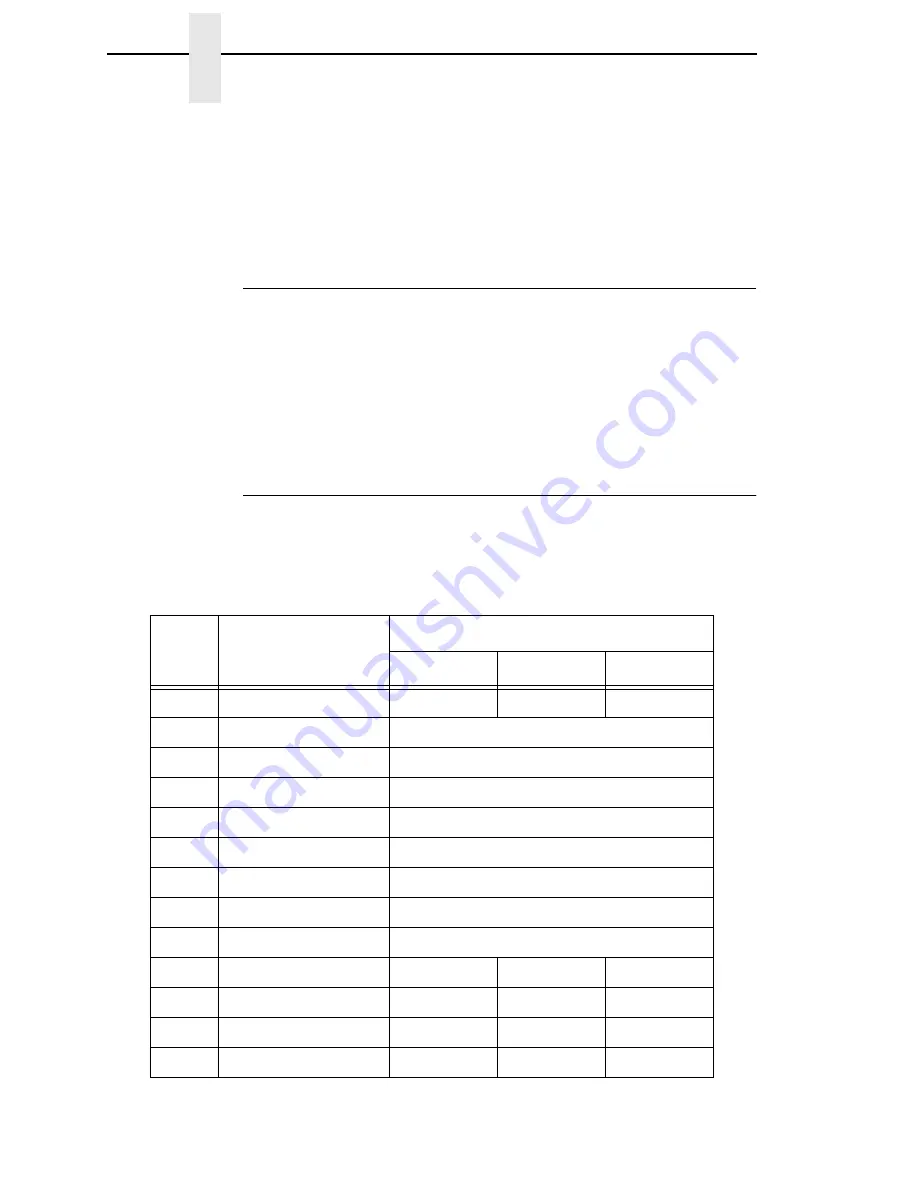
260
Chapter
5
IEEE 1284 Parallel Interface
Byte Mode
The printer and host send data to each other along eight data lines (one bit
per line).
If bidirectional communication is supported by the printer and the host, the
host will take control of the data transfer.
The Negotiation Phase
The negotiation phase determines which operating mode will be used. At this
time, the host and the printer will sense what devices are attached, the
supported signals available, and which mode to use. The selected mode, in
turn, defines the pins on the 1284 connector.
There are 36 pins on the parallel interface. Each one sends a different signal.
Pin 1, for example, can send a Strobe signal or a HostC1k signal, depending
on the mode selected. See Table 10 for the different connector signals.
Signals
Table 10 lists each of the signals associated with the corresponding pins on
the 1284 interface. Descriptions of the signals follow.
Table 10. 1284 Signals
Pin
Source of Data
Type of Mode
Compatible
Nibble
Byte
1
Host
nStrobe
HostClk
Host/Clk
2
Host/Printer
Data 1 (LSB)
3
Host/Printer
Data 2
4
Host/Printer
Data 3
5
Host/Printer
Data 4
6
Host/Printer
Data 5
7
Host/Printer
Data 6
8
Host/Printer
Data 7
9
Host/Printer
Data 8 (MSB)
10
Printer
nAck
PtrClk
PtrClk
11
Printer
Busy
PtrBusy
PtrBusy
12
Printer
PError
AckDataReq
AckDataReq
13
Printer
Select
Xflag
Xflag
Summary of Contents for 6400-i05
Page 1: ...Setup Guide Cabinet and Pedestal Models 6400i Line Matrix Printers S544 5640 04 ...
Page 2: ......
Page 3: ...S544 5640 04 Setup Guide Cabinet and Pedestal Models 6400i Line Matrix Printers ...
Page 6: ......
Page 24: ...24 Chapter 1 The IBM 6400 Printer Family ...
Page 102: ...102 Chapter 3 Changing The Power On Configuration ...
Page 248: ...248 Chapter 4 RibbonMinder Menu ...
Page 288: ...288 Chapter 6 Fault Messages ...
Page 304: ...304 Appendix B Printing Speed ...
Page 310: ...310 Appendix C Compatibility and Limitations ...
Page 328: ...328 Appendix D Physical and Logical Unit Types ...
Page 366: ...366 ...
Page 369: ......