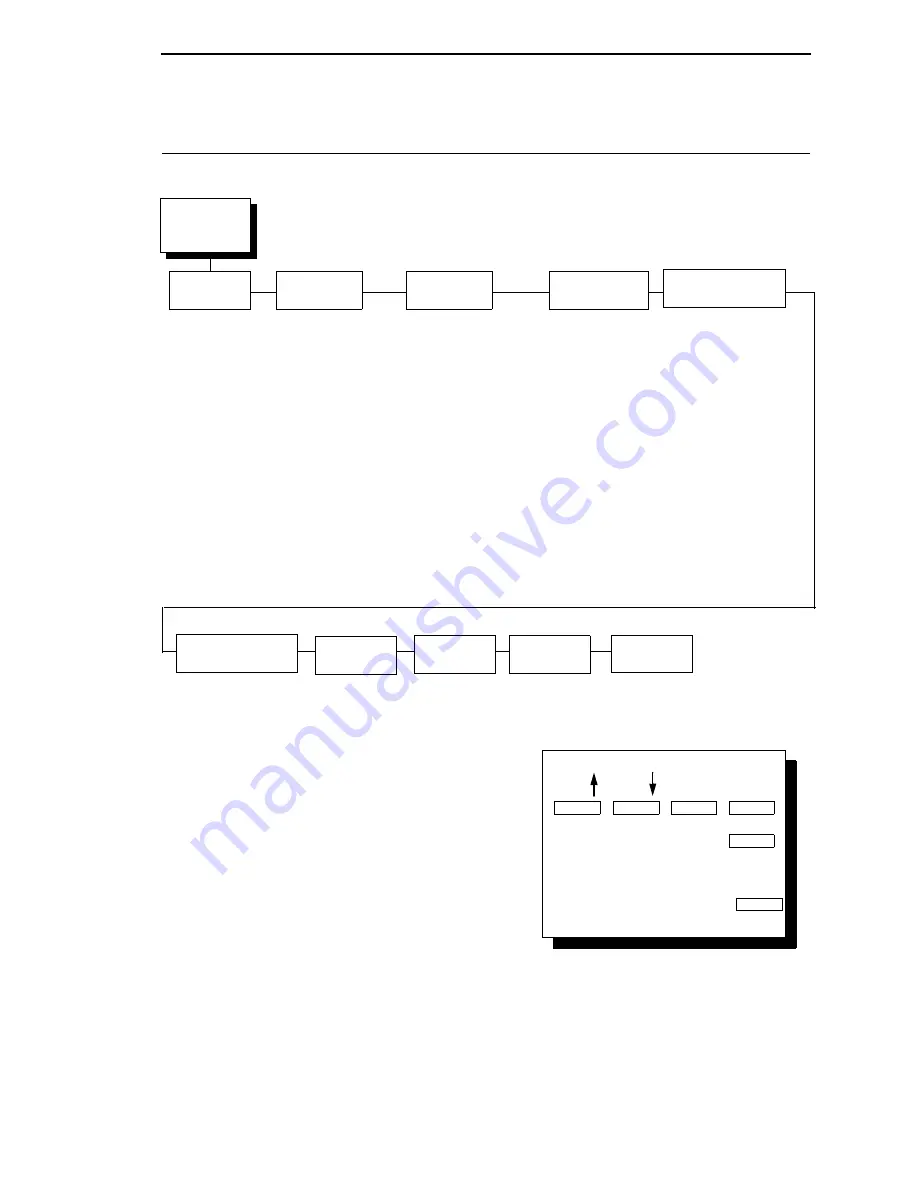
Compatibility Options Menu
139
5250 Interface Menu
5250
Interface
(1)
Language
See the following
page.
Print Character
Table
Active Print
Language
Standard Print Language*
Alternate Print Language
Hex Transparent
Control
To view options, press:
To select an option, press:
To exit the configuration menus
and return to READY, press:
Scroll
Scroll
Enter
Return
Enter
Start
* = Factory Default
Undefined Character
Reporting
Lead-In Characters
Set 1 <%>*
Set 2
¬¬
$
Set 3 _%_
User Defined
User Defined Codes
Start Code 1
5F*
40-FF
Start Code 2
5F*
40-FF
Stop Code
5B*
40-FF
Alternate Set 80-9F
Printable*
Control Code
Maximum
Print Width
13.2 inches*
13.6 Inches
Format
Control
Disable*
Enable
NOTE:
(1)
This menu appears only if the TN5250/3270 option is
installed.
Left To Right*
Right To Left
Print Text
Direction
Disable*
Enable
Override
Host
Enable*
Disable
Undefined Character
Substitution
60*
40-FE (HEX)
5250 Interface Menu
Summary of Contents for 6400-i05
Page 1: ...Setup Guide Cabinet and Pedestal Models 6400i Line Matrix Printers S544 5640 04 ...
Page 2: ......
Page 3: ...S544 5640 04 Setup Guide Cabinet and Pedestal Models 6400i Line Matrix Printers ...
Page 6: ......
Page 24: ...24 Chapter 1 The IBM 6400 Printer Family ...
Page 102: ...102 Chapter 3 Changing The Power On Configuration ...
Page 248: ...248 Chapter 4 RibbonMinder Menu ...
Page 288: ...288 Chapter 6 Fault Messages ...
Page 304: ...304 Appendix B Printing Speed ...
Page 310: ...310 Appendix C Compatibility and Limitations ...
Page 328: ...328 Appendix D Physical and Logical Unit Types ...
Page 366: ...366 ...
Page 369: ......
















































