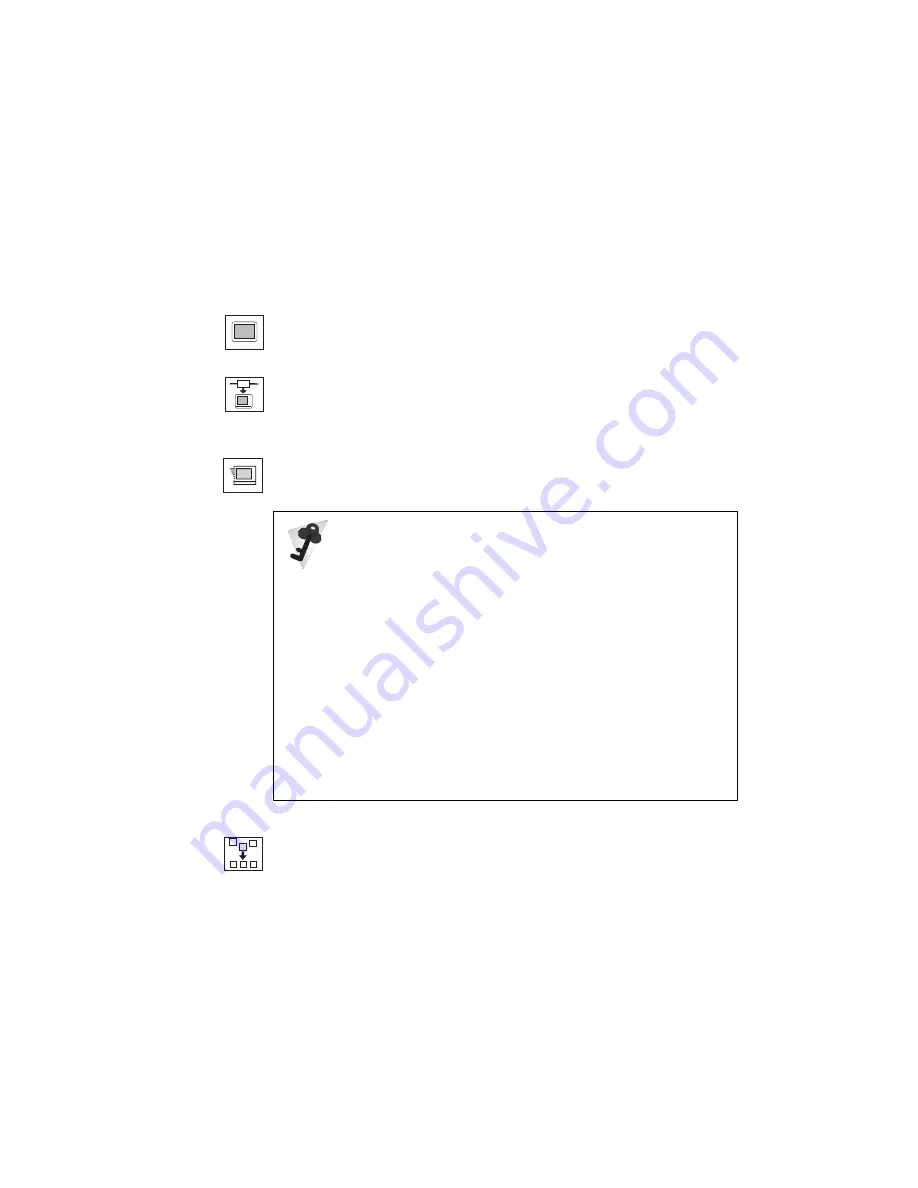
Functions of Your Computer
The Display button sets the screen output to be displayed on either
a single screen or on multiple screens.
The Network button enables or disables the Wake-on-LAN function
(option) or the Flash-over-LAN function (option). You can use these
functions only with a docking station.
The Quick Boot button enables or disables the Simple Boot Flag
function.
Simple Boot Flag function
This function automatically optimizes the behavior and boot
performance of the BIOS and operating system, based on the
installed operating system and previous boot.
>
If this function is Enabled and once a Plug and Play–capable
>
operating system, such as Windows 98, is installed, the system
BIOS does not configure such hardware resources as system
interruptions, memory windows, and I/O port ranges for all the
devices in the system.
If you are going to use a non–Plug and Play–capable
operating system, disable this function so that the BIOS will
configure hardware resources.
The Initialize button sets all device settings to their default values.
18
IBM ThinkPad 600E User's Reference
















































