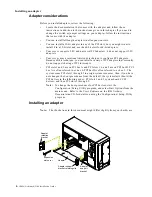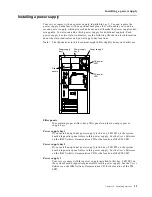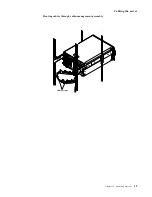Chapter 2. Installing Options
7
Installing an adapter
To install an adapter:
Attention:
When you handle Electrostatic Discharge-Sensitive devices (ESD), take
precautions to avoid damage from static electricity. For details on handling these
devices, refer to the following Web site and use a search term of ESD:
http://www.ibm.com/
1. Review the safety precautions listed in “Safety” on page v.
2. Turn off the server and peripheral devices and disconnect all external cables and
power cords.
3. Remove the cover.
4. Remove the adapter-retention bracket.
5. Remove the expansion-slot cover.
6. Refer to the documentation that comes with your adapter for any cabling
instructions.
7. Set any jumpers or switches as described by the adapter manufacturer.
8. Install the adapter:
a. If necessary, remove the adapter support bracket retaining clip.
b. Press the adapter firmly into the expansion slot.
Attention:
Incomplete insertion might cause damage to the system board or
the adapter.
c. Replace the retaining clip on the adapter support bracket, if you removed it.
d. Reinsert the adapter retention bracket.
9. Connect any needed cables to the adapter.
Attention:
Route cables so that they do not block the flow of air from the fans.
The following illustration shows the rerouting of the SCSI cable if you install a
ServeRAID adapter (remove the cable from SCSI connector A (J17) on the system
board and attach it to the connector on the RAID adapter).
10. Replace the cover.
11. Reconnect the external cables and power cords; then, turn on the server.
SCSI connector A
Summary of Contents for 5100
Page 1: ...IBM IBM Netfinity 5100 Installation Guide...
Page 2: ......
Page 3: ...IBM IBM Netfinity 5100 Installation Guide...
Page 6: ...IBM Netfinity 5100 Installation Guide...
Page 12: ...x IBM Netfinity 5100 Installation Guide Safety...
Page 28: ...16 IBM Netfinity 5100 Installation Guide Cabling the server...
Page 34: ...22 IBM Netfinity 5100 Installation Guide Starting the server...
Page 44: ...32 IBM Netfinity 5100 Installation Guide Solving problems...
Page 60: ...48 IBM Netfinity 5100 Installation Guide...
Page 62: ...50 IBM Netfinity 5100 Installation Guide...
Page 63: ......