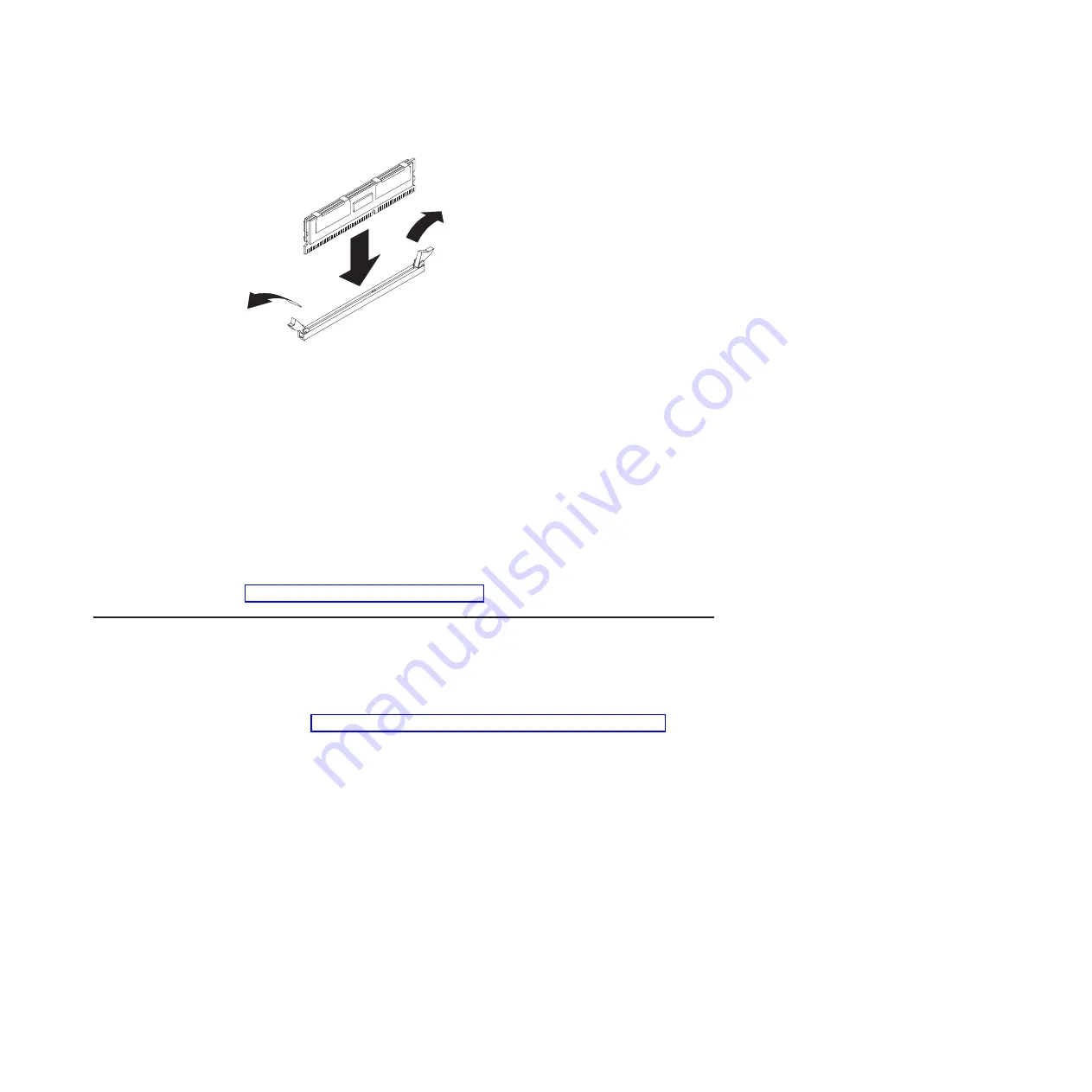
5.
Touch
the
static-protective
package
that
contains
the
DIMM
to
any
unpainted
metal
surface
on
the
outside
of
the
server.
Then,
remove
the
DIMM
from
the
package.
6.
Turn
the
DIMM
so
that
the
DIMM
keys
align
correctly
with
the
slot.
7.
Insert
the
DIMM
into
the
connector
by
aligning
the
edges
of
the
DIMM
with
the
slots
at
the
ends
of
the
DIMM
connector.
8.
Firmly
press
the
DIMM
straight
down
into
the
connector
by
applying
pressure
on
both
ends
of
the
DIMM
simultaneously.
The
retaining
clips
snap
into
the
locked
position
when
the
DIMM
is
firmly
seated
in
the
connector.
Note:
If
there
is
a
gap
between
the
DIMM
and
the
retaining
clips,
the
DIMM
has
not
been
correctly
inserted;
open
the
retaining
clips,
remove
the
DIMM,
and
then
reinsert
it.
If
you
have
other
options
to
install
or
remove,
do
so
now.
Otherwise,
go
to
Installing
a
microprocessor
The
following
notes
describe
the
type
of
microprocessor
that
the
server
supports
and
other
information
that
you
must
consider
when
installing
a
microprocessor:
v
The
server
supports
certain
Intel
Xeon
dual-core
or
quad-core
flip-chip
land
grid
array
771
(FC-LGA
771)
microprocessors,
which
are
designed
for
the
LGA771
socket.
See
http://www.ibm.com/servers/eserver/serverproven/compat/us/
for
a
list
of
supported
microprocessors.
Important:
Dual-core
and
quad-core
microprocessors
are
not
interchangeable
and
cannot
be
used
in
the
same
server.
For
example,
if
the
server
has
a
dual-core
microprocessor,
you
cannot
install
a
quad-core
microprocessor
as
the
second
microprocessor.
Use
the
Configuration/Setup
Utility
program
to
determine
the
type
and
speed
of
the
microprocessor
that
is
currently
installed
in
the
server.
At
the
time
of
this
publication,
the
following
System
x3550
server
models
come
with
quad-core
microprocessors:
–
7978-A1x
–
7978-A1Y
–
7978-C1x
–
7978-C1Y
–
7978-CCx
–
7978-C2x
–
7978-C3x
–
7978-CBx
Chapter
2.
Installing
options
39
Summary of Contents for 3550 Type 7978
Page 1: ...IBM System x3550 Type 7978 User s Guide ...
Page 2: ......
Page 3: ...IBM System x3550 Type 7978 User s Guide ...
Page 62: ...48 IBM System x3550 Type 7978 User s Guide ...
Page 92: ...78 IBM System x3550 Type 7978 User s Guide ...
Page 100: ...Korean Class A warning statement 86 IBM System x3550 Type 7978 User s Guide ...
Page 104: ...90 IBM System x3550 Type 7978 User s Guide ...
Page 105: ......
Page 106: ... Part Number 44R5227 Printed in USA 1P P N 44R5227 ...
















































