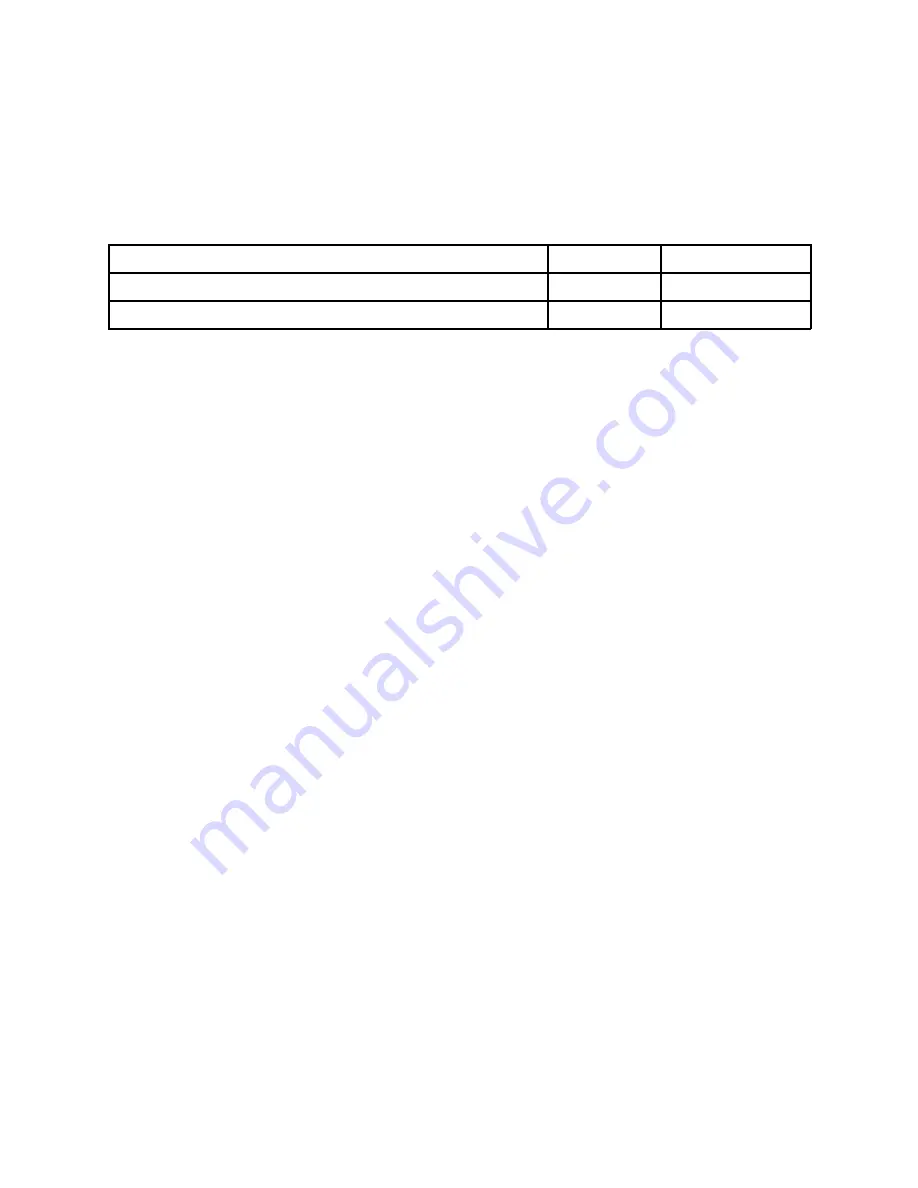
BNT Layer 2/3 Copper and Fiber Gigabit Ethernet Switch Modules for IBM BladeCenter
2
Part number information
Table 1 shows the part numbers to order these modules.
Table 1. Part number and feature code for ordering
Description
Part number
Feature codes*
BNT Layer 2/3 Copper Gigabit Ethernet Switch Module
32R1860
1495 / 3212 / 3212
BNT Layer 2/3 Fiber Gigabit Ethernet Switch Module
32R1861
1496 / 3213 / 3213
* Feature codes are listed in the form of three codes separated by a forward slash mark (/). The first
feature code is for BladeCenter E-, T-, H-, and HT-based configurations that are available through the
IBM System x server. The second feature code is for BladeCenter S-based configurations that are
available through the System x sales channel. The third feature code is for BladeCenter S- and
BladeCenter H-based configurations that are available through the IBM Power Systems sales channel
when applicable.
The part numbers include the following items:
One BNT Layer 2/3 Copper Gigabit Ethernet Switch Module or BNT Layer 2/3 Fiber Gigabit Ethernet
z
Switch Module with six small form-factor pluggable (SFP) transceivers
3-meter Universal Serial Bus (USB)-to-DB9 serial console cable
z
Printed documentation
z
Documentation CD-ROM
z
Modes of operation
The switch module supports two unique operational modes that are determined by the firmware edition
that is loaded onto the switch:
Standard shipped Layer 2/3 mode
z
SmartConnect mode (formerly known as BladeCenter Open Fabric Manager with Nortel/BNT
z
Extensions)
Standard Layer 2/3 mode provides full implementation of networking services and technologies supported
by the switch. SmartConnect mode provides a preconfigured subset of functions to enable basic Layer 2
connectivity only.
Note: SmartConnect is a firmware upgrade to this switch module and is different from the BladeCenter
Open Fabric Manager offering from IBM.
SmartConnect mode is used for less complex environments where only basic network connectivity is
required and there is no need for advanced networking services. SmartConnect mode’s reduced set of
features and easy-to-use graphical user interface (GUI) help to minimize administrative efforts and skills
required to deploy this solution. Its features and GUI also help to minimize the impact (both from
management and functional point of views) on upstream network devices.
One of the features of SmartConnect mode is ServerMobility, which enables you to assign IP addresses
to servers based on their physical location in the BladeCenter chassis. This feature can help to keep
server identity based on IP address in basic failover scenarios. For example, if you replace a failed server
































