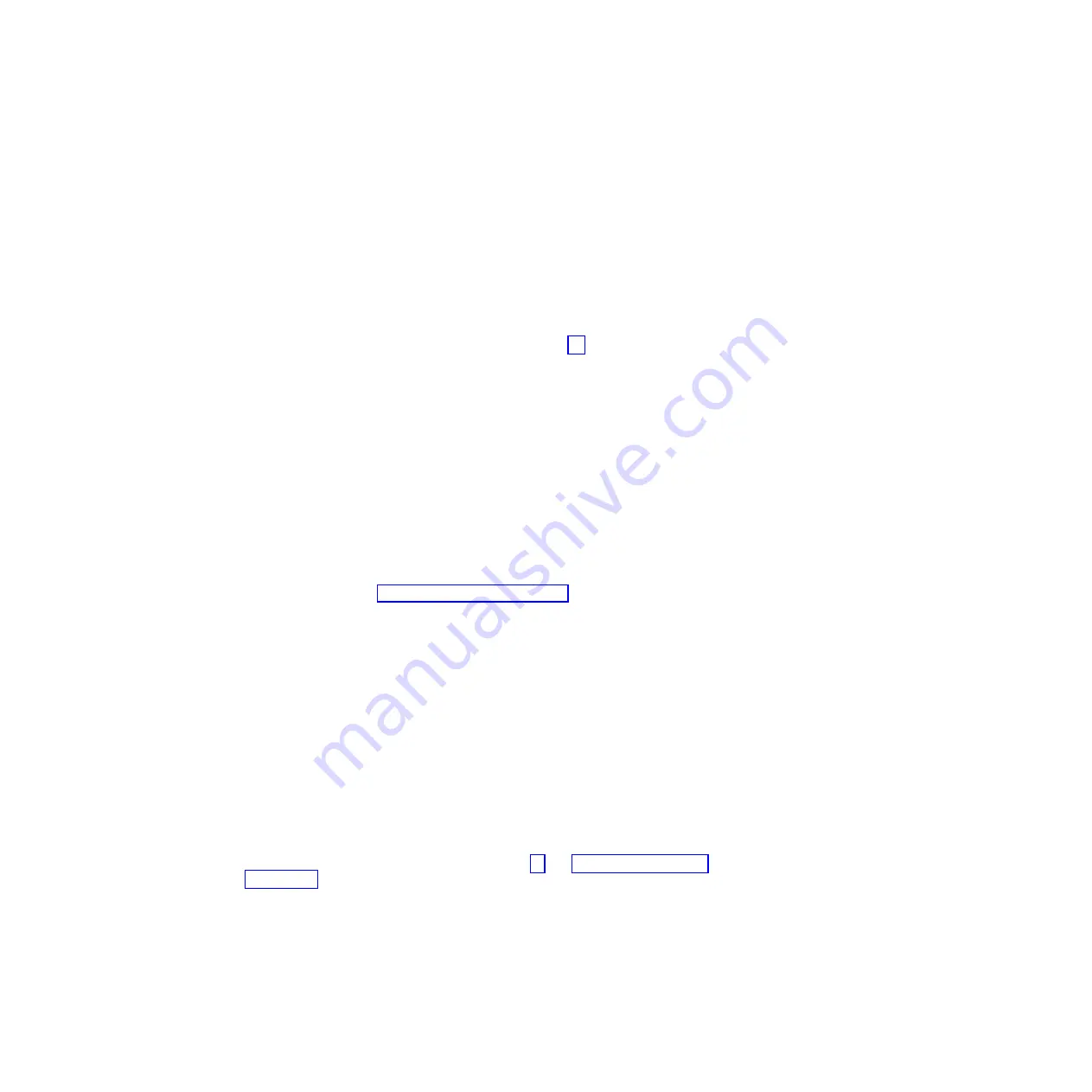
6.
Touch
the
static-protective
package
that
contains
the
adapter
to
any
unpainted
metal
surface
on
the
server.
Then,
remove
the
adapter
from
the
static-protective
package.
Avoid
touching
the
components
and
gold-edge
connectors
on
the
adapter.
7.
If
the
adapter
is
a
ServeRAID
8i
controller,
complete
the
following
steps
to
install
the
low-profile
expansion-slot
bracket
on
the
adapter:
a.
Unscrew
the
two
screws
that
hold
the
large
expansion-slot
bracket
on
the
adapter.
b.
Remove
the
large
bracket.
c.
Install
the
low-profile
(small)
expansion-slot
bracket
in
the
same
position
on
the
adapter.
d.
Reinstall
the
two
screws
that
you
removed
in
step
Attention:
When
you
install
an
adapter,
make
sure
that
it
is
completely
and
correctly
seated
in
the
expansion
slot
in
the
riser
card.
Incomplete
insertion
might
cause
damage
to
the
riser
card,
system
board,
or
the
adapter
when
you
turn
on
the
server.
8.
To
install
the
adapter
in
the
riser-card
assembly,
carefully
grasp
the
adapter
by
its
top
edge
or
upper
corners,
and
align
it
with
the
expansion
slot;
then,
press
the
adapter
firmly
into
the
expansion
slot.
9.
Follow
the
cabling
instructions,
if
any,
that
come
with
the
adapter.
Route
the
adapter
cables
before
you
reinstall
the
riser-card
assembly.
10.
Carefully
align
the
riser-card
assembly
with
the
guides
on
the
rear
of
the
server
and
with
the
riser-card
connectors
on
the
system
board;
then,
press
down
on
the
assembly.
Make
sure
that
the
riser-card
assembly
is
fully
seated
in
the
riser-card
connectors
on
the
system
board.
11.
Install
the
cover
(see
12.
Slide
the
server
into
the
rack.
13.
Connect
the
cables
and
power
cords
(see
“Completing
the
installation”
in
the
Installation
Guide
or
User’s
Guide
for
cabling
instructions).
14.
Turn
on
all
attached
devices
and
the
server.
Hard
disk
drive
Locate
the
documentation
that
comes
with
the
hard
disk
drive
and
follow
those
instructions
in
addition
to
the
instructions
in
this
chapter.
Attention:
To
avoid
damage
to
the
hard
disk
drive
connectors,
make
sure
that
the
server
cover
is
in
place
and
fully
closed
whenever
you
install
or
remove
a
hard
disk
drive.
Removing
a
simple-swap
Serial
ATA
hard
disk
drive
To
remove
a
simple-swap
SATA
drive
from
the
bay,
complete
the
following
steps:
1.
Read
the
safety
information
that
begins
on
page
and
2.
Make
sure
that
the
server
cover
is
in
place
and
fully
closed.
3.
Turn
off
the
server
and
peripheral
devices,
and
disconnect
the
power
cord
and
all
external
cables.
4.
Remove
the
filler
panel
from
the
bay.
5.
Pull
the
loops
of
the
drive
tray
toward
each
other
and
pull
the
tray
out
of
the
bay.
Chapter
4.
Removing
and
replacing
server
components
35
Summary of Contents for 306m - eServer xSeries - 8849
Page 1: ...IBM xSeries 306m Types 8849 and 8491 Problem Determination and Service Guide ...
Page 2: ......
Page 3: ...IBM xSeries 306m Types 8849 and 8491 Problem Determination and Service Guide ...
Page 8: ...vi IBM xSeries 306m Types 8849 and 8491 Problem Determination and Service Guide ...
Page 143: ......
Page 144: ... Part Number 31R1183 Printed in USA 1P P N 31R1183 ...
















































