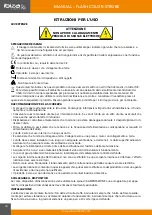MANUAL - FLASH-COLOR-STROBE
4
©Copyright LOTRONIC 2023
• Disconnect mains power before fuse replacement or servicing.
•
Make sure there are no inflammable materials close to the unit during operation.
•
In the event of serious operating problem, stop using the unit immediately.
•
The light sources of the light effects are not replaceable. If a light source is faulty, the light effect must be dis
-
carded.
•
Do not touch any wires during operation as high voltage might be causing electric shock.
•
The light source contained in this luminaire shall only be replaced by the manufacturer or his service agent or
a similar qualified person.
•
The product is for decorative purposes only and not suitable as a household room illumination.
DISCONNECT DEVICE
Where the MAINS plug or an appliance coupler is used as the disconnect device, the disconnect device shall
remain readily operable.
INSTALLATION
The unit should be mounted via its screw holes on the bracket. Always ensure that the unit is firmly fixed to
avoid vibration and slipping while operating. Always ensure that the structure to which you are attaching the
unit is secure and is able to support a weight of 10 times of the unit’s weight.
The installation must always be secured with a secondary safety attachment, e.g. an appropriate safety rope.
Never stand directly below the device when mounting, removing or servicing the fixture.
DMX CONNECTION
Connect an XLR cable to the male 3-pin XLR output of your controller and the other side to the female 3-pin XLR
input of the light.You can chain multiple lights together through serial linking
The cable needed should be two core, screened cable with XLR input and output connectors.
MENU BUTTONS
You can set the operating mode of the unit via the 4 function buttons . Press the MENU button to display the
different functions (see table below for a detailed description of the functions). Use the UP and DOWN arrow
buttons to make your selection. Once you have chosen your desired function, press the ENTER button to confirm
the change.
MENU
Mode
Programming
Description
Auto mode Auto
Sp 1-10
Auto Speed 1-10 (slow-> fast)
In Auto mode, all effects run randomly
St 0-9
(slow-> fast) (stroboscopic)
DMX mode Addr
6 CH
A001-A507
Each channel mode has a separate
address. Plug in the console and auto-
matically enter DMX mode
9 CH
A001-A504
64CH
A001-A449
112C
A001-A401
Show
Shou
Sh 1-12
Program Show 1-12 (built-in 12 combined effects)
Sp 1-10
Program Speed 1-10 (slow-> fast)
St 0-9
Program Flash 0-9 (slow-> fast)
Sound
Mode
Soud
Sen1-9
Voice control mode, adjustable sensitivity
Slave
SLAV
Slave
Slave (slave, automatically identify master)
Edit color
Colo
R000-255
Red (0-100%) red adjustment
G000-255
Green (0-100%) Green Adjustment
B000-255
Blue (0-100%) blue adjustment
U000-255
W (0-100%) White Light Adjustment
St. 0-9
LED Strobe (slow-> fast) (stroboscopic)
Static colors StAt
CL01-CL37 Static color (37 static colors available)
St0-9
LED Strobe (slow-> fast) (stroboscopic)