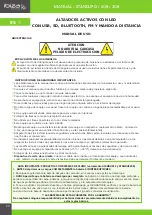MANUAL - STANDUP12 / 208 / 308
7
Supported music formats: MP3, WMA
1. USB port: plug and play
2. SD/MMC slot: plug and play
3. Mode key: press to cycle through external AUX sound source/USB/SD card/FM/BLUETOOTH
4.Play/pause: Press to play, press to pause, press again to resume play.
5. Previous/Next: During play press once to go back to the beginning of the track or to the next track.
6. Repeat: During play press once to repeat the current song, press twice to repeat all songs.
BLUETOOTH OPERATION
1. Turn on the unit and press the MODE button on unit or on the remote control to select the Bluetooth function.
The display shows "BLUE".
2. In Bluetooth mode, “BLUE” will be flashing on the display, the system automatically enters search mode.
3. Activate the Bluetooth feature on the external device to be paired.
4. Initiate a search for devices. The device shows up as "STANDUP12" or "STANDUP208" or "STANDUP308".
5. Select it and enter the password "0000" if required.
6. Press the PLAY button on the unit or the
key on remote control, to start playing and the buttons NEXT
and PREV, or the keys
and
for the selection of songs.
FM (RADIO) MODE:
Press MODE button to select “FM”.
Auto radio station search and storage
: Press the PLAY/PAUSE button and the unit will automatically search
for radio stations in the radio frequency range between 87.5 and 108.0 MHz. At the end of the search, auto
searching will stop and the found stations will be saved automatically.
Press the NEXT
button on the unit or the remote control to go to the next station.
Press the PREVIOUS
button on the unit or the remote control to go back to the previous station.
Press one of the number keys to access directly the saved stations.
AUX IN MODE:
Press MODE button on the unit or the remote control until AUX is selected. Play the music of the device connec-
ted to the AUX input.
BUILT-IN RECORDING FUNCTION
STANDUP12
: Please note that the REC function is only accessible via the remote control! There is no REC button on the unit
itself.
1.
In Aux mode
: Plug in a USB stick and press the record key to go to record function. The screen shows 00:01
to indicate that recording has started. If you connect the USB stick for the first time to the speaker, the
system will create a folder and the speaker will save and play the recorded file automatically in this folder.
2.
In USB play mode
: Press the record key to go into recording mode. The current sound output will stop and
go to mute status. The screen shows “Recording”. The recording will start when the screen displays 00:01.
You can use a microphone to record. If you connect the USB stick for the first time to the speaker, the
system will create a folder named VOICE.
SPECIFICATIONS
STANDUP12
STANDUP208
STANDUP308
Power
400W
300W
400W
Woofer
12"/30cm
2 x 8"/20cm
3 x 8"/20cm
Tweeters
2 x 3"/7,5cm
2 x 3"/7,5cm
2 x 3"/7,5cm
Frequency range
40Hz – 18kHz
40Hz – 18kHz
40Hz – 18kHz
Built-in battery
Lead-acid 12V𝌃 4,5A
Lead-acid 12V𝌃 4,5A
n/a
Input voltage
100-240V~ 50/60Hz
100-240V~ 50/60Hz
100-240V~ 50/60Hz
FM band
87.5-108MHz
87.5-108MHz
87.5-108MHz
Bluetooth band
2402-2480MHz
2402-2480MHz
2402-2480MHz
Max. RF emission power 2.8dBm
2.4dBm
2.5dBm
Dimensions
40.3 x 41.9 x 69.3mm
31 x 33.3 x 96.7cm
30.7 x 31.9 x 127.7cm
Weight
14.4kg
14.52kg
19.2kg