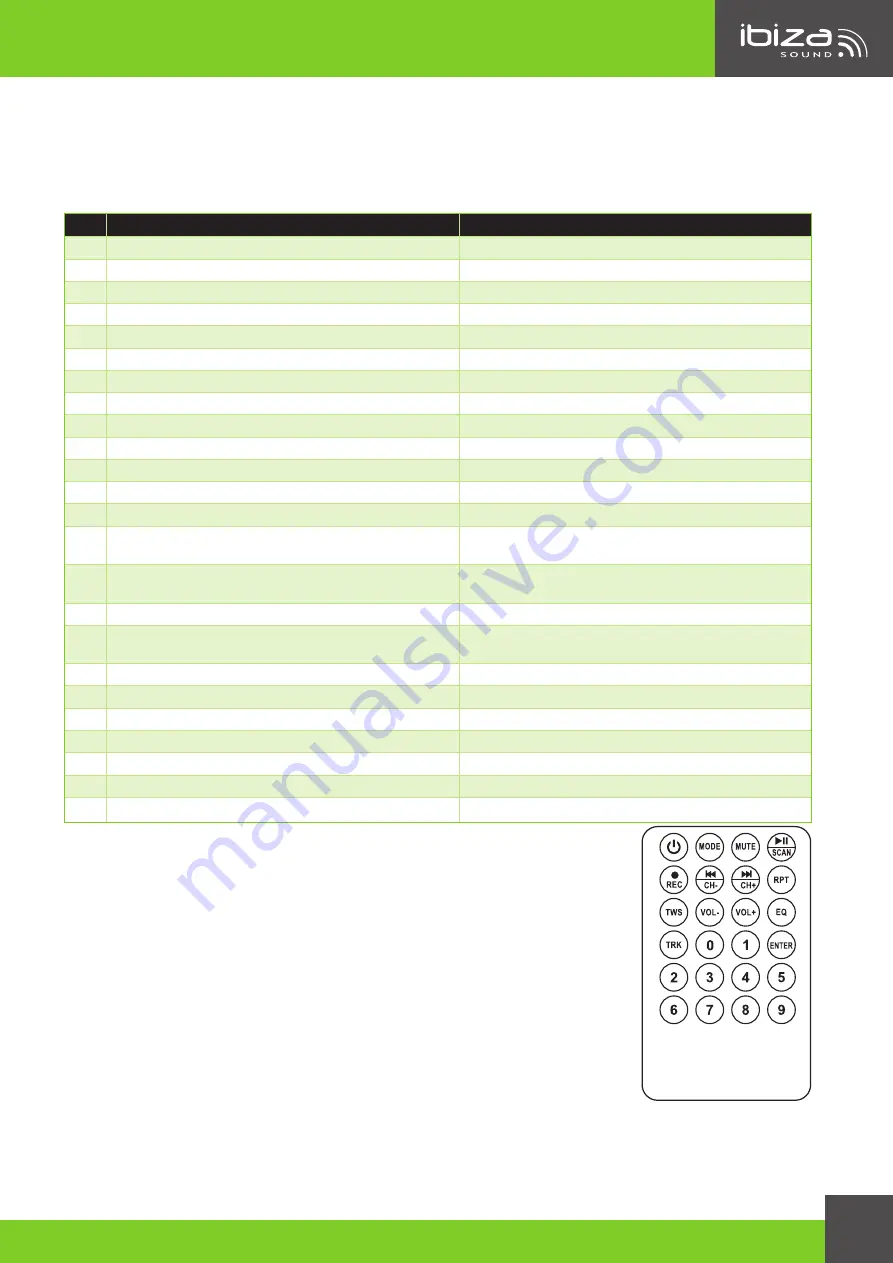
PORT12UHF-MKII / PORT12UHF-MKII-TWS
5
www.ibiza-light.com
HOW TO USE THE UHF MICS
Switch on the UHF function by turning the UHF VOL A or B button (6) clockwise.
Switch on the UHF microphone
via the switch on the mic body. The box will automatically select the wireless microphone. Adjust the volume via
the UHF mic volume controls (6).
CONTROLS ON THE REAR PANEL
NO PORT12UHF-MKII
PORT12UHF-MKII-TWS
1
USB port
2
SD/USB switch
EQ: Press to cycle through various music styles
3
MODE:
Cycle through USB / LINE / BLUETOOTH
4
MIC ECHO control
5
Microphone Volume
6
UHF microphone ON/OFF/volume controls
7
UHF Mic signal indicator
8
Line input
9
Microphone/Guitar inputs
10
AUX (Ipod) input
11
Mixed output
12
Display
13
SD socket
14
Repeat mode
Short press: Repeat one/all tracks; Long press:
pairing 2 PORT-MKII-TWS boxes with 1 BT source
15
Mute
REC: Short Press to record, long press to play
recorded file
16
Play/Pause
17
Backward/Forward
Short press: Backward/Forward; Long press: VOL-/
VOL+
18
Master volume control
19
VOX control activated/deactivated
20
Treble & Bass control
21
Battery Volume and Charge LED
22
Power ON (green) and Battery low (red) LED
23
Power Switch
24
15V𝌃 4A power supply input
REMOTE CONTROL
ON/OFF
button
MODE
: Press until the desired operating mode is displayed
MUTE
: Sound stop
▶ǁ
Play/pause
: Press to play a track, press to pause. In FM mode: Search for radio
stations
REC
: Press to start, stop and play a recorded file
/CH-
: back to the previous track. In FM mode: back to the previous radio station
/CH+
: Go to the next track. In FM mode: Go to the next radio station
RPT
: Repeat one/repeat all tracks
TWS
: Press to switch the unit into TWS pairing mode to connect to a 2nd PORT-
UHF-BT box
VOL-
: Reduce the volume
Vol+
: Increase the volume
EQ
: Select among several sound modes (Rock, Pop, Jazz, Classic, Flat)
TRK
: Track selection. Press the TRK button, select a track via the number keys (0-9) and press ENTER to confirm
Number buttons
: Press the number of the desired track
ENTER
: Once you have made your selection, press ENTER to confirm.




















