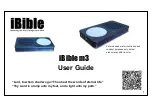4
Buttons
What It Does
Usage Tips
④
Book –
(previous book)
Press briefly to skip from current book to beginning of the previous
book.
⑤
C /
Scroll forward
Press briefly to skip to the next chapter.
Press and hold to scroll forward.
⑥
Chapter
-
/
Scroll back
Press briefly to skip to the previous chapter.
Press and hold to scroll backward .
⑦
+
VOL
+
(increase). Press briefly to increase volume.
⑧
-
VOL
-
Volume –
(decrease). Press briefly to decrease the volume.
The device remembers the volume when it is switched off, so beware
that if the volume level is turned low before switching off, you may not
hear it playing when it is switched on again in a noisier environment.