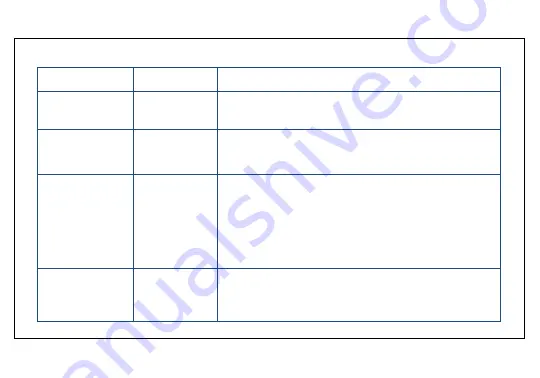
6
Buttons
What It Does
Usage Tips
⑥
Chapter - /
Scroll back
Press briefly to skip to the previous chapter.
Press and hold for backward scroll .
⑦
+
VOL
+
(increase). Press briefly to increase the volume
a small amount. Press and hold to continually increase the
volume.
⑧
-
VOL
-
Volume – (decrease). Press briefly to decrease the volume
a small amount. Press and hold to continually decrease
the volume.
The device remembers the volume when it is switched off,
so beware that if the volume level is turned low before
switching off, you may not hear it playing when it is
switched on again in a noisier environment.
⑨
Earphone Jack
Any standard Stereo 3.5mm jack 32
earphones. Mobile
earphones and iPhone earphones (with microphones)
cannot be used (Earphone not included).






































