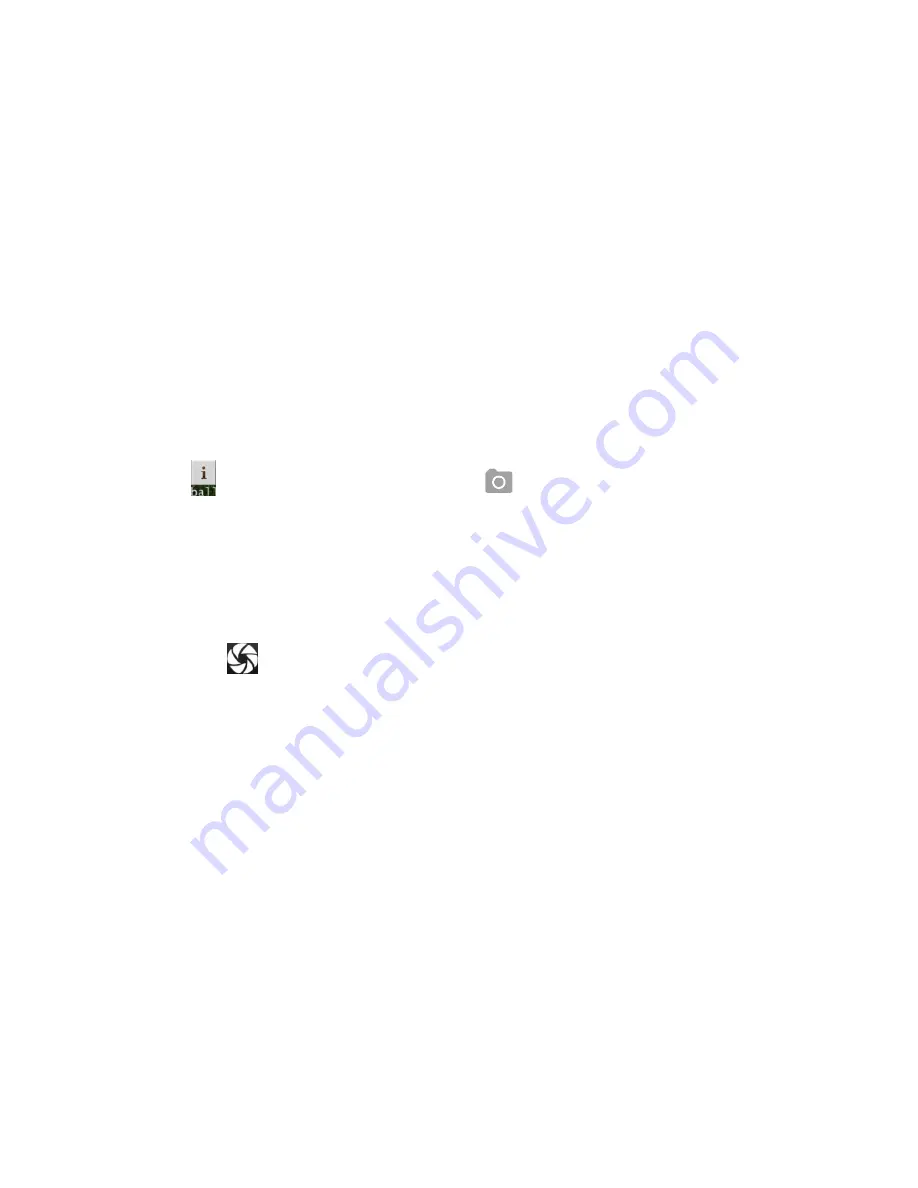
117
Take photos & videos
You can take high-quality photos and videos with the Camera app.
Take a Photo
To take a photo using Google Camera, follow these steps:
1. Touch
All Apps menu, then touch
Camera
2. To have the camera focus on an area different from what it's automatically
focused on; just touch that area of the screen. Pinch two or more fingers
together to zoom in, and spread them to zoom out.
3. Touch the
Camera
icon to take the photo immediately. Sometimes
there‘s a slight delay for auto-focusing.
To view your most recent photo, swipe from right to left. Keep swiping left if
you took multiple photos, or swipe right to return to the Camera view.
Tip:
Try HDR mode, which automatically snaps a rapid burst of photos and
combines them to give you a single shot.
Summary of Contents for Andi Sprinter 4G
Page 1: ...User Manual Andi Sprinter 4G...
Page 14: ...13 Dimension 145 5 73 9 9 5 152 grm...
Page 15: ...14 1 2 Know Your Device...
Page 22: ...21 Manage battery life...
Page 29: ...28...
Page 45: ...44 4 Messaging...
Page 53: ...52...
Page 128: ...127 8 3 Sound record The phone can be used as a sound recorder...
Page 155: ...154...






























