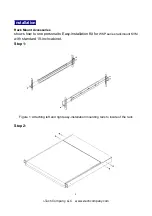i-Tech Company, LLC www.i-techcompany.com
12
(6)
If you want to link more switches, please follow step (5) to setup. After connected switches,
the switch system will auto identify and assign ID for each PC.
(7)
Only the first-tier’s switch needs to connect user console.
4. KVM Switch Operation
(1) Hot-key Commands
A.
You may start with two <Scroll Lock> keystrokes followed by number keystroke <1> to <8>or<A> to
<H> switch over 8/16 computers. After you activate hot-key function, the OSD menu will show on
the screen and then followed by typing the channel number to switch. If you connected additional
tier of switches, you should input two-digit number to switch. Ex: Press <Scroll Lock>+<Scroll
Lock>+<1>+<8> to switch to PC No. 8 of second-tier switch No. 1.
+ +
= Switch to selected channel
B.
Auto Scan:
Press <Scroll Lock>+<Scroll Lock>+<F4> to automatically scan power-on computers.
You may change scan rate by go to the OSD screen and press < > to change scan interval from
1-255 secs.
+ +
= Auto scan
1~8 or
A~H
Scroll
Lock
Scroll
Lock
F4
Scroll
Lock
Scroll
Lock