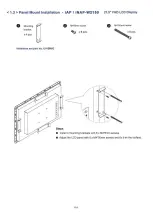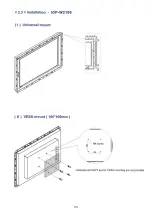< 3.2 > On-screen Display Operation ( OSD )
21.5" FHD LCD Display
O Power light
• Green
= On
•
Orange = Power saving
© < ► < ► ♦ *
Membrane Switch Function
e
Power on / off LCD
Display the OSD menu
<$><!><£ 3>
Scrolls through menu options and adjusts the displayed control
(To auto adjustment by pressing the burton <$> for 5 seconds)
(P>
Exit the OSD screen
Toggle analog, digital & video connection (DVI-D and video options only)
© Picture
Picture mode . Standard / Vivid / Soft / User mode to choose
Brightness : Adjust background black level of the screen image
Contrast: Adjust the difference between the image background
(black level) and the foreground (white level)
Hue: Adjust the screen hue value
Saturation : Adjust the saturation of the image color
Picture size : Adjust the image size
Color temp Standard / Cool / Warm / User to choose
Noise reduce : Reduce the noise of the image
Sharpness : Adjust the image from weak to sharp
~7*s~
Picture
T7~
>
Brightness
Contrast
Hue
Saturation
Picture size
Color temp
Noise reduce
Sharpness
d)
PC
Auto adjust
Clock
Phase:
H. Position :
V. Position :
Automatically adjust sizes, centers and fine tunes the
video signal to eliminate waviness and distortion.
Adjust the clock value
Adjust the phase value
Align the screen image left or right
Align the screen image up or down
/■ ■%
^
■Auto
adjust
■ '
Clock
■
PC
■
> Phase
H
positive
>-
PC
■
> Phase
H
positive
r^
V positive
(5).
8
Summary of Contents for iAP-W2150
Page 2: ......