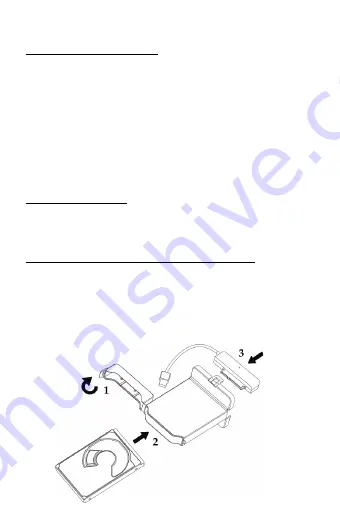
15
IT
CARATTERISTICHE TECNICHE
• Box esterno USB 3.0 per Hard Disk 2,5” SATA I / II / III
• Interfaccia di trasferimento: 1x USB 3.0
• Compatibile con HDD 2,5“ SATA (con un’altezza
fi
no a 9,5 mm)
• Interfaccia compatibile con USB 2.0
• Velocità di trasmissione supportate: SuperSpeed (5 Gbps) /
HighSpeed
(480 Mbps) / FullSpeed (12 Mbps) / LowSpeed (1,5 Mbps)
• Supporta la funzionalità Plug & Play
• Diodo LED attivo indicante lo stato del box esterno (acceso –
collegato, lampeggia – scrittura/lettura in corso)
• Alimentazione 5V, 900mA
• Peso: 60 g
• Dimensioni: 130 x 74 x 16 mm
REQUISITI DI SISTEMA
• Windows 7/8/8.1/10 32/64bit,
m
acOS 10.x e versioni superiori –
installazione automatica dei driver di sistema
• Porta USB disponibile (per utilizzare la velocità massima dell’HDD,
si consiglia di utilizzare la porta disponibile USB 3.0).
INSTALLAZIONE HARDWARE DELL’HARD DISK SATA
Attenersi alle seguenti istruzioni:
1.
Aprire il box e rimuovere l’adattatore con il cavo USB integrato.
2.
Inserire l’Hard Disk, in modo che il connettore SATA si inserisca
nella fessura del box e quindi chiudere il box.
3.
Collegare l’adattatore con il cavo USB integrato dall’altro lato
(all’Hard Disk) e chiudere il box.
Summary of Contents for MYSAFEU313
Page 5: ......
















































