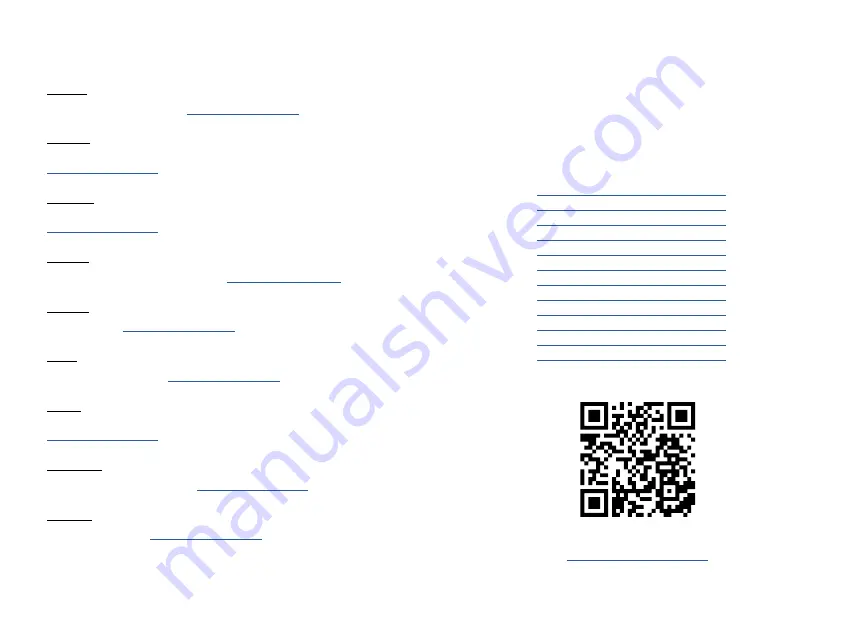
MySafe Thunderbolt™ 3 M.2 PCIe SSD External Case
ENGLISH
Please read the entire instruction manual carefully. In case of any issues, please
contact our technical support at:
DEUTSCH
Bitte lesen Sie das gesamte Handbuch sorgfältig durch. Wenn Sie Probleme
haben, kontaktieren Sie bitte unser Support-Team unter:
FRANÇAIS
Veuillez lire attentivement le manuel dans son intégralité. Si vous avez des
problèmes, veuillez contacter notre équipe support à
ESPAÑOL
Por favor, lea atentamente todo el manual. Si tiene algún problema, póngase en
contacto con nuestro equipo de soporte en
ITALIANO
Leggere attentamente tutto il Libretto d’uso. In caso di problemi rivolgersi al
supporto tecnico:
ČESKY
Prosíme o pečlivé přečtení celého manuálu. V případě problémů se můžete obrátit
POLSKI
Upewnij się, że uważnie przeczytałeś instrukcji obsługi. W razie jakichkolwiek
problemów, skontaktuj się z naszym serwisem pod adresem:
SLOVENSKY
Prosíme o dôkladné prečítanie celého manuálu. V prípade problémov sa môžete
obrátiť na našu technickú podporu:
LIETUVOS
Prašome įdėmiai perskaityti visą vadovą. Iškilus problemoms galite susisiekti su
mūsų technine pagalba:
ENGLISH.................................................... 04–05
DEUTSCH.................................................. 06–07
FRANÇAIS................................................. 08–09
ESPAÑOL................................................... 10–11
ITALIANO................................................... 12–13
ČESKY........................................................ 14
POLSKI...................................................... 16
SLOVENSKY.............................................. 18
LIETUVOS.................................................. 20–21
WEEE................................................................ 22
Declaration of Conformity............................... 23
FCC................................................................... 24
MySafe USB 3.0 / USB-C
2x 3.5″ HDD RAID External Case































