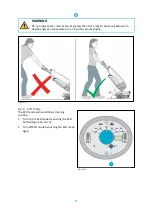19
5.2.3
Attach the squeegee
Figure 10
To attach the squeegee:
1.
Take the vacuum hose (Figure 10, pos 1).
2.
Insert the hose connector (Figure 10, pos 2) in the squeegee (Figure 10, pos 3).
3.
Twist the hose connector 1/4 turn for a firm fit (Figure 10, pos 2).
4.
Carefully pull the vacuum hose back into the machine.
5.
Hold the scrub deck firmly with one hand.
6.
Align the pins on the scrub deck (Figure 10, pos 4) with the holes on the squeegee (Figure 10,
pos 5).
7.
Push the left side of the squeegee in place.
8.
Push the right side of the squeegee in place.
5.2.4
Install recovery tank
1.
Put the bottom of the recovery tank (Figure
11, pos 1 and pos 3) on the front of the
i-mop® XL Plus.
2.
Push the top of the tank into place until you
hear a "click" sound, the magnet (Figure 11,
pos 2) will lock the recovery tank into place.
Figure 11