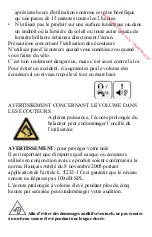●
From
the
Home
Menu,
open
the
Option
menu
and
select
<Video
>
and
enter
into
the
video
library.
●
In
the
video
library,
move
the
cursor
to
your
desired
video
file
and
press
the
<OK>
button
to
start
playing.
Controlling
video
Playback
Enter
/
Exit
Full
Screen
Press
the
Zoom
button
Increase/Decrease
Volume
Press
<Directional
‐
Left/Right>
button
Previous
Video
/
Fast
Rewind
Press
<Directional
‐
Down>
button
Next
Video
/
Fast
Forward
Press
<Directional
‐
up>
button
Play
/
Pause
a
video
Press
<Play/Pause
>button
Using
the
Option
Menu
during
Video
Playback
During
video
playback,
press
<Menu>
button
to
display
Option
Menu.
To
Display
Subtitles
during
Video
Playback
●
The
Reader
supports
subtitles
of
sub,
ssa,
srt,
lrc
format.
●
The
file
name
of
the
subtitle
must
be
identical
to
that
of
the
video
file.
The
subtitle
will
be
loaded
automatically
during
video
playback.
Playing
Video
File
Press
the
<Directional
‐
up/down>
button
to
switch
between
[Loop]
&
[Repeat]
Loop
:
to
play
all
video
files
available
in
the
list.
Press
the
<OK>
button
to
enter
[Full
Screen]
or
[Fit
to
screen
Display
17
Downloaded from www.vandenborre.be
Summary of Contents for ER701
Page 1: ...ER701 eBook Reader User Manual D o w n l o a d e d f r o m w w w v a n d e n b o r r e b e ...
Page 65: ...D o w n l o a d e d f r o m w w w v a n d e n b o r r e b e ...
Page 69: ...ER701 eReader Gebruiksaanwijzing D o w n l o a d e d f r o m w w w v a n d e n b o r r e b e ...
Page 160: ...D o w n l o a d e d f r o m w w w v a n d e n b o r r e b e ...
Page 221: ...D o w n l o a d e d f r o m w w w v a n d e n b o r r e b e ...
Page 234: ...7 D o w n l o a d e d f r o m w w w v a n d e n b o r r e b e ...
Page 235: ...8 D o w n l o a d e d f r o m w w w v a n d e n b o r r e b e ...
Page 253: ...D o w n l o a d e d f r o m w w w v a n d e n b o r r e b e ...