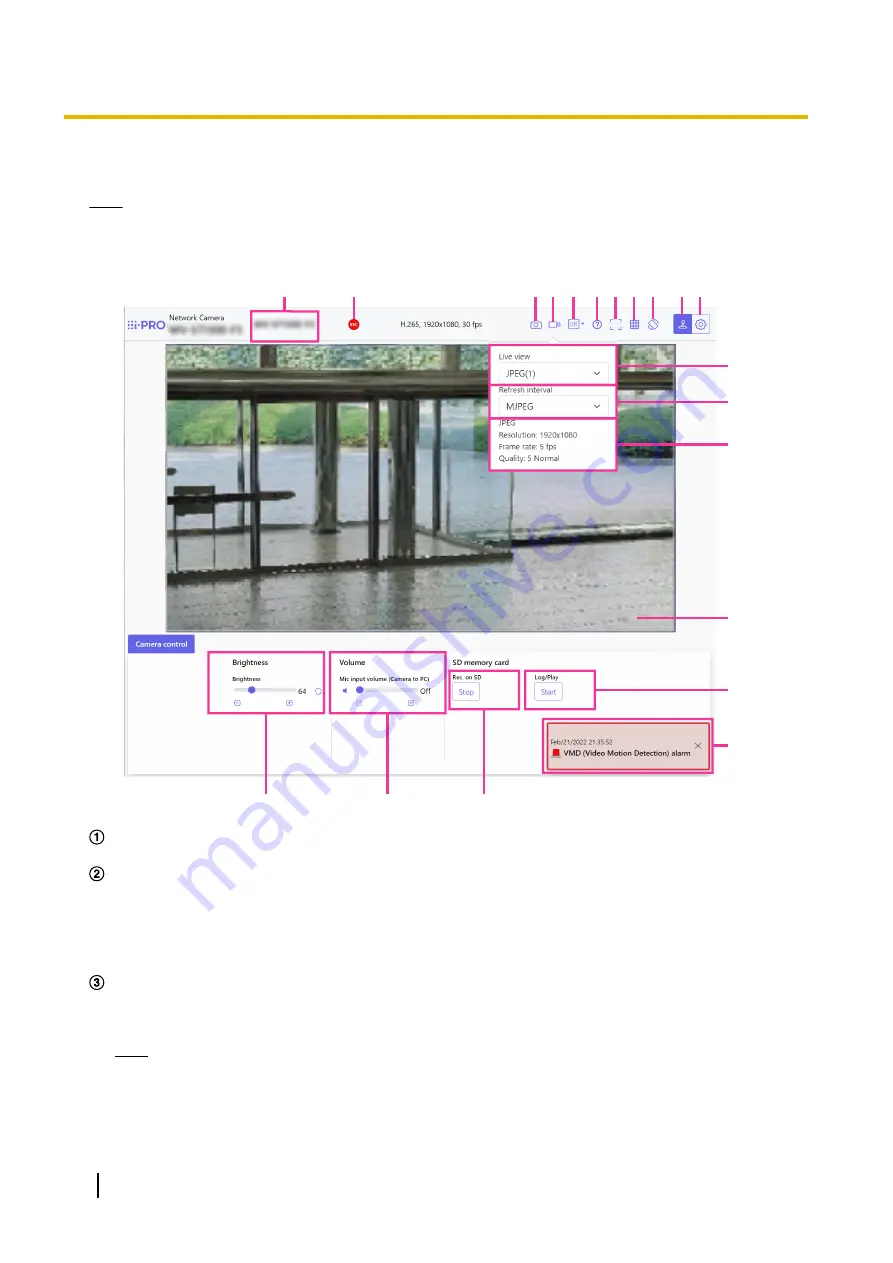
1.1.2 About the “Live” page
Note
•
The buttons and setting items displayed on the “Live” page can be changed depending on the user
rights of the accessing user. You can set the user right settings from “User auth.” under “User mng.”.
(
®
“3.9.1 Configure the settings relating to the user authentication [User auth.]”)
O
A
B
C D E F G H I
J K
N
M
L
Q
T
S
R
P
Camera title
The camera title entered for “Camera title” on the [Basic] tab will be displayed. (
®
SD recording status indicator
The status of the SD recording can be checked with this indicator.
When the SD recording starts, the SD recording status indicator will light red. It will go off when the SD
recording stops.
This indicator will be displayed when “Manual” or “Schedule” is selected for “Save trigger” on the setup
menu. (
®
“3.5.2 Configure the settings relating to the SD memory card [SD memory card]”)
Snap shot button
Click this button to take a picture (a still picture). The picture will be displayed on a newly opened window.
When right-clicking on the displayed image, the image can be saved using a function of the web browser.
Note
•
When it takes longer than the specified period to obtain the snap shot picture due to the network
environment, the snap shot picture may not be displayed.
•
If the image capture size specified for JPEG cannot be obtained, JPEG images are displayed with
the image capture size that could be obtained.
12
Operating Instructions
1 Operations



























