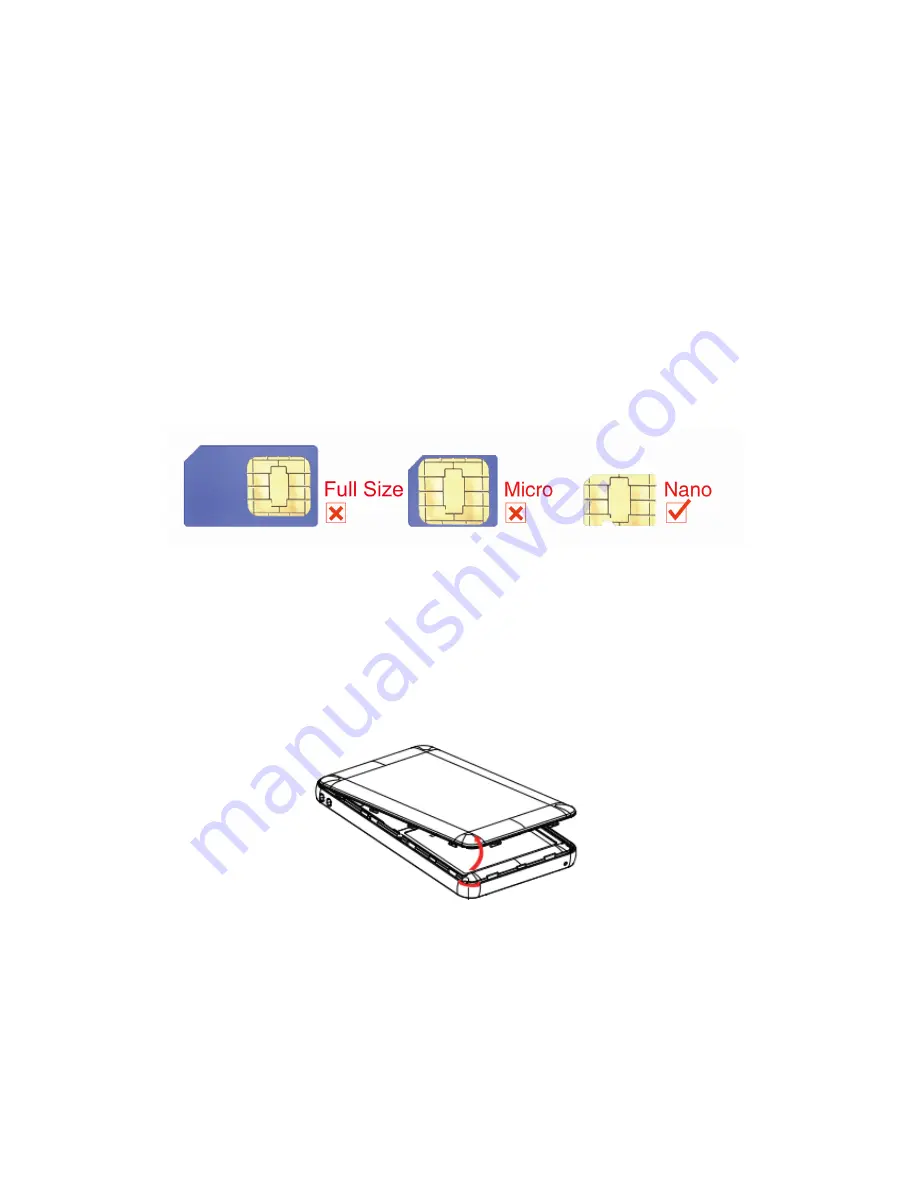
1.4
Specifications
Location Accuracy:
<
10 meters
Working voltage/current : 3.8VDC/20mA
Battery: 1500mAh / 3.8 lithium-polymer battery
Dimensions: 4” (L) x 2.44” (W) x .43” (H)
Weight: 2.85 ounces
Operating Temperature: -20
℃
—+60
℃
2. Quick start
2.1 SIM card
2.2 Insert SIM card
Remove the back cover (make sure the phone is turned off). If your phone is turned on remove
the back cover and press the power off button above the SIM card slot and then confirm
shutdown on the screen.
Find the card slot and insert the SIM card with the gold contacts facing down and the flat side
toward the right side of the phone.
Notch


























