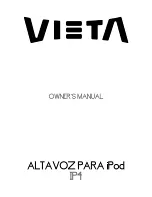UK-7
EQ CONTROL
EQ shows the present sound tone.
When you touch the EQ touch plate or press the EQ button on the remote control, the sound tone changes as below:
MUTE SETTING
1. When you press the MUTE button on the unit or on the remote control once, the
volume level will flash and the audio output will be temporarily terminated.(F24)
2. Press the MUTE button on the unit or on the remote control again, the volume level
and the audio output will return to normal.
F24
LISTEN TO THE MUSIC BY USING HEADPHONE
A stereo headphone jack is provided for private listening. To listen to the unit with headphones (not included ) insert
the 3.5mm mini-stereo plug from the headphones into the PHONES jack on the front panel. The external speakers
are automatically disconnected when headphones are using.
SPECIFICATION
POWER SUPPLY : 230V~50Hz
OUTPUT POWER : 10 Watts x 2
UNIT DIMENSION : 400 (W) x 154 (D) x 211 (H) mm
SPEAKER BOX DIMENSION : 160 (W) x 154 (D) x 211 (H) mm
N. W. : 5.1 kg
SPECIFICATION SUBJECT TO CHANGE WITHOUT FURTHER NOTICE.
Ventilation warning : " The normal ventilation of the product shall not be impeded for intended use."
MEMORY BACK-UP
To insert 1.5V x 3, UM-4, AAA or equivalent batteries in the battery compartment of the unit. It is used to back-up the
memory of the main CPU.
3.
the PLAY/PAUSE/ENTER (only in iPod) touch plate enter to the desired menu folder.
a.
the
(UP or DOWN) touch plate on the unit (or remote control) to search the current
content in the each desired menu folder.
b. If you want return to the iPod menu, t
the STOP/MENU (only in iPod) touch plate again.
4. To resume playback, press the iPod/MEM/CLOCK-ADJ. button once again, the unit will return to iPod mode.
Charging the iPod Player battery through the main unit:
1. iPod Player has a internal nonremovable battery, the battery may need to be charged that is not used for a while.
2. You can charge the iPod Player through the main unit automatically under the STANDBY or POWER ON mode.
Note : 1. The iPod Player battery is 80-percent charged in about an hour, and fully charged in about a few hours. If you
charge it while playing music, it may take longer.
2. It is not better to charge under the TUNER mode. It may interfere the reception.
Note:
1. In any time, you can control the iPod player on the main unit, remote control or iPod player itself while the unit in the
"iPod" or "iPod MENU" mode.
2. In any time, the iPod player must be fixed well under in the STANDBY mode to avoid the unit and iPod player were
damaged.
3. During the unit in iPod mode. The video function of the iPod with ahnormal working normally. Update the latest
version of the iPod video function from the apple web-site.
VIDEO OUT SETTING (for i-Pod Video only)
1. During the unit in the STANDBY mode : Connect the TV set with a videos cable (RCA-type cables) to the VIDEO
out jack on the rear of the unit.
2. During the unit in the iPod mode : Press the "MENU" button on the iPod Click Wheel to set the video function.
3. To set iPod to display videos on a TV :
(a) Choose Videos > Video Settings, and then set TV Out to Ask or On.
(b) If you set TV Out to Ask, iPod gives you the option of showing videos on TV or on iPod while every time you
play a video.
Note :1. The Vedio mode only support that the iPod players have a vedio function.
2. iPod classic 80/160GB, iPod nano 3rd generation(Video) 4/8GB and iPod touch 8/16GB should be fixed well
under in the STANDBY mode before operation of the Vedio function.
3. Vedio cable (RCA-type cable) not included.
Touch
Touch
SKIP/TUNE SEARCH
ouch
AUX IN PLAY
1. Touch the FUNCTION touch plate on the unit or press the FUNCTION button on the remote control, until the"AUX”
indicator light on the display. This unit can input analog audio through the AUX(LINE) IN jack on the right of the unit.
2. Use a cable with RCA jack to connect external audio source.
Note: Aux in cable not included.
TO SET SLEEP FUNCTION
1. If you want to fall asleep to music, press the SLEEP button on the unit or on the remote control.
2. You may select the TUNER, CD/MP3, USB, SD/MMC, iPod or AUX mode in sleep function to play from 90, 80, 70
up to10 minutes of music before shutting itself off automatically.
RADIO SECTION
FREQUENCY RANGE : FM 87.5 - 108 Mhz
COMPACT DISC SECTION
OPTICAL PICKUP : 3 - BEAM LASER
FREQUENCY RESPONSE : 100Hz - 16kHz
www.
afexsuns
.com