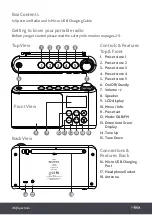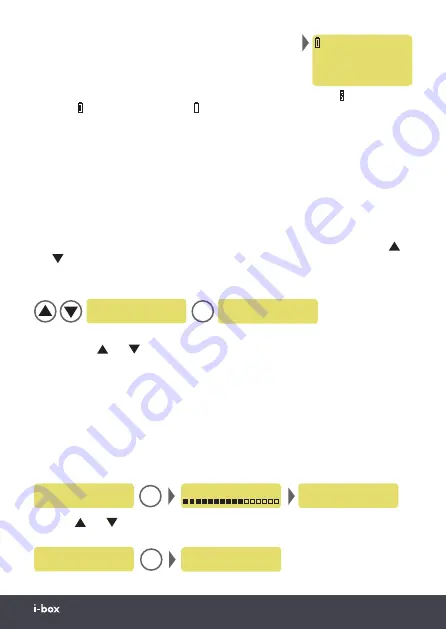
Spectrum | 0
6
www.iboxstyle.com
Charging your Spectrum Radio
Your Spectrum Radio has a built-in non user-replaceable
Lithium battery. For best results, the first time you use the
Spectrum, let it charge for 4-5 hours until fully charged.
There is battery/charging icon in the top left hand corner of the screen indicates
charging, indicates full battery and indicates low battery.
1. Connect the micro USB cable supplied to the Spectrum’s Micro USB socket (16)
and to a powered USB port on a USB charger or computer.
2. For mobile use disconnect the USB cable when the battery is fully charged.
Before using your radio for the first time please fully extend the antenna (18)
Then long press (for 2 seconds) the On/Off/Standby button (6) to enter standby mode,
then short press it to turn on the radio. To turn off the radio and return to standby long
press (2 secs) the On/Off/Standby button (6) then press for 1 second to power off the unit.
The first time you turn on your radio it automatically scans for receivable DAB/DAB+
stations and plays the first station (alphabetically) that the scan has found. Press the
and buttons (14 & 15) to scroll through the Station list displaying the short name of all
available DAB/DAB+ stations press the ENTER/DISP button (13) to select a station to play.
The time and date will automatically set as soon as the first station starts playing.
If after scanning you see a “Service not available” message you are in a poor reception
area, press the and buttons to scroll through the Station list for available stations or
move your radio to another location near a window for instance and perform a Full scan
following the instructions below.
DAB/DAB+ mode
1. MENU:
long press the MENU button (10) to enter the DAB menu:
1.1, <Full scan>
(automatic search):
press the ENTER button (13), the progress bar on
the bottom line will light up from left to right and the number of stations found will
be displayed top right. When the search is complete the first DAB station will play and
show in the display.
Press the and buttons to scroll through the Station list displaying the short name of
all available DAB/DAB+ stations press the ENTER/DISP button to select a station to play.
DAB
<Full Scan >
Scanning... 25
Playing
BBC Radio 2
ENTER/
DISP
BBC Radio 1
Playing
12-09-2019
10:31:10
Program details
BBC Radio 2
Station list
<BBC R2 >
ENTER/
DISP
Program details
BBC Radio 2
Station list
<BBC R2 >
ENTER/
DISP
Summary of Contents for Spectrum
Page 1: ...DAB DAB FM Portable Radio ...