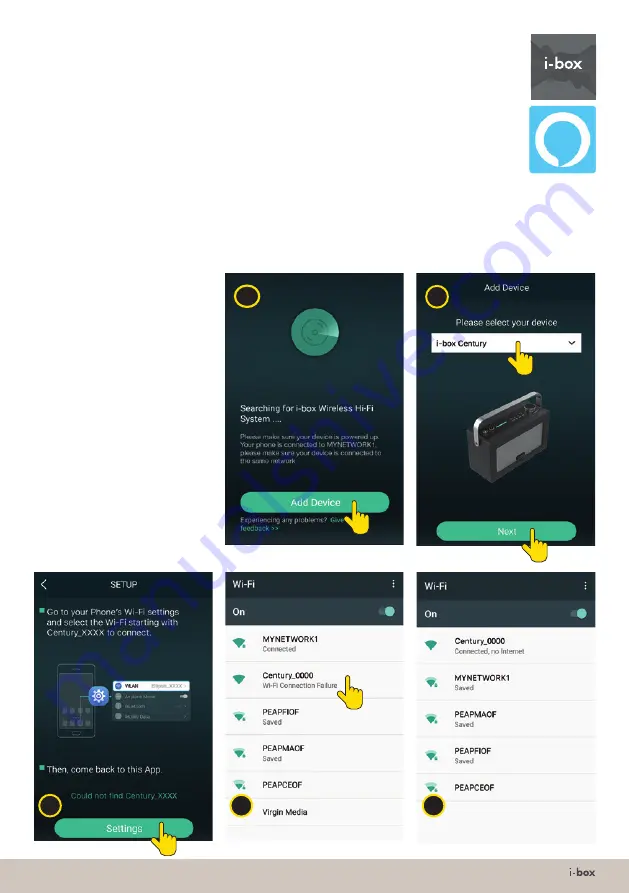
0
7 | Century
player
i-box player
App Icon
Before getting started
1. Download and install the i-box player app from Play Store or the App
Store to your phone/tablet
(Search for i-box).
2. Download and install the Amazon Alexa app from Play Store or the
App Store to your phone/tablet (Search for Alexa).
Amazon Alexa
App Icon
Getting started
1. Make sure your phone is
connected to the same Wi-Fi
network as you wish to connect
your speaker to.
This must be a
2.4GHz network - not 5GHz.
2. Plug the power adaptor
supplied with your Century
speaker into a suitable mains
outlet (use the appropriate mains
pin adaptor for your country
from the 3 supplied) and plug
the power adaptor lead into the
DC socket (12) on the back of
your Century. Press and hold the
Power button (5) until the LED
bar lights up orange, after a few
seconds you will hear a tone
to indicate the speaker is ready
to connect to Wi-Fi.
3. Open the i-box Player on your
phone/tablet, screen (A) will
appear showing searching for
i-box wireless Hi-Fi system.
Tap on “Add Device”.
4. Screen (B) will now open, select
i-box Century on the device drop
down menu and then tap “Next” to
enter SETUP menu (C).
5. Tap “Settings” to enter your
phone Wi-Fi settings menu (D) and
connect to the Century speaker
(E) then return to the i-box app,
screen (H).
A
B
C
D
E
1
2
















