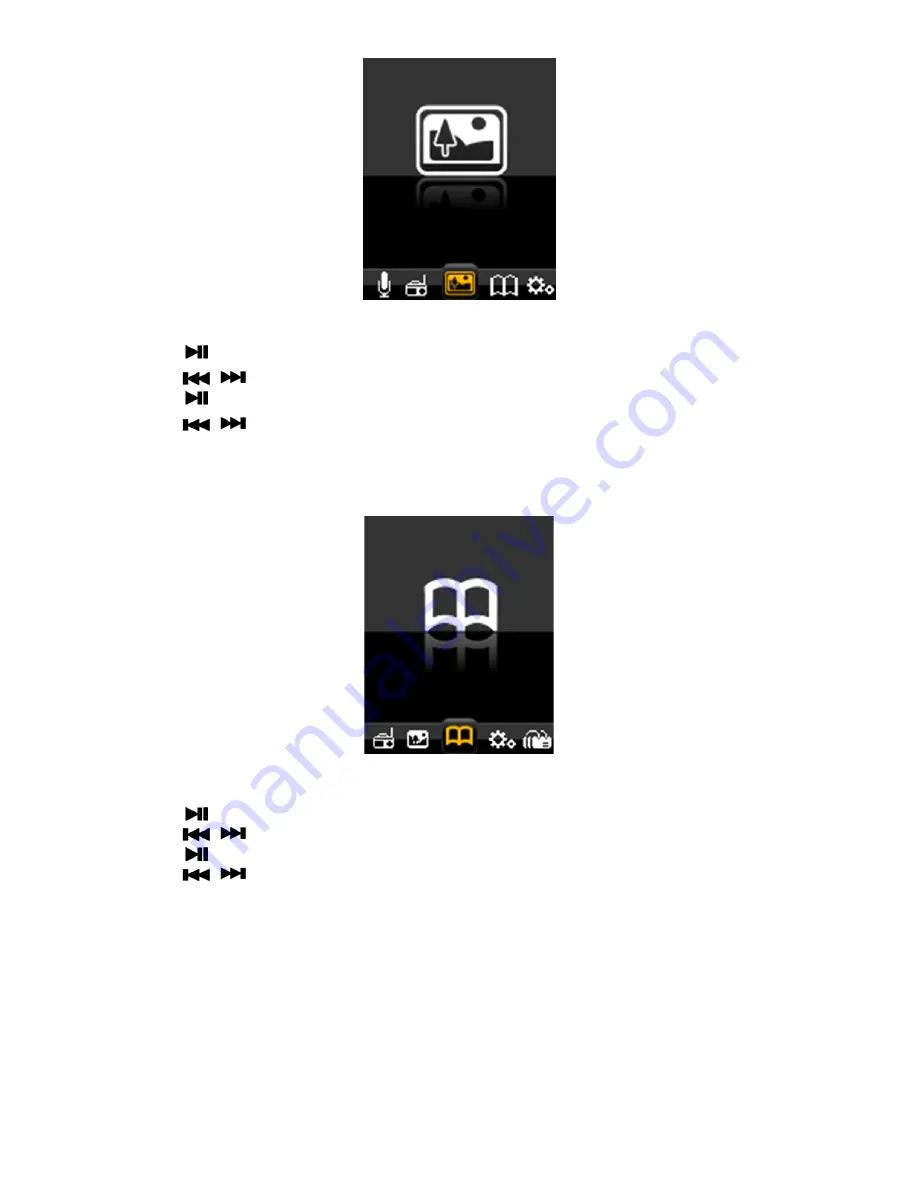
ENG - 26
PICTURE
1) Choose “Picture” option on the main menu
Press “
” to enter Playing picture Mode.
2) Press “
/
” to Choose picture.
3) Press “
” to select picture.
4) Press “
/
” to play the previous or next picture.
5) Press “M” to enter sub menu. Then select the memory from “Local folder” or “Card folder”
which you would like to browse, or delete files and Playback set.
6) Long press “
M
” return the main menu.
TEXT (E-BOOK)
1) Choose “Text ” option on the main menu,
Press “
” to enter Text Mode
2) Press “
/
” to choose text file.
3) Press “
” to select text file.
4) Press “
/
” to scroll through large text files.
5) In the Text View mode, Press “
Menu
” key to display the E-book submenu.
Then select the memory from “Local folder” or “Card folder” which you would like to browse,
or delete files and Playback set.
6)
Select, delete and add Bookmark:
When you are reading a text file, you can bookmark locations. There are a total of sixteen
bookmarks available to users. Press “
Menu
” to E-book submenu. Then you can select,
delete and add bookmark.
7) Long press “
M
” return the main menu.
Summary of Contents for MPC 501 FM
Page 2: ......
Page 38: ......
Page 39: ......
Page 40: ...Licensed by Hyundai Corporation Korea www hyundai electronics cz ...



























