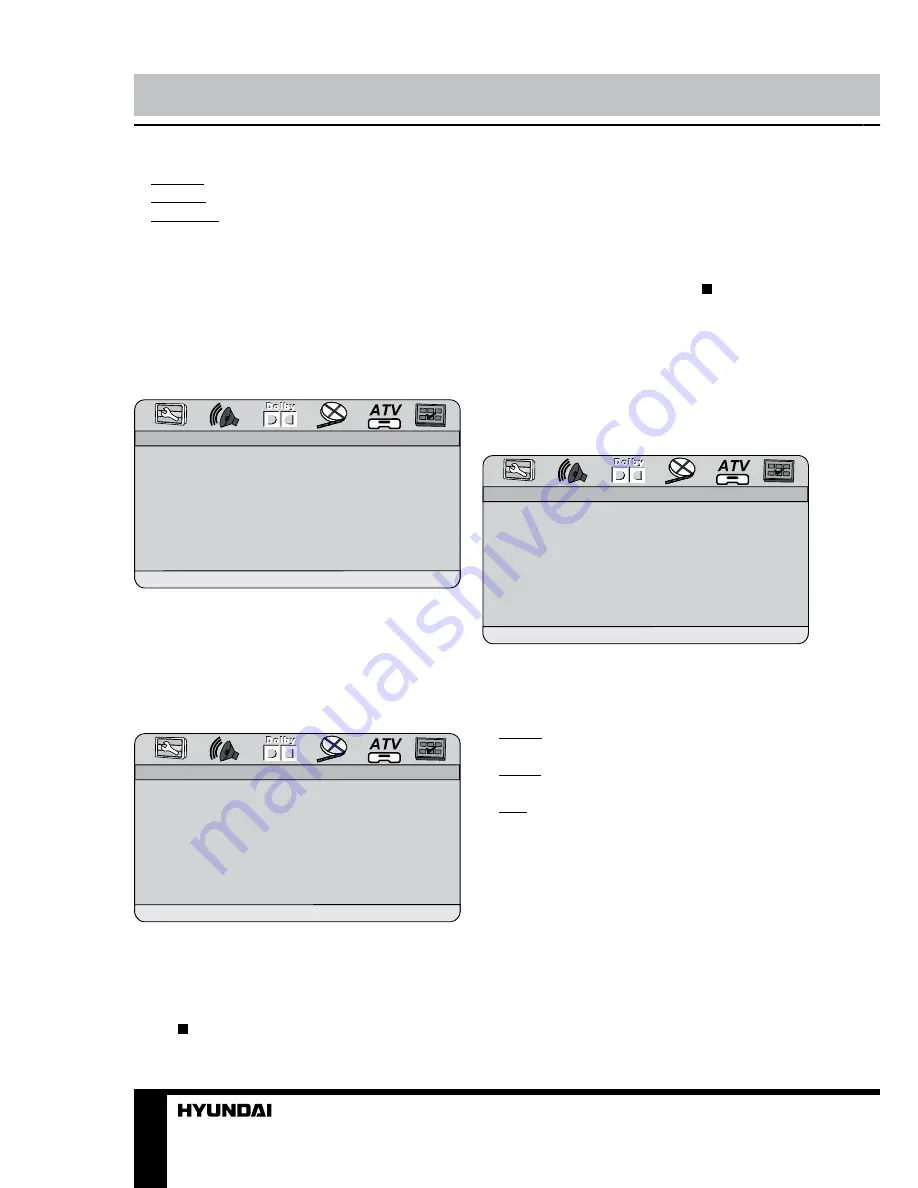
10
Operation
L-Mono: left output signal,
R-Mono: right output signal,
Mix-Mono: left/right output average signal.
• DYNAMIC
If watching large dynamic scope movie
program at night, to select this mode you can
reduce the volume to a very low level, at the
same time, to keep the fine details sounds. In
this case, this doesn’t disturb the family and
keep the quality sounds.
Video setup
Video Setup Page
Panel quality
• PANEL QUALITY
You can set the level of Sharpness,
Brightness, Contrast, Hue and Saturation
according to your preference.
TV/FM setup
(available only in TV and FM
modes)
TV Page
Auto search
Manual search
TV system
• AUTO SEARCH
Select START and press ENTER button
to start automatical search and saving of all
available strong-signal TV or FM (depending
on the current mode) stations in the memory.
Press button to stop search.
• MANUAL SEARCH
Select START and press ENTER button to
start automatical search and saving for the
nearest available TV or FM (depending on the
current mode) station. After finding the first
station the search will stop. Press ENTER
button again to continue. Press button to
stop search..
• TV SYSTEM (not available in FM mode)
Select the color and sound system: NTSC
M, PAL D/K, PAL B/G, PAL I, SECAM-BG,
SECAM-DK.
Preference setup
(available only after full
stop of playback)
Preference Page
TV type
Audio
Subtitle
Disc menu
Parental
Password
Default
• TV TYPE
This unit is suitable for all kinds of TV
systems. You can select one of the PAL, NTSC
or Auto.
AUTO: the TV system is auto switched
according to the disc system.
NTSC: this system is used in USA, Taiwan,
Japan etc.
PAL: this system is used in China, Europe,
Hong Kong etc.
• AUDIO, SUBTITLE, DISC MENU language
These are the initial settings by your
preference. If a setting is supported by disc
content, it will work. Otherwise the disc default
value works. And these settings can be
changed respectively by pressing AUDIO and
COPY/SUBTITLE buttons when playing.
• PARENTAL
The control level is for parental to control
playing content and protect your children from
violence and erotic. The disc, the level of which
Summary of Contents for H-LCDVD725T
Page 1: ...www sotmarket ru Hyundai H LCDVD725T 8 800 775 98 98...
Page 2: ...DVD 7 LED PORTABLE DVD PLAYER WITH 7 LED DISPLAY AND TV TUNER Instruction manual H LCDVD725T...
Page 19: ...18 1 1 2 Warning RISK OF ELECTRIC SHOCK DO NOT OPEN...
Page 20: ...19 220 2 GAME1 GAME...
Page 26: ...25 COPY SUBTITLE Dolby Digital Dolby Digital Mix...
Page 32: ...31 12 DVD 1 1 1 5 2 1 1 1 1 1 1 1 2 1 1 1 1 2010 2019 R31982101 01792 2011...
Page 33: ...32 1 2 1 2...
Page 35: ...2 Hyundai H LCDVD725T...












































