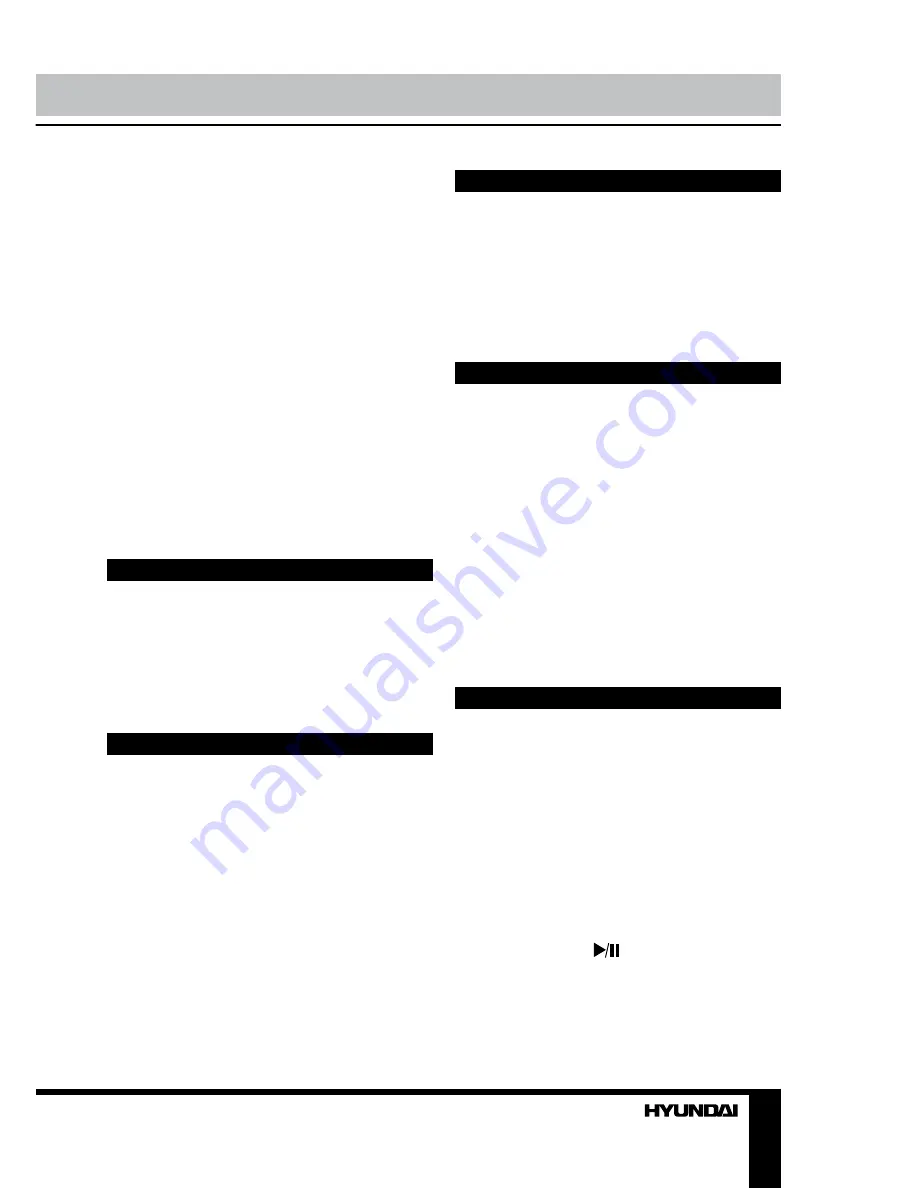
2
3
Instruction manual
Instruction manual
Headphone jack
• For private listening, insert 3.5-mm
headphone into the stereo headphone jack.
• Adjust volume to the appropriate level as
desired.
• When the stereo headphone jack is
plugged, speaker will disconnect automatically.
Radio operations
• Set FUNCTION switch to AM or FM position.
• Rotate TUNING regulator to tune to the
desired station.
• To turn off the radio, set FUNCTION
switch to a different position.
Antenna
• For FM reception, adjust the telescopic
antenna appropriately to obtain the best
reception on the band selected.
• The AM signal is picked up through the
built-in antenna. The set should be placed to a
position for the best reception.
CD/MP3 operations
Inserting discs
• Set FUNCTION switch to CD/USB
position. The display becomes active.
• Open the CD door by pressing OPEN/
CLOSE button on the CD compartment cover.
Put a CD into the CD compartment with the
label side upwards and close the CD door.
Connecting USB devices
• Set FUNCTION switch to CD/USB position.
• Insert a USB device into the USB slot.
• Press and hold
CD/USB button.
• All other operations for USB are the same
as for disc playback.
• Maximum supported capacity for USB
is 32 Gbs. FAT/FAT32/NTFS file systems are
Please observe correct battery polarities or the
set will not work.
• Close the battery compartment cover.
AC operation
• Before the first connecting of the appliance
check that voltage indicated on the rating label
corresponds to the mains voltage in your home.
• Plug the corresponding end of cord into
the AC socket on the rear of the set.
• Insert the plug into power supply.
Caution:
• When the set is only used with AC or is
not used for 2 weeks or more, please remove
the batteries, to avoid damage to the set from
leakage of batteries.
• Always switch off the unit when not in use.
• Always unplug the appliance from power
supply, when no use long time.
General operations
• To select the needed sound source set
FUNCTION switch to the corresponding
position (CD/USBAUX IN/FM/AM).
• Adjust the sound volume level by rotating
VOLUME regulator.
AUX in jack
You can connect the audio output of an
external device (such as a CD-player) to
this unit, to listen to the sound of that device
through the amplifier of this unit.
• To connect an external audio device (eg.
MP3 player), please use a standard stereo
cable (not included) with 3.5 mm to 3.5 mm
plugs to connect the headphone out or audio
line-out of the external device to the AUX input
socket of this unit.
• Slide FUNCTION switch to AUX IN position.
• Turn on the external device.
Summary of Contents for H-1442
Page 12: ......































