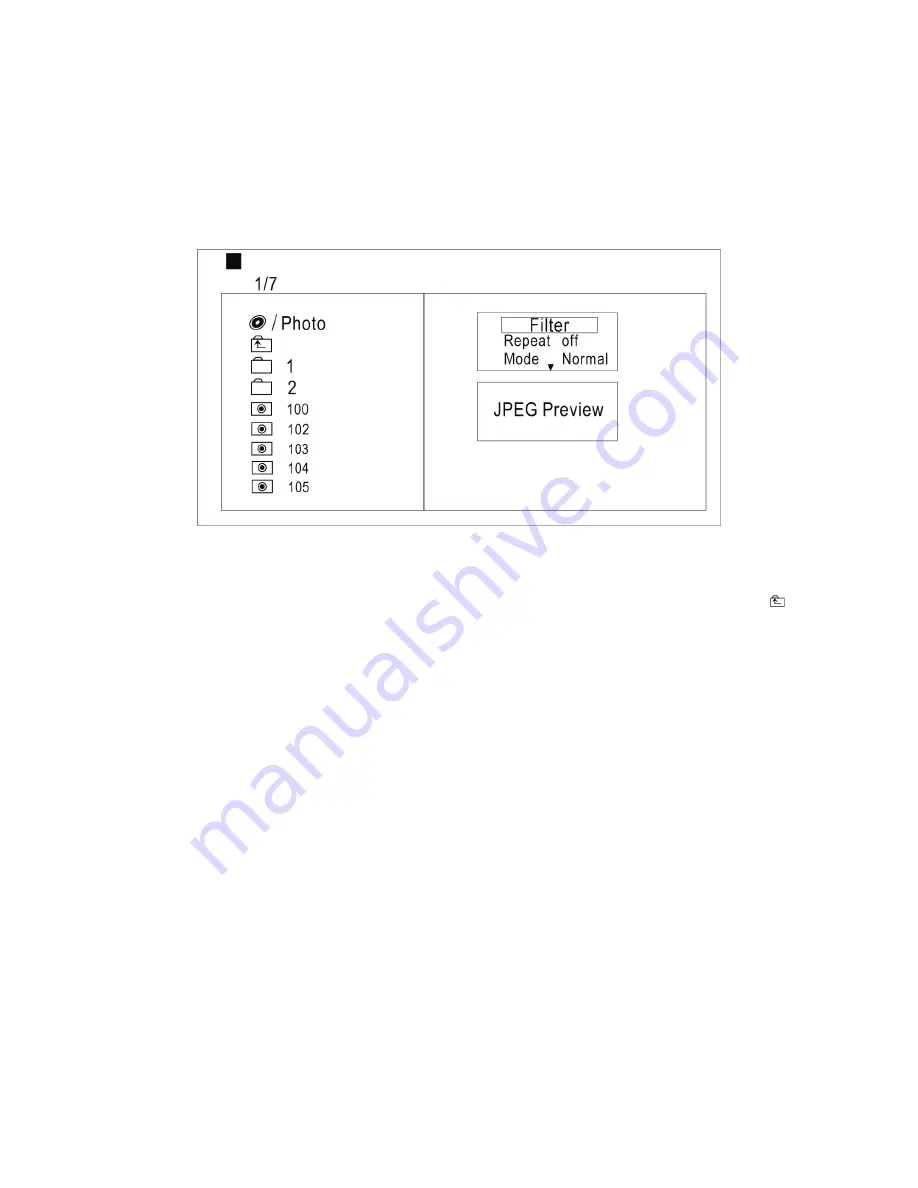
EN - 94
Brower view: Display track directory
Add to program: Choice the track press Add to program to add the track of the program play
directory
Clear program: In the complete stop state(press the STOP button twice), choose the track press
Clear program to delete the track of the program play directory
PICTURE CD PLAYBACK
The PICTURE CD disc has such a directory structure as shown in the following picture.
Press Direction key to choose the root directory and then press ENTER button to enter into the
sub directory. Press Direction key to choose the desired picture and then press ENTER or PLAY
to enjoy the picture. If you want to return to the upper menu, press Direction key to choose the
icon and press ENTER button.
Image rotation
In picture play state, press Direction key to rotation the picture, press
ANGLE button to change the picture scan mode.
SYSTEM SETUP
DVD menu setup
Press the SETUP button on the remote control, the SETUP MENU(main)will
be displayed.
After accessing the setup menu, press the direction buttons for up and down movement to select
an item desired, then press the ENTER button to confirm.
Press LEFT direction button return to the menu of upper level.
To exit the setup, press the SETUP button again. In the SETUP MENU, you may choose any of
the following options as you like.
LANGUAGE SETUP
Select Language in the setup menu, and display the Language submenu:
Summary of Contents for DV5X306
Page 106: ...Pozn mky Notes Notatky...
Page 107: ...Pozn mky Notes Notatky...
Page 108: ...Seoul Korea...





























