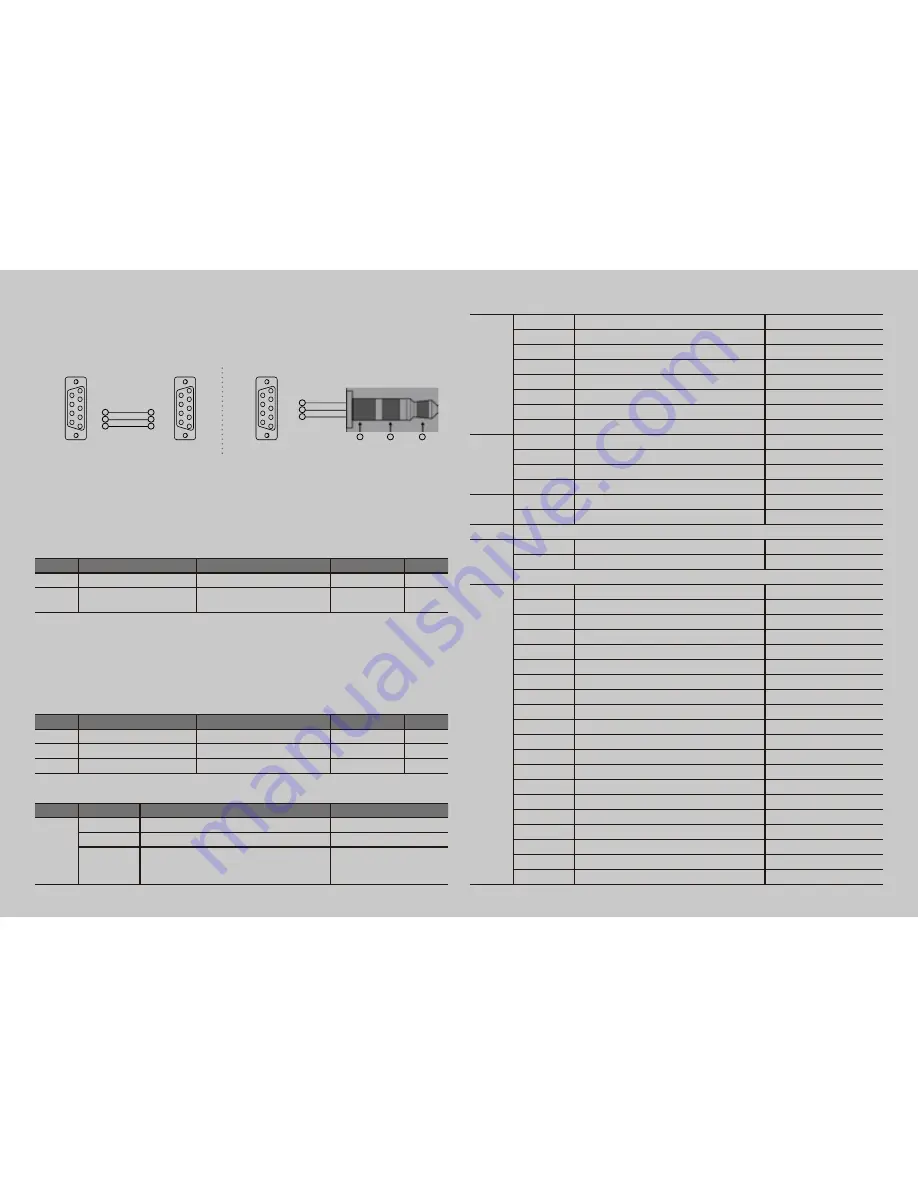
< RS232C COMMAND SPEC >
1. CONFIGURATION
1) SPEED : 9600 Baud/s, 8 bit, No parity, 1 Stop bit.
2) Cable Connection
2. COMMAND FORMAT
- SET ID must select from the OSD menu and can’t be select through the COMMAND.
- Only one unit can be set as Master unit, select Master ON from the OSD Menu. (DEFAULT OFF)
- For viewing COMMAND from Hyper Terminal windows, One unit must set as MASTER ON
1) Data Format
Item
HEADER
SET ID
COMMAND
END
askii
did:
xxx- or all-
follow 2.2
.
hexa
0x64 0x69 0x64 0x3A
0x78 0x78 0x78 0x2D or 0x61
0x6C 0x6C 0x2D
follow 2.2
0x2E
HEADER : Command head code.
SET ID : Set ID.
all unit control - “xxx- or all-”
unit no : “01 ~ 99”
COMMAND : follow 2.2
END : inform end of send data.
Example. 1 To power on Set ID No 1
Item
HEADER
SET ID
COMMAND
END
askii
did:
01-
pn
.
hexa
0x64 0x69 0x64 0x3A
0x30 0x31 0x2D
0x70 0x6E
WYl
decimal
100 105 100 58
48 49 45
112 110
[]
2) Command Type
Item
Command
Description
hexa
Power
pn
power on
W^WGW]l
pf
power off
W^WGW]]
ps
on, video out / on, video in /
off, video out / off, video in /
on, dpms mode
W^WGW^Z
Input -
Source
sd
input hdmi
0x73 0x64
sv
input dvi
0x73 0x76
sp
input pc
0x73 0x70
sc
input component
0x73 0x63
sa
input av
0x73 0x61
sdp
input Droid PC
0x73 0x64 0x70
sr
input DisplayPort
0x73 0x72
is
input source status
0x69 0x73
Picture
pc
picture size : 4:3
0x70 0x63
pw
picture size : wide
0x70 0x77
at
pc auto
0x61 0x74
rt
?x?, h?, v? ex) "1920x1080, h47, v60"
0x72 0x74
Audio
zb
volume up
0x7A 0x62
zc
volume down
0x7A 0x63
Error
"Error"
Return
232
rf
Return 232 off
0x72 0x66
ro
Return 232 on
0x72 0x6F
If you want receive return message in power off or DPMS. To set return 232 “ON”.
Factory
Color
Control
cr
Enable Color Control Mode
0x63 0x72
q
quit (from ir & cr mode)
0x71
sbu
sub-brightness 1 step up
0x73 0x62 0x75
sbd
sub-brightness 1 step down
0x73 0x62 0x64
rou
red offset 1 step up
0x72 0x6F 0x75
rod
red offset 1 step down
0x72 0x6F 0x64
gou
green offset 1 step up
0x67 0x6F 0x75
god
green offset 1 step down
0x67 0x6F 0x64
bou
blue offset 1 step up
0x62 0x6F 0x75
bod
blue offset 1 step down
0x62 0x6F 0x64
scu
sub-contrast 1 step up
0x73 0x63 0x75
scd
sub-contrast 1 step down
0x73 0x63 0x64
rgu
red gain 1 step up
0x72 0x67 0x75
rgd
red gain 1 step down
0x72 0x67 0x64
ggu
green gain 1 step up
0x67 0x67 0x75
ggd
green gain 1 step down
0x67 0x67 0x64
bgu
blue gain 1 step up
0x62 0x67 0x75
bgd
blue gain 1 step down
0x62 0x67 0x64
blu
backlight value 1 step up
0x62 0x6C 0x75
bld
backlight value 1 step down
0x62 0x6C 0x64
&21752/(53&
3LQ',1PDOH
5[
7[
*
7[
5[
*
56&&DEOH
&21752//(53&
3LQ',1PDOH
5;
7;
*1'
*1'
7;
5;
56&&DEOH
▲
Terminal panel L Type
▲
Terminal panel A, B Type















